
This article mainly introduces the method of java to connect to SQL Server database in detail. It has certain reference value. Interested friends can refer to it.
The example of this article shares with everyone the method of java to connect to SQL. The specific code of the Server database is for your reference. The specific content is as follows
Operating system: windows 10 64-bit
java development environment: MyEclipse
Database: SQL Server 2012
JDBC driver package
Download sqljdbc4.jar
Import into the project
JAVA code
package com.cl.util;
import java.sql.Connection;
import java.sql.DriverManager;
import java.sql.PreparedStatement;
import java.sql.ResultSet;
import java.sql.SQLException;
public class DButil {
// 连接驱动
private static final String DRIVER = "com.microsoft.sqlserver.jdbc.SQLServerDriver";
// 连接路径
private static final String URL = "jdbc:sqlserver://localhost:1433;databaseName=master";
// 用户名
private static final String USERNAME = "sa";
// 密码
private static final String PASSWORD = "123";
//静态代码块
static {
try {
// 加载驱动
Class.forName(DRIVER);
} catch (ClassNotFoundException e) {
e.printStackTrace();
System.out.println("数据库连接异常");
}
}
/*
* 获取数据库连接
*/
public static Connection getConn() {
Connection conn = null;
try{
conn=DriverManager.getConnection(URL, USERNAME, PASSWORD);
}catch(SQLException e){
e.printStackTrace();
}
return conn;
}
/*
* 关闭数据库连接,注意关闭的顺序
*/
public void close(ResultSet rs, PreparedStatement ps, Connection conn) {
if(rs!=null){
try{
rs.close();
rs=null;
}catch(SQLException e){
e.printStackTrace();
}
}
if(ps!=null){
try{
ps.close();
ps=null;
}catch(SQLException e){
e.printStackTrace();
}
}
if(conn!=null){
try{
conn.close();
conn=null;
}catch(SQLException e){
e.printStackTrace();
}
}
}
}Note
localhost:1433
1433 is the default port number of Sql server. You can modify it yourself under special circumstances.
Some security guards may prompt for boot acceleration and ban the SQL service.
Remember to open

to find SQL Server (MSSQLSERVER) and start the service
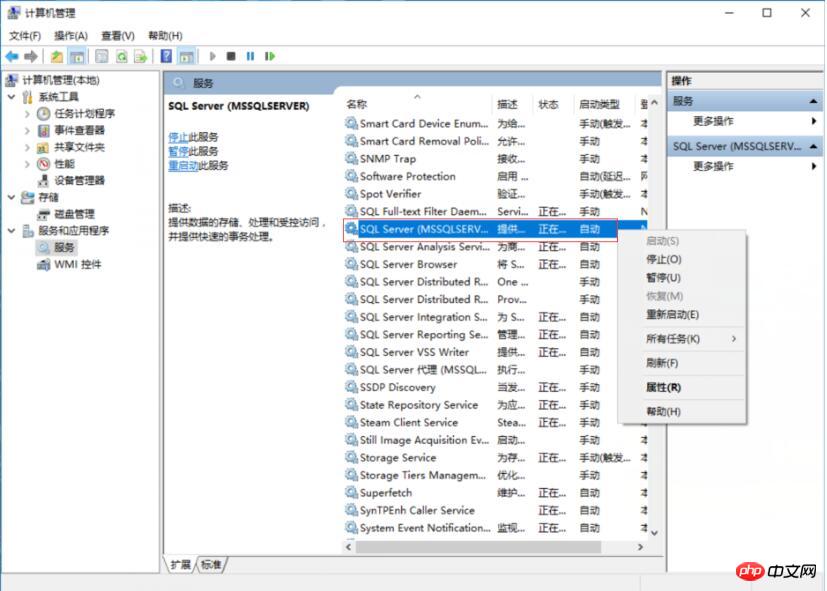
The above is the detailed content of How to connect to SQL Server database using Java. For more information, please follow other related articles on the PHP Chinese website!




