
The following editor will bring you an example of how to automatically obtain a public IP in Python. The editor thinks it’s pretty good, so I’ll share it with you now and give it as a reference. Let’s follow the editor and take a look
0. Preliminary knowledge
0.1 SQL Basic
ubuntu, Debian series installation:
root@raspberrypi:~/python-script# apt-get install mysql-server
Redhat, Centos series installation:
[root@localhost ~]# yum install mysql-server
Log in to the database
pi@raspberrypi:~ $ mysql -uroot -p -hlocalhost Enter password: Welcome to the MariaDB monitor. Commands end with ; or \g. Your MariaDB connection id is 36 Server version: 10.0.30-MariaDB-0+deb8u2 (Raspbian) Copyright (c) 2000, 2016, Oracle, MariaDB Corporation Ab and others. Type 'help;' or '\h' for help. Type '\c' to clear the current input statement. MariaDB [(none)]>
Among them, mysql is the client command -u is the specified user- p is the password - h is the host
Create database, create data table
The syntax for creating a database is as follows
MariaDB [(none)]> help create database
Name: 'CREATE DATABASE'
Description:
Syntax:
CREATE {DATABASE | SCHEMA} [IF NOT EXISTS] db_name
[create_specification] ...
create_specification:
[DEFAULT] CHARACTER SET [=] charset_name
| [DEFAULT] COLLATE [=] collation_name
CREATE DATABASE creates a database with the given name. To use this
statement, you need the CREATE privilege for the database. CREATE
SCHEMA is a synonym for CREATE DATABASE.
URL: https://mariadb.com/kb/en/create-database/
MariaDB [(none)]>The syntax for creating a data table is as follows
MariaDB [(none)]> help create table Name: 'CREATE TABLE' Description: Syntax: CREATE [TEMPORARY] TABLE [IF NOT EXISTS] tbl_name (create_definition,...) [table_options] [partition_options] Or: CREATE [TEMPORARY] TABLE [IF NOT EXISTS] tbl_name [(create_definition,...)] [table_options] [partition_options] select_statement
Create database ServiceLogs
MariaDB [(none)]> CREATE DATABASE `ServiceLogs`
Create data table
MariaDB [(none)]> CREATE TABLE `python_ip_logs` ( `serial_number` bigint(20) NOT NULL AUTO_INCREMENT, `time` datetime DEFAULT NULL, `old_data` varchar(50) DEFAULT NULL, `new_data` varchar(50) DEFAULT NULL, PRIMARY KEY (`serial_number`) ) ENGINE=InnoDB AUTO_INCREMENT=3 DEFAULT CHARSET=latin1
Query of table contents
MariaDB [ServiceLogs]> select * from python_ip_logs; Empty set (0.00 sec)
0.2 python connection operation MySQL
module download and installation
Download path: https://pypi.python.org/pypi/MySQL-python
Installation:
安装: 解压 unzip MySQL-python-1.2.5.zip 进入解压后目录 cd MySQL-python-1.2.5/ 安装依赖 apt-get install libmysqlclient-dev 安装 python setup.py install 如果为0则安装OK echo $?
Connect to Mysql
root@raspberrypi:~/python-script# cat p_mysql_3.py
#!/usr/bin/env python
import MySQLdb
try :
conn = MySQLdb.connect("主机","用户名","密码","ServiceLogs")
print ("Connect Mysql successful")
except:
print ("Connect MySQL Fail")
root@raspberrypi:~/python-script#If Connect Mysql successful is output, the connection is OK
Python MySQL insert statement
root@raspberrypi:~/python-script# cat p_mysql1.py
#!/usr/bin/env python
import MySQLdb
db = MySQLdb.connect("localhost","root","root","ServiceLogs")
cursor = db.cursor()
sql = "insert INTO python_ip_logs VALUES (DEFAULT,'2017-09-29 22:46:00','123','456')"
cursor.execute(sql)
db.commit()
db.close()
root@raspberrypi:~/python-script#After the execution is completed, you can view the results with the mysql client SELECT statement
1. Requirements
##1.1 Requirements
Since the broadband will obtain a new IP every time it is restarted, in this state, there will be a lot of inconvenience when making an SSH connection. Fortunately, there was peanut shell software before, It can find your IP address through the domain name and access it. This is the best. However, recently, Peanut Shell also requires real-name authentication before it can be used. So, this prompted me to write a python script to obtain the public network. IP impulse. Achievement effect: When the IP changes, it can be notified by email and the data can be written in the database1.2 General idea
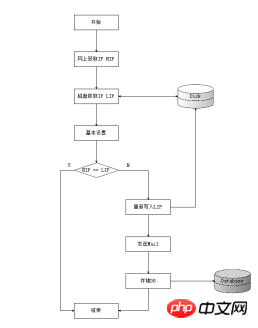
##1.3 Flowchart
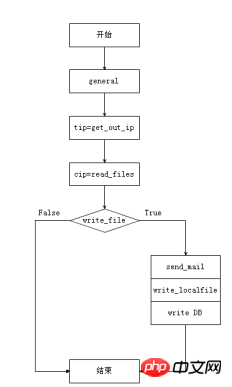
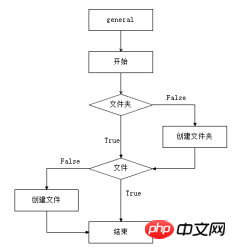 The other codes are nothing to draw
The other codes are nothing to draw
Code writing
2.1.1 Write python codegetnetworkip.py
root@raspberrypi:~/python-script# cat getnetworkip.py
#!/usr/bin/env python
# coding:UTF-8
import requests
import send_mail
import savedb
def get_out_ip() :
url = r'http://www.trackip.net/'
r = requests.get(url)
txt = r.text
ip = txt[txt.find('title')+6:txt.find('/title')-1]
return (ip)
def main() :
try:
savedb.general_files()
tip = get_out_ip()
cip = savedb.read_files()
if savedb.write_files(cip,tip) :
send_mail.SamMail(get_out_ip())
except :
return False
if __name__=="__main__" :
main()
root@raspberrypi:~/python-script#root@raspberrypi:~/python-script# cat savedb.py
#!/usr/bin/env python
import MySQLdb
import os
import time
dirname = "logs"
filename = "logs/.ip_tmp"
def general_files(Default_String="Null") :
var1 = Default_String
if not os.path.exists(dirname) :
os.makedirs(dirname)
if not os.path.exists(filename) :
f = open(filename,'w')
f.write(var1)
f.close()
def read_files() :
f = open(filename,'r')
txt = f.readline()
return (txt)
def write_files(txt,new_ip) :
if not txt == new_ip :
NowTime = time.strftime("%Y-%m-%d %H:%M:%S", time.localtime())
old_ip = read_files()
os.remove(filename)
general_files(new_ip)
write_db(NowTime,old_ip,new_ip)
return True
else:
return False
def write_db(NowTime,Old_ip,New_ip) :
db = MySQLdb.connect("主机","用户名","密码","库名")
cursor = db.cursor()
sql = """
INSERT INTO python_ip_logs
VALUES
(DEFAULT,"%s","%s","%s")
""" %(NowTime,Old_ip,New_ip)
try:
cursor.execute(sql)
db.commit()
except:
db.rollback()
db.close()
root@raspberrypi:~/python-script#root@raspberrypi:~/python-script# cat send_mail.py
#!/usr/bin/env python
import smtplib
import email.mime.text
def SamMail(HtmlString) :
HOST = "smtp.163.com"
SUBJECT = "主题"
TO = "对方的邮箱地址"
FROM = "来自于哪里"
Remask = "The IP address has been changed"
msg = email.mime.text.MIMEText("""
<html>
<head>
<meta charset="utf-8" />
</head>
<body>
<em><h1>ip:%s</h1></em>
</body>
</html>
""" %(HtmlString),"html","utf-8")
msg['Subject'] = SUBJECT
msg['From'] = FROM
msg['TO'] = TO
try:
server = smtplib.SMTP()
server.connect(HOST,'25')
server.starttls()
server.login("用户名","密码")
server.sendmail(FROM,TO,msg.as_string())
server.quit()
except:
print ("Send mail Error")
root@raspberrypi:~/python-script#
print ("%s" %(line),end='')3. EffectThe email received is as follows:
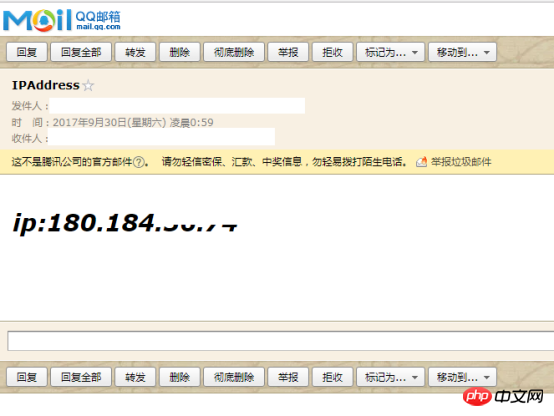 Use SELECT to view the table, the effect is as follows:
Use SELECT to view the table, the effect is as follows:
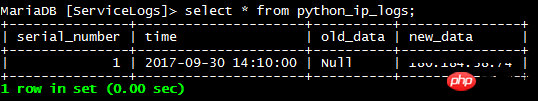 Put the script into crontab and let it execute scheduled tasks
Put the script into crontab and let it execute scheduled tasks
The above is the detailed content of Example explanation of automatically obtaining public IP in Python. For more information, please follow other related articles on the PHP Chinese website!




