Detailed explanation of regular expression application in php
Regular expression
1. Replace "/\d/", "#", $str: regular expression\d number, replace with #, string
$str = "2hello 5li 6lei";
echo preg_replace("/\d/","#",$str);2 , Split the regular expression, string
$str = "2hello 5li 6lei";
var_dump(preg_split("/\d/",$str));3. Match all strings that satisfy the regular expression
$str = "2hello 5li 6lei";
preg_match_all("/\d",$str,$arr); //正则表达式,定义的字符串,数组
var_dump($arr); //匹配满足所有正则的字符串4. Match the first string that satisfies the regular expression
$str = "2hello 5li 6lei";
preg_match("/\d/",$str,$arr);
var_dump($arr);
生成随机数
echo rand();
echo "<br>";
echo rand(0,10);
echo "<br>";
//获取当前时间
echo time();
echo "<br>";
//格式化显示时间
echo date("Y-m-d H:i:s","1506494423");
echo "<br>";
echo strtotime("2017-09-27 14:40:23");
字符串函数
去字符串长度
$str1="as";
$str2="abcdecdcd";
//比较长度ASC代码
var_dump(strcmp($str2,$str1));
//显示长度
echo strlen($str);rrreeThe above is the detailed content of Detailed explanation of regular expression application in php. For more information, please follow other related articles on the PHP Chinese website!

Hot AI Tools

Undress AI Tool
Undress images for free

Undresser.AI Undress
AI-powered app for creating realistic nude photos

AI Clothes Remover
Online AI tool for removing clothes from photos.

Clothoff.io
AI clothes remover

Video Face Swap
Swap faces in any video effortlessly with our completely free AI face swap tool!

Hot Article

Hot Tools

Notepad++7.3.1
Easy-to-use and free code editor

SublimeText3 Chinese version
Chinese version, very easy to use

Zend Studio 13.0.1
Powerful PHP integrated development environment

Dreamweaver CS6
Visual web development tools

SublimeText3 Mac version
God-level code editing software (SublimeText3)
 VSCode settings.json location
Aug 01, 2025 am 06:12 AM
VSCode settings.json location
Aug 01, 2025 am 06:12 AM
The settings.json file is located in the user-level or workspace-level path and is used to customize VSCode settings. 1. User-level path: Windows is C:\Users\\AppData\Roaming\Code\User\settings.json, macOS is /Users//Library/ApplicationSupport/Code/User/settings.json, Linux is /home//.config/Code/User/settings.json; 2. Workspace-level path: .vscode/settings in the project root directory
 Building Immutable Objects in PHP with Readonly Properties
Jul 30, 2025 am 05:40 AM
Building Immutable Objects in PHP with Readonly Properties
Jul 30, 2025 am 05:40 AM
ReadonlypropertiesinPHP8.2canonlybeassignedonceintheconstructororatdeclarationandcannotbemodifiedafterward,enforcingimmutabilityatthelanguagelevel.2.Toachievedeepimmutability,wrapmutabletypeslikearraysinArrayObjectorusecustomimmutablecollectionssucha
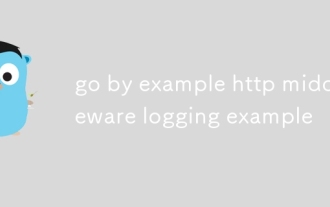 go by example http middleware logging example
Aug 03, 2025 am 11:35 AM
go by example http middleware logging example
Aug 03, 2025 am 11:35 AM
HTTP log middleware in Go can record request methods, paths, client IP and time-consuming. 1. Use http.HandlerFunc to wrap the processor, 2. Record the start time and end time before and after calling next.ServeHTTP, 3. Get the real client IP through r.RemoteAddr and X-Forwarded-For headers, 4. Use log.Printf to output request logs, 5. Apply the middleware to ServeMux to implement global logging. The complete sample code has been verified to run and is suitable for starting a small and medium-sized project. The extension suggestions include capturing status codes, supporting JSON logs and request ID tracking.
 edge pdf viewer not working
Aug 07, 2025 pm 04:36 PM
edge pdf viewer not working
Aug 07, 2025 pm 04:36 PM
TestthePDFinanotherapptodetermineiftheissueiswiththefileorEdge.2.Enablethebuilt-inPDFviewerbyturningoff"AlwaysopenPDFfilesexternally"and"DownloadPDFfiles"inEdgesettings.3.Clearbrowsingdataincludingcookiesandcachedfilestoresolveren
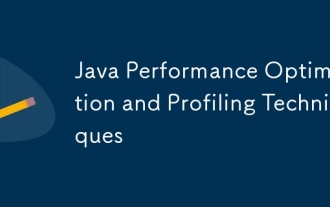 Java Performance Optimization and Profiling Techniques
Jul 31, 2025 am 03:58 AM
Java Performance Optimization and Profiling Techniques
Jul 31, 2025 am 03:58 AM
Use performance analysis tools to locate bottlenecks, use VisualVM or JProfiler in the development and testing stage, and give priority to Async-Profiler in the production environment; 2. Reduce object creation, reuse objects, use StringBuilder to replace string splicing, and select appropriate GC strategies; 3. Optimize collection usage, select and preset initial capacity according to the scene; 4. Optimize concurrency, use concurrent collections, reduce lock granularity, and set thread pool reasonably; 5. Tune JVM parameters, set reasonable heap size and low-latency garbage collector and enable GC logs; 6. Avoid reflection at the code level, replace wrapper classes with basic types, delay initialization, and use final and static; 7. Continuous performance testing and monitoring, combined with JMH
 Yii Developer: Mastering the Essential Technical Skills
Aug 04, 2025 pm 04:54 PM
Yii Developer: Mastering the Essential Technical Skills
Aug 04, 2025 pm 04:54 PM
To become a master of Yii, you need to master the following skills: 1) Understand Yii's MVC architecture, 2) Proficient in using ActiveRecordORM, 3) Effectively utilize Gii code generation tools, 4) Master Yii's verification rules, 5) Optimize database query performance, 6) Continuously pay attention to Yii ecosystem and community resources. Through the learning and practice of these skills, the development capabilities under the Yii framework can be comprehensively improved.
 Using PHP for Data Scraping and Web Automation
Aug 01, 2025 am 07:45 AM
Using PHP for Data Scraping and Web Automation
Aug 01, 2025 am 07:45 AM
UseGuzzleforrobustHTTPrequestswithheadersandtimeouts.2.ParseHTMLefficientlywithSymfonyDomCrawlerusingCSSselectors.3.HandleJavaScript-heavysitesbyintegratingPuppeteerviaPHPexec()torenderpages.4.Respectrobots.txt,adddelays,rotateuseragents,anduseproxie
 VS Code shortcut to focus on explorer panel
Aug 08, 2025 am 04:00 AM
VS Code shortcut to focus on explorer panel
Aug 08, 2025 am 04:00 AM
In VSCode, you can quickly switch the panel and editing area through shortcut keys. To jump to the left Explorer panel, use Ctrl Shift E (Windows/Linux) or Cmd Shift E (Mac); return to the editing area to use Ctrl ` or Esc or Ctrl 1~9. Compared to mouse operation, keyboard shortcuts are more efficient and do not interrupt the encoding rhythm. Other tips include: Ctrl KCtrl E Focus Search Box, F2 Rename File, Delete File, Enter Open File, Arrow Key Expand/Collapse Folder.







