
I have always used Microsoft Sql Server database before, but now I am learning data analysis and need to use mysql. The company happened to be upgrading its cloud architecture and selected MariaDB as the database, so I installed and experienced MariaDB. Record the learning process here.
Theaddress is as follows: downloads.mariadb.org/
Installation is as follows Learning version:
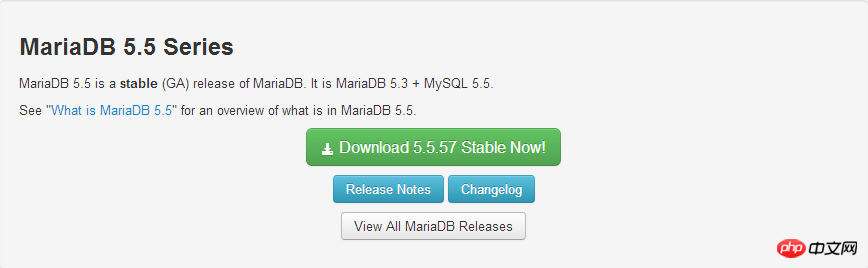
The version starting with 10 used by the company is the Galera Cluster version. We can practice using version 5.5.57.
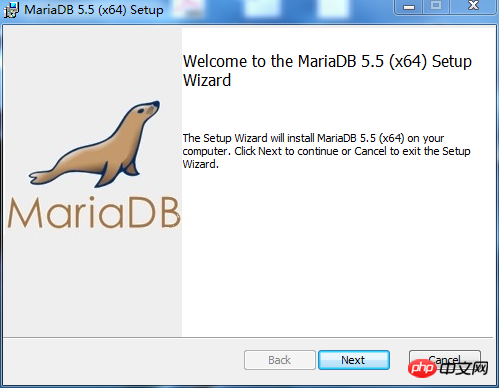 ##
##
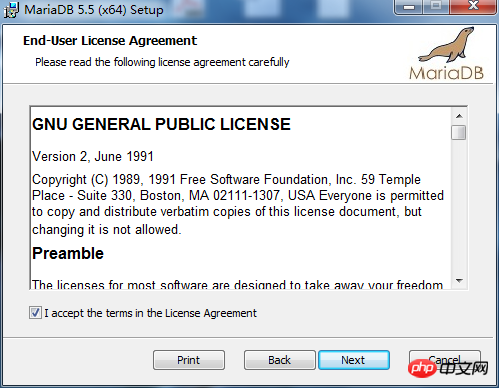 ## Select "I agree" and click "Next".
## Select "I agree" and click "Next".
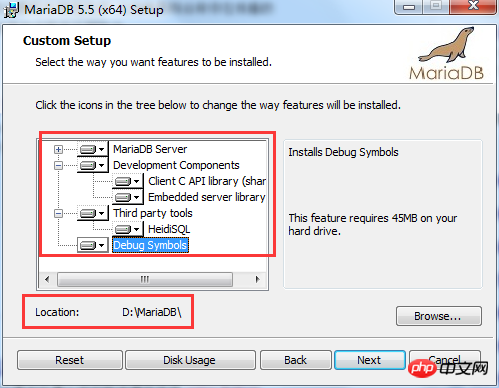 After selecting all functions and adjusting the installation path, click "Next".
After selecting all functions and adjusting the installation path, click "Next".
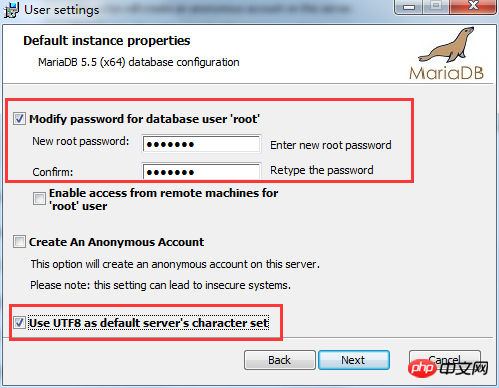 Set a login password for the root user and set UTF8 as the default character set, because Chinese is often used.
Set a login password for the root user and set UTF8 as the default character set, because Chinese is often used.
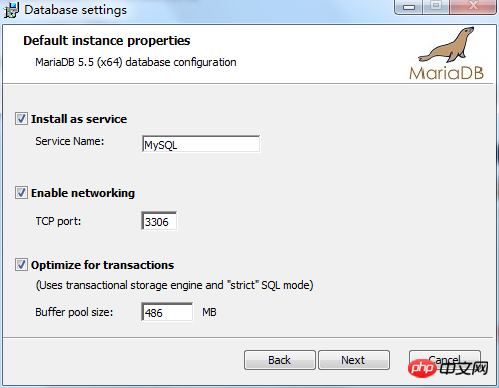 Keep the default options and click "Next".
Keep the default options and click "Next".
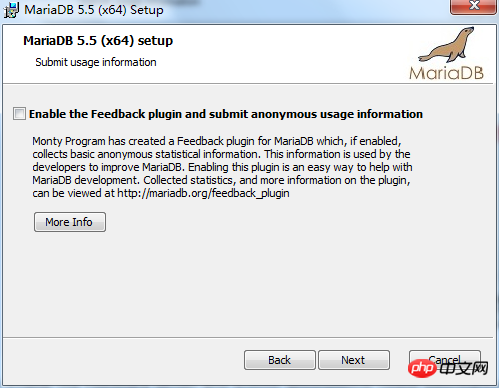 ##
## 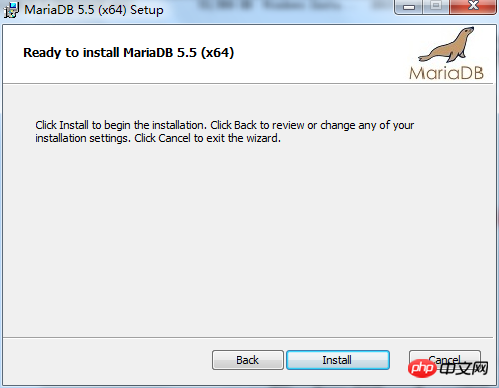 Click "Next" and click "Install".
Click "Next" and click "Install".
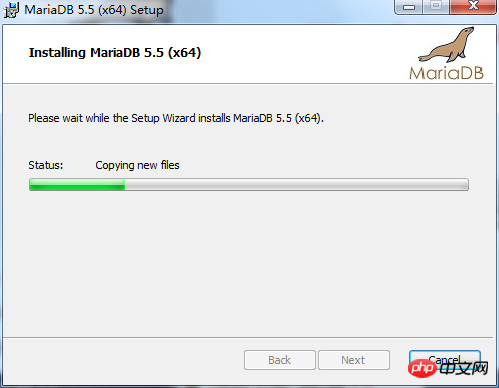 ## Prompts that new files are being copied, waiting for installation, prompts that the installation is complete, click the Finish button.
## Prompts that new files are being copied, waiting for installation, prompts that the installation is complete, click the Finish button.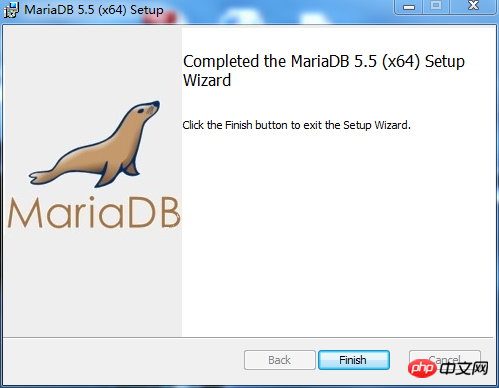
Click the Start button to see the newly installed files. Among them, HeidiSQL is the default graphical interface tool.
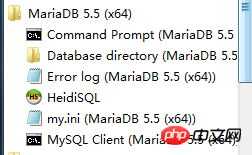
Click "MySQL Client", you need to enter a password, enter the password of the root account you just set, and click the Enter button.
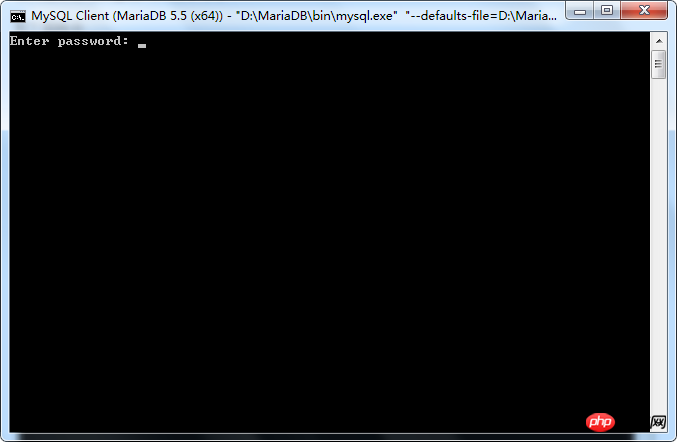
The installation has been successful.
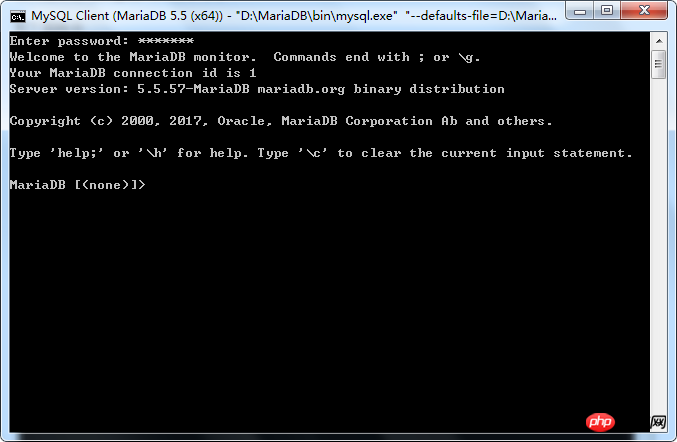
Click HeidiSQL and click the New button. Create a new session.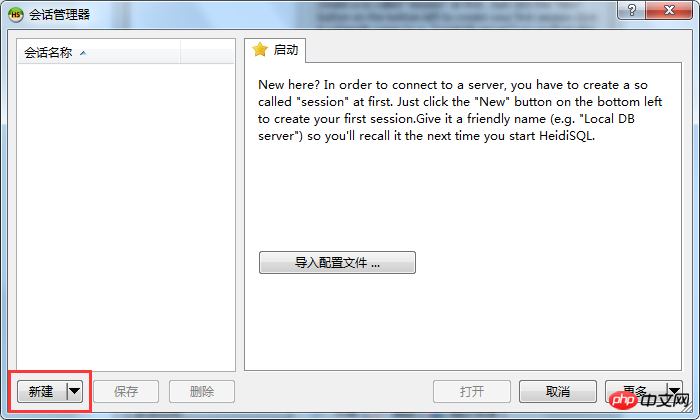
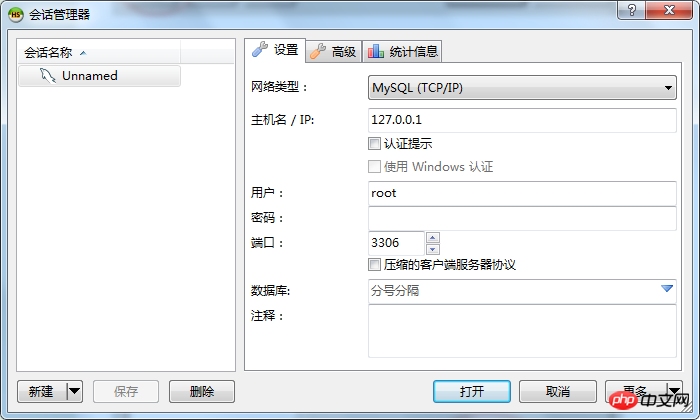
Enter the password and click the Open button to open the corresponding database. Unnamed can modify its name.
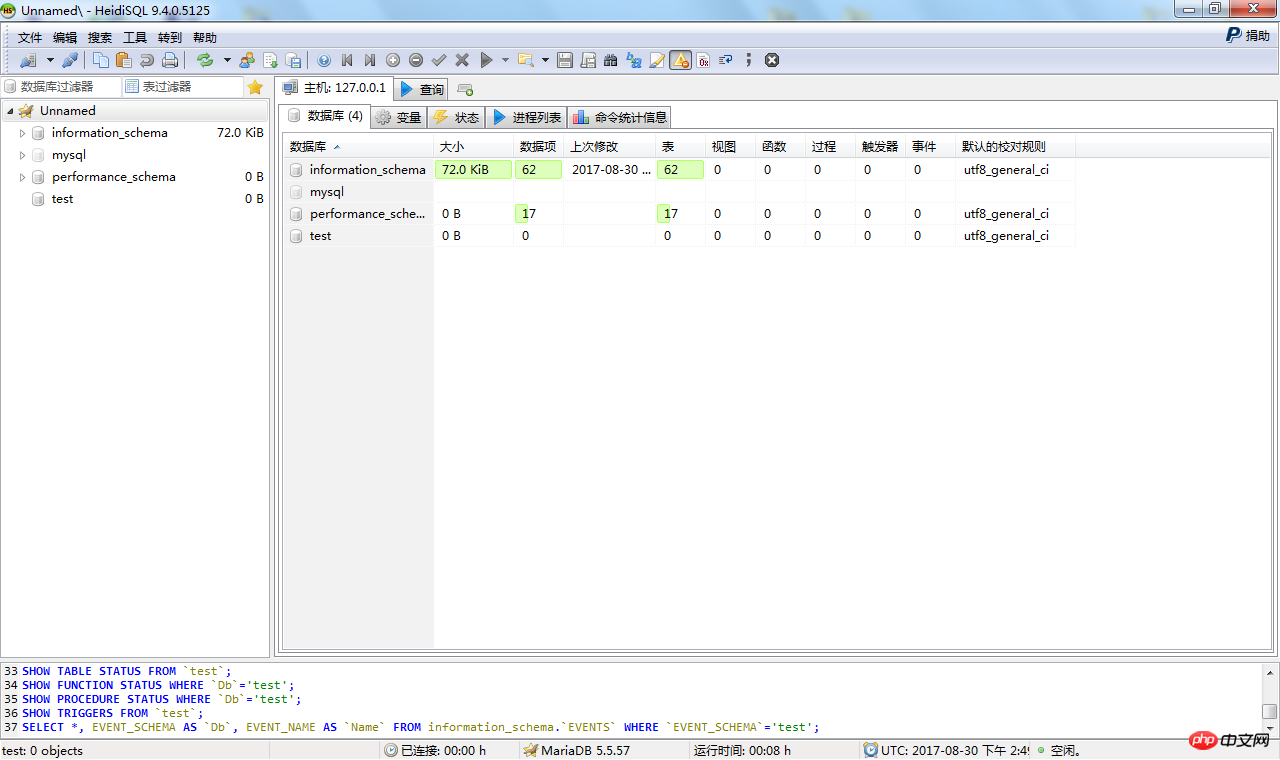
On the left are several default databases, in which you can create new databases or create new tables. structure, the installation is now complete.The next article will talk about how to import CSV data and the various pitfalls encountered during the import process.
The above is the detailed content of Detailed graphic and text explanation of MariaDB experience database installation. For more information, please follow other related articles on the PHP Chinese website!




