
With the continuous progress of de-IOE, for enterprises represented by Alibaba, the proportion of MySQL database in the production environment is increasing. Many users ask us whether we support MySQL database. ActiveReports supports MySQL database and can use MySQL database as a data source. This article will focus on how to use MySQL data sources.
1. Install the MySQL database and the ODBC driver required to connect to the MySQL database
##2. In the MySQL database, create a test table
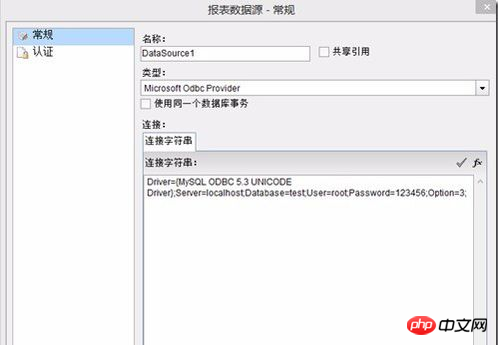
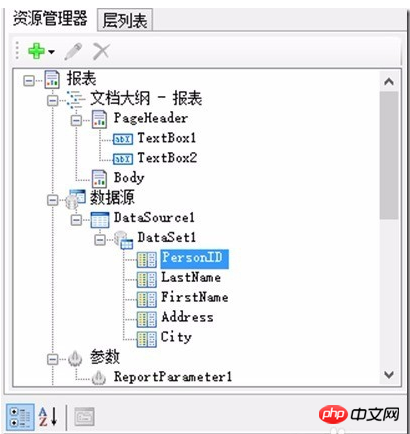
The above is the detailed content of How to use MySQL database in ActiveReports. For more information, please follow other related articles on the PHP Chinese website!




