
This article mainly introduces the notes of compiling and installing MySQL5.6 in the Linux environment. Friends who need it can refer to it
1. First, set up the Linux environment. I am using redhat enterprise 6.5. , and it is recommended that the disk be divided into logical volumes to facilitate later expansion work.
2. After the environment is set up, we have to prepare the MySQL installation file. Until now, mysql is still free and open source and can be downloaded directly from the official website. You can visit the official website to download by yourself,
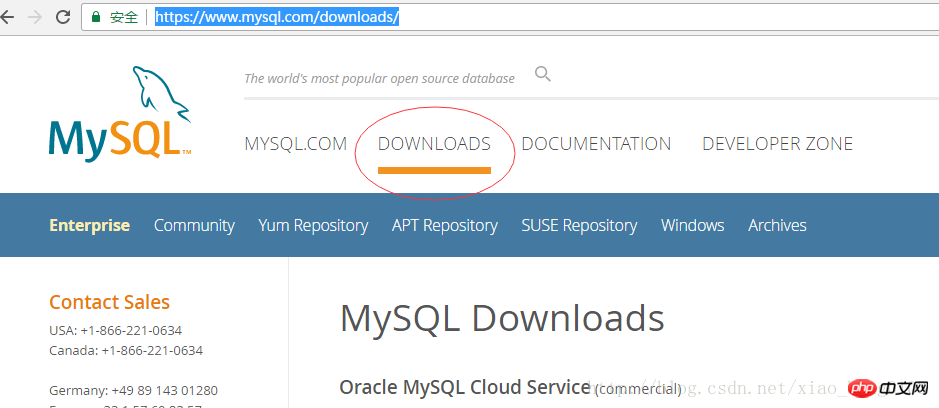
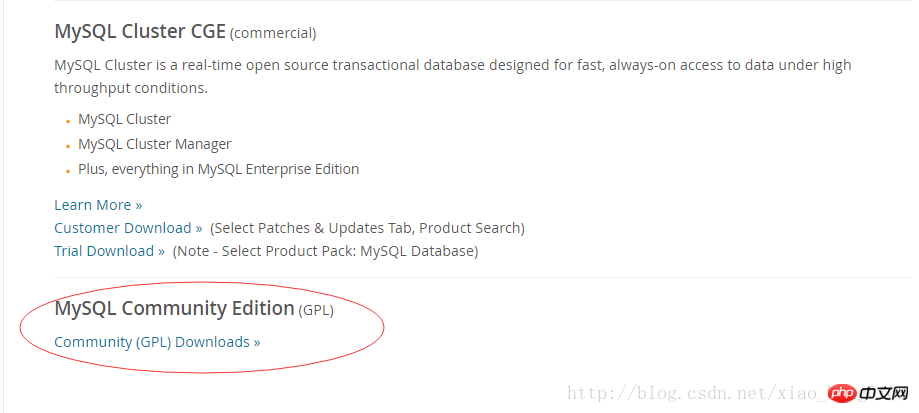

yum install -y cmake ncurses-devel
useradd -s /usr/sbin/nologin mysql
mkdir /data
tar -zxf mysql-5.6.36.tar.gz
cd ./mysql-5.6.36
cmake-DCMAKE_INSTALL_PREFIX=/usr/local/mysql -DMYSQL_UNIX_ADDR=/tmp/mysql.sock-DDEFAULT_CHARSET=utf8 -DDEFAULT_COLLATION=utf8_general_ci-DWITH_EXTRA_CHARSETS=all -DWITH_MYISAM_STORAGE_ENGINE=1-DWITH_INNOBASE_STORAGE_ENGINE=1 -DWITH_MEMORY_STORAGE_ENGINE=1-DWITH_READLINE=1 -DENABLED_LOCAL_INFILE=1-DMYSQL_DATADIR=/data -DMYSQL_USER=mysql
##
-DCMAKE_INSTALL_PREFIX 数据文件存放目录 -DMYSQL_UNIX_ADDR sock文件路径 -DDEFAULT_CHARSET 默认字符集 -DDEFAULT_COLLATION 默认字符校对 -DWITH_EXTRA_CHARSETS 扩展字符支持 默认all -DWITH_storage_STORAGE_ENGINE 存储引擎的支持,默认支持MyISAM,MERGE,MEMORY,CVS存储引擎 -DENABLED_LOCAL_INFILE=1 启用加载本地数据 -DMYSQL_DATADIR 数据存放目录 -DMYSQL_USER mysql运行用户
Grant permissions to the MySQL user
chown -R mysql:mysql /data
cp support-files/my-default.cnf /etc/my.cnf
echo'export PATH=/usr/local/mysql/bin:$PATH' >>/etc/profile source!$
cp support-files/mysql.server /etc/init.d/mysqld chmod +x /etc/init.d/mysqld
Modify MySQL in the startup script Installation directory and data directory
vim /etc/init.d/mysqld basedir=/usr/local/mysql datadir=/data
Add startup
chkconfig mysqld on
Initialize database
/usr/local/mysql/scripts/mysql_install_db--defaults-file=/etc/my.cnf --basedir=/usr/local/mysql --datadir=/data--user=mysql
Initialize security configuration
mysql_secure_installation
Set the root password, and generally select yes for other options
service mysqld restart
The above is the detailed content of Graphical tutorial on compilation and installation of MySQL5.6 in Linux environment. For more information, please follow other related articles on the PHP Chinese website!




