
Problem description:
When deploying Tomcat in eclipse, the following error occurs.
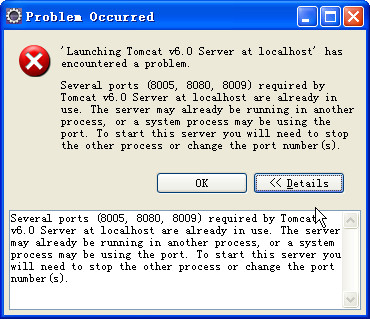
The solution is as follows:
Method 1:
1. Start-》cmd-》Enter command netstat -ano appears as shown in the figure below (note that the display below is somewhat misaligned, the last column is PID):
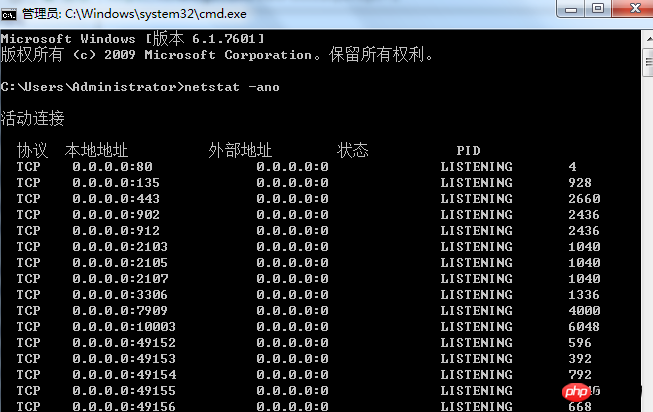
2. Some students display after typing netstat -ano It is not an internal file. The solution is as follows:
Start-》cmd-》cd: c\WINDOWS\system32\
The result is as shown in the picture shown.
3. Open Windows Task Manager, click View, click Select Column, and bring up the PID option, as shown below:
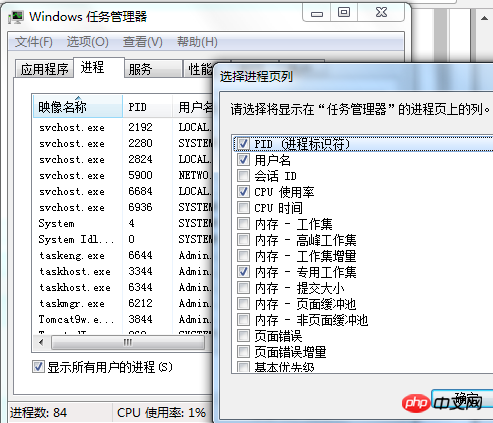
4. Because of myself Port 8080 on the machine is closed. At this time, we take port 80 as an example (the operation is the same):
Compare the process with PID 4 in the DOS window and select it in the Windows Task Manager Afterwards, click End Process. Regarding the solution to the port occupation problem!
Method 2:
Find the conf file in the TOMCAT installation directory, then find server.xml, open server.xml, change the 8080 port to any or other, as long as the port can be used. (But not to go into details)
Attachment:
The above mentioned ending the process, here are two common commands to end the process (taking the above PID as an example):
1 .taskkill /pid Process ID (4) /f
2.taskkill /im Process name/f
im=image name f=force means forced termination;
The above is the detailed content of Describes the successful solution to the problem that ports such as 8080 are occupied when deploying Tomcat on eclipse. For more information, please follow other related articles on the PHP Chinese website!
 eclipse tutorial
eclipse tutorial
 How to set Chinese in eclipse
How to set Chinese in eclipse
 How to configure Tomcat environment variables
How to configure Tomcat environment variables
 What are the C language programming software?
What are the C language programming software?
 How to integrate idea with Tomcat
How to integrate idea with Tomcat
 How to view Tomcat source code
How to view Tomcat source code
 What are the differences between Eclipse version numbers?
What are the differences between Eclipse version numbers?
 What is the difference between eclipse and idea?
What is the difference between eclipse and idea?




