
Recently, I watched Tanzhou Education’s online live courses, and I was quite impressed by the practicality of the teacher’s lectures. Just study it as your own notes. We all know that when learning a program, you first copy it and then create it. Here, I completely follow the teacher’s explanation and copy it for study.
1. Python captures pictures of Douban girls.
Tools: python3.6.0; bs4.6.0; You can upgrade online: pip install update buautifulsoup4
1.pip list, you can view the local installation.
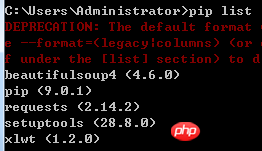
1. Crawl the Douban girl picture and know its address, url = ''.
2. Check the source code of the web page, F12, network, find the web page information captured on the left, and find the User-agent. The main purpose is toimitate browser loginand prevent anti-crawlers.

Find the element element. What we want is the img tag, the image information in it, and the src link download address.

Write all codes according to the teacher
1 import urllib 2 import urllib.request 3 from bs4 import BeautifulSoup 4 url = '' 5 x=0 6 #获取源码 7 #自定义函数 8 #User-Agent模拟浏览器进行访问,反爬虫 9 def crawl(url):10 headers={'User-Agent':'Mozilla/5.0 (Windows NT 6.1; WOW64) AppleWebKit/537.36 (KHTML, like Gecko) Chrome/60.0.3088.3 Safari/537.36'}11 req=urllib.request.Request(url,headers=headers)#创建对象12 page=urllib.request.urlopen(req,timeout=20)#设置超时13 contents=page.read()#获取源码14 #print (contents.decode())15 soup = BeautifulSoup(contents,'html.parser')#html.parser主要是解析网页的一种形式。16 my_girl=soup.find_all('img')#找到所有img标签17 # 5.获取图片18 for girl in my_girl:#遍历19 link=girl.get('src')#获取src20 print(link)21 global x#全局变量22 # 6.下载 urlretrieve23 urllib.request.urlretrieve(link,'image\%s.jpg'%x)#下载,urlretrieve(需要下载的,路径)24 x+=125 print('正在下载第%s张'%x)26 #7.多页27 for page in range(1,10):#range本身自动生成整数序列,爬取多页图片。28 #page+=129 url='{}'.format(page)#30 #url = 'http://www.dbmeinv.com/?pager_offset=%d' % page31 crawl(url)32 33 print('图片下载完毕')
The final running result, the picture is saved in the image folder .

2. Grab Dianping and import it into excel. Source code of Zhao Ben's manifesto teacher.
import requestsfrom bs4 import BeautifulSoupimport xlwtdef get_content(url,headers=None,proxy=None): html=requests.get(url,headers=headers).contentreturn htmldef get_url(html): soup = BeautifulSoup(html,'html.parser') shop_url_list=soup.find_all('div',class_='tit')#class在Python是关键字,# 列表推导式return [i.find('a')['href'] for i in shop_url_list]#商品的详细信息,名字,评论,人均def get_detail_content(html): soup=BeautifulSoup(html,'html.parser') price=soup.find('span',id='avgPriceTitle').text evaluation=soup.find('span',id='comment_score').find_all('span',class_='item')#find_all是有多个,这里三个#for i in evaluation: # print(i.text)the_star=soup.find('div',class_='brief-info').find('span')['title'] title=soup.find('div',class_='breadcrumb').find('span').text comments=soup.find('span',id='reviewCount').text address=soup.find('span',itemprop='street-address').textprint(u'店名:'+title)for i in evaluation:print(i.text)print(price)print(u'评论数量:'+comments)print(u'地址:'+address.strip())print(u'评价星级:'+the_star)print('================')return (title,evaluation[0].text,evaluation[1].text,evaluation[2].text,price,comments,address,the_star)if __name__=='__main__': items=[] start_url=''base_url=''headers={'User-Agent':'Mozilla/5.0 (Windows NT 6.1; WOW64) AppleWebKit/537.36 (KHTML, like Gecko) Chrome/60.0.3088.3 Safari/537.36','Cookie':'_hc.v=461407bd-5a08-f3fa-742e-681a434748bf.1496365678; __utma=1.1522471392.1496365678.1496365678.1496365678.1; __utmc=1; __utmz=1.1496365678.1.1.utmcsr=baidu|utmccn=(organic)|utmcmd=organic; PHOENIX_ID=0a0102b7-15c6659b548-25fc89; s_ViewType=10; JSESSIONID=E815A43E028078AFA73AF08D9C9E4A15; aburl=1; cy=344; cye=changsha; __mta=147134984.1496365814252.1496383356849.1496383925586.4'} start_html=get_content(start_url)#一页# url_list=get_url(start_html)#多页url_list = [base_url + url for url in get_url(start_html)]for i in url_list: detail_html=get_content(i,headers=headers) item=get_detail_content(detail_html) items.append(item)#写excel,txt差别,Excel:xlwgnewTable='DZDP.xls'wb=xlwt.Workbook(encoding='utf-8') ws=wb.add_sheet('test1') headData=['商户名字','口味评分','环境评分','服务评分','人均价格','评论数量','地址','商户评价']for colnum in range(0,8): ws.write(0,colnum,headData[colnum],xlwt.easyxf('font:bold on')) index=1lens=len(items)for j in range(0,lens):for i in range(0,8): ws.write(index,i,items[j][i]) index +=1wb.save(newTable)
The above is the detailed content of python crawler pictures, operate excel. For more information, please follow other related articles on the PHP Chinese website!




