
This article mainly introduces the simple province, city and county three-level linkage function implemented by native JavaScript. It analyzes the implementation method of javascript linkage menu in the form of a complete example, involving javascript event response and dynamic operation of page elements related implementation techniques. Required Friends can refer to
. The example in this article describes the simple province, city and county three-level linkage function implemented in native JavaScript. Share it with everyone for your reference. The details are as follows:
Three-level linkage is indispensable when we write forms. For example, we use it when writing the delivery address. I have been looking at native JavaScript recently. Let’s start with the basics and wait for improvement. Later, we will write a jquery version of
<!DOCTYPE html>
<html lang="en">
<head>
<meta charset="UTF-8">
<title>三级联动菜单</title>
<style>
select {
font-family: "萝莉体 第二版";
}
.hide {
display: none;
}
</style>
</head>
<body>
<p>
<select id="province">
<option>-请选择-</option>
</select>
<select id="city" class="hide">
<option>-请选择-</option>
</select>
<select id="area" class="hide">
<option>-请选择-</option>
</select>
</p>
<script>
var provinceList = ['北京市', '河北省', '浙江省'];
var cityList = [['东城区', '西城区', '海淀区'], ['廊坊市', '唐山市', '石家庄市', '承德市'], ['杭州市', '温州市', '宁波市', '嘉兴市', '绍兴市']];
var areasList = [
[
['东城区1', '东城区2', '东城区3'],
['西城区1', '西城区2', '西城区3'],
['海淀区1', '海淀区2', '海淀区3']
],
[
['廊坊市1', '廊坊市2', '廊坊市3', '廊坊市4'],
['唐山市1', '唐山市2', '唐山市3', '唐山市4'],
['石家庄市1', '石家庄市2', '石家庄市3', '石家庄市4'],
['承德市1', '承德市2', '承德市3', '承德市4']
],
[
['杭州市1', '杭州市2', '杭州市3', '杭州市4', '杭州市5'],
['温州市1', '温州市2', '温州市3', '温州市4', '温州市5'],
['宁波市1', '宁波市2', '宁波市3', '宁波市4', '宁波市5'],
['嘉兴市1', '嘉兴市2', '嘉兴市3', '嘉兴市4', '嘉兴市5'],
['绍兴市1', '绍兴市2', '绍兴市3', '绍兴市4', '绍兴市5']
]
];
//1.获取元素
var province = document.getElementById("province");
var city = document.getElementById("city");
var area = document.getElementById("area");
//2.给省的选择框赋值,
// ----使用自执行函数,避免污染全局变量-----
(function () {
for (var i = 0; i < provinceList.length; i++) {
var myOption = document.createElement("option");
myOption.innerHTML = provinceList[i];
//设置value值
myOption.value = i;
province.appendChild(myOption);
}
})();
//3.设置选择省的行为函数
province.onchange = function (e) {
city.style.display = "inline-block"; //设置第二个出现
while (city.children.length > 1) { //当省设置为“请选择”时,移除子元素
city.removeChild(city.lastElementChild);
}
while (area.children.length > 1) { //当市设置为“请选择”时,移除子元素
area.removeChild(area.lastElementChild);
}
if (cityList[this.value]) {//当设置为请选择时不显示列表
for (var i = 0; i < cityList[this.value].length; i++) { //添加市的列表
var myOption = document.createElement("option");
myOption.innerHTML = cityList[this.value][i];
//设置value值
myOption.value = i;
city.appendChild(myOption);
}
}
};
//4.设置选择市的行为函数
city.onchange = function (e) {
area.style.display = "inline-block"; //设置第二个出现
while (area.children.length > 1) { //当市设置为“请选择”时,移除子元素
area.removeChild(area.lastElementChild);
}
if (areasList[province.value][this.value]) {//当设置为"请选择"时不显示列表
for (var i = 0; i < areasList[province.value][this.value].length; i++) { //添加市的列表
var myOption = document.createElement("option");
myOption.innerHTML = areasList[province.value][this.value][i];
area.appendChild(myOption);
}
}
}
</script>
</body>
</html>. The running effect is as follows:
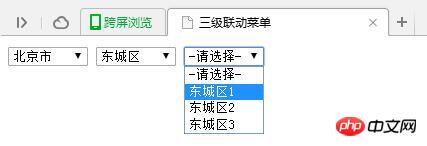
The above is the detailed content of Share a piece of sample code for a simple three-level linkage function of provinces, cities and counties implemented in native JavaScript. For more information, please follow other related articles on the PHP Chinese website!




