
MYSQLThere are many types of database backups (cp, tar, lvm2, mysqldump, xtarbackup), etc. Which one to use depends on the size of your data. A table is given below
#Excerpted from "Learn to back upMysql database in various postures"
| Backup method | Backup speed | Restore speed | Convenience | Function | Generally used for |
| cp | fast | fast | general, low flexibility | very weak | a small amount of data backup |
| mysqldump | SLOW | SLOW | General, the difference in storage engines can be ignored | General | Backup of small and medium-sized data |
| lvm2 | fast | fast | General, supports almost hot standby, fast speed | General | Backup of small and medium-sized data |
| faster | faster | realizes innodb hot backup, There are requirements for storage engines | Powerful | Large-scale backup |
##
Of course, this article only talks about mysqldump [official document]. If there is an opportunity, I can share other methods with you. When using mysqldump for backup, my method is relatively simple. It is done using batch processing + timing.Mysqldump backup means to save the required statements.
Main features:Adapts to all mysql engines, supports warm backup, full backup, partial backup (supports InnoDB hot backup)
1. First write the shell script
##rem *******************************start*****************************@echo offset "Ymdhms=%date:~0,4%%date:~5,2%%date:~8,2%_%time:~0,2%%time:~3,2%%time:~6,2%" C:\myserver\mysql-5.7.10-winx64\bin\mysqldump --opt -u root --password=123456 xxxdb > C:\myserver\mysql-5.7.10-winx64\db_backup\backup_%Ymdhms%.sql@echo onrem *******************************end*****************************
Instructions
Copy the above shell script and make it into a .bat batch script and put it in the appropriate location.
Restore as follows:
mysql>source C:\xxx.sql
Open: Control Panel->Administrative Tools->Task Scheduler->Create Task
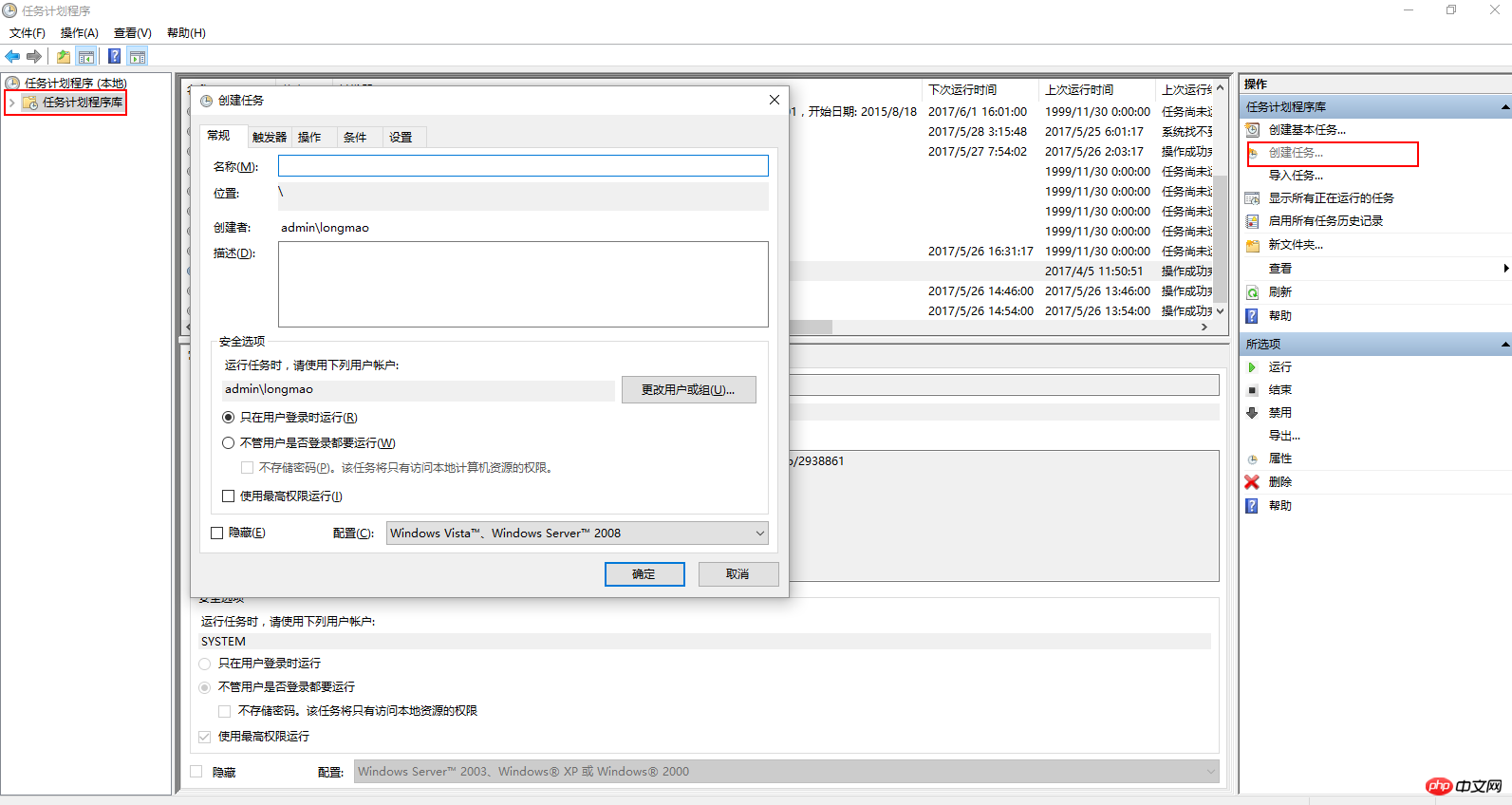
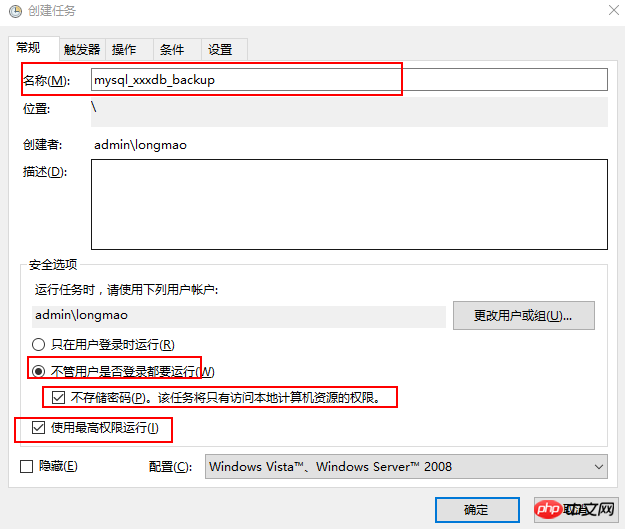
(Execute a backup at 3 a.m. every day)
Directly Save, then set the final step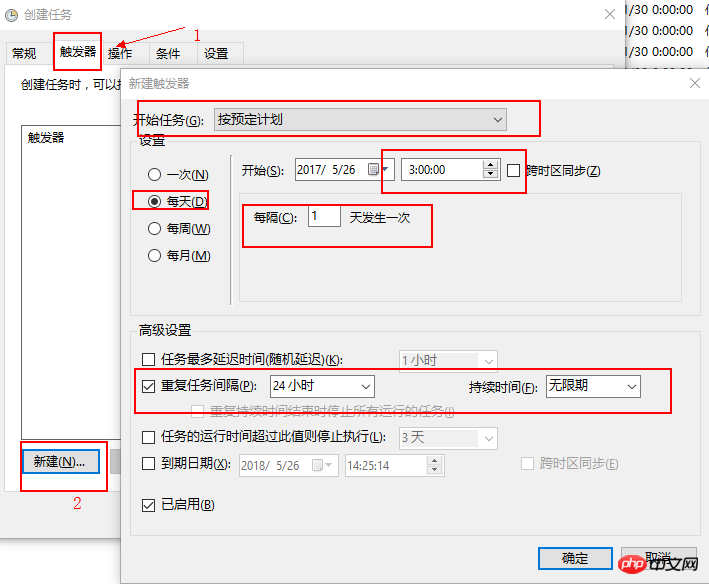
Action
Find your batch
Process file, add it and confirm to save, then the task just set will be displayed in the list.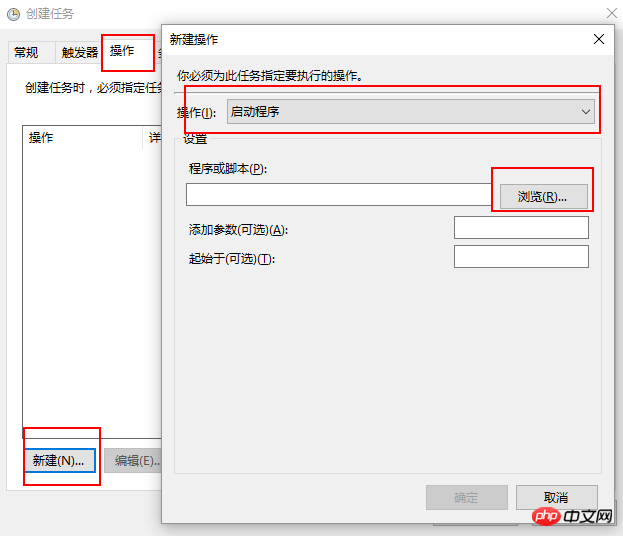
The most important thing is don’t forget to turn on
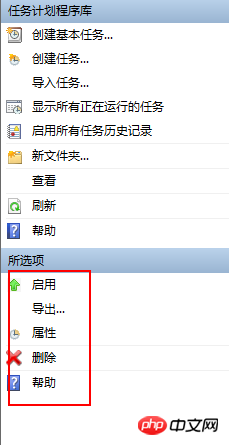
The above is the detailed content of mysqldump scheduled backup. For more information, please follow other related articles on the PHP Chinese website!




