
H5 micro-scene application production technology” - maybe you are still a little unfamiliar with this term, but it has irresistibly become one of the most important reporting methods on the Internet today. It uses dynamic visual elements to enrich reporting forms , to present content reports. So how to quickly create an H5 micro-scene? The editor will introduce it to you in detail below. Let’s take a look.
H5 page micro-scene is an increasingly popular type of Internet marketing. In the form of H5 technology, many companies and individuals have begun to use H5 technology to market and promote companies, products and individuals. Currently, the most convenient tool in China is Yiqixiu. So how to quickly create an H5 micro scene? The editor below will explain it to you. Let’s introduce it in detail, let’s take a look!
Tools/Materials
Yiqixiu Website
PromotionPicturesand Text
Methods/steps
Enter the official website of Yiqixiu, register an account and log in.


# Modify the pictures, text, background, and background music of the template. If you create a blank template, you need to add the background, pictures, text, etc. one by one. It is recommended that novices set up the template first, so that they can get started quickly
.
Modify the size of pictures, text, borders,
animation, etc. Newbies are advised to use the settings set in the template. To set the image, just right-click.
 ##【Preview scene】Click "Click to preview" or use the left button to drag the picture on the right to preview the scene if there is any imperfection. , click "Edit Scene" to modify
##【Preview scene】Click "Click to preview" or use the left button to drag the picture on the right to preview the scene if there is any imperfection. , click "Edit Scene" to modify
##[View the scene on mobile phone] Scan the QR code on your mobile phone (anyone with WeChat, QQ, Baidu browser, etc. can scan it). You can get the scene content by using the QR code. Enter the link of this "scene URL" in the mobile browser, and you can also get the scene content by using
. After getting the scene on your phone, click "..." in the upper right corner and choose to share it with "WeChat friends", "Moments", "QQ friends" or "QQ space"
 ##Notes
##Notes
 Yiqixiu has a mobile client,
Yiqixiu has a mobile client,
and iOS versions can also create scenes.
【Related recommendations】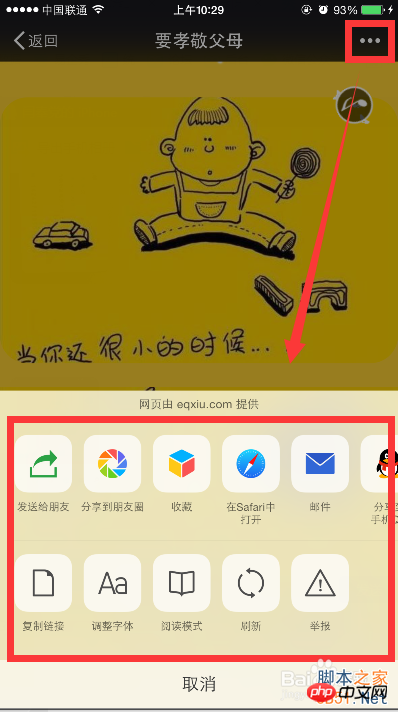
Html5 free video tutorial2.Detailed explanation of 28 very important new features of H5, new Techniques and new technologies
3.Code demonstration of making a timer in H5
4.Detailed example of H5 completing multiple image uploads
5.Detailed explanation of H5’s custom attributes data-*
The above is the detailed content of Teach you how to implement an H5 micro scene. For more information, please follow other related articles on the PHP Chinese website!
 Why can't my mobile phone make calls but not surf the Internet?
Why can't my mobile phone make calls but not surf the Internet? Bitcoin buying and selling process on Huobi.com
Bitcoin buying and selling process on Huobi.com Introduction to screenshot shortcut keys in Windows 7 system
Introduction to screenshot shortcut keys in Windows 7 system How to use sort function
How to use sort function Recommended order for learning c++ and c language
Recommended order for learning c++ and c language sp2 patch
sp2 patch The main reason why computers use binary
The main reason why computers use binary java online website
java online website



