
This article mainly introduces how to install Python, pip, and easy_install on Windows. Friends who need it can refer to
Install Python
Download the Python installation package
www.python.org/downloads/
Graphical installation
Select the installation location and install to D:\Program Files (x86)\Python27
Set environment variables
Add D:\Program Files (x86)\Python27; to PATH "note the format"
Verify installation
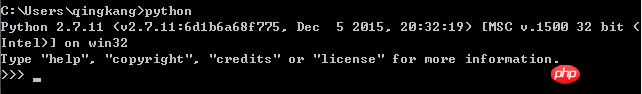
Install pip
Download pip installation package
pypi.python.org/pypi/pip#downloads
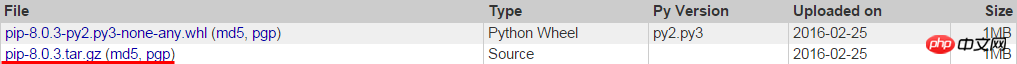
Download and install
After downloading, unzip and enter the decompressed directory through the CMD terminal. Install via the following command. Use "shift+right mouse button" on the folder to "open a command window here"
Python setup.py install
Set environment variables
Add D:\Program Files (x86)\Python27\Scripts; to PATH "Pay attention to the format and replace your own python installation directory"
Verify installation
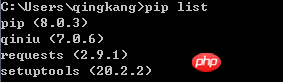
Install setuptools
Download setuptools installation package
pypi.python.org/pypi/setuptools#downloads
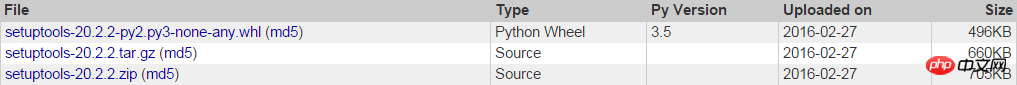
Download and install
After downloading, unzip and enter the decompressed directory through the CMD terminal. "Shift+right mouse button" on the folder can "open a command window here"
Through the commandpython ez_setup.pyAutomatic installation
Set environment variables
The method is the same as above to install pip
Verify the installation
easy_install virtualenv
##[Related Recommended】
1. Python Free Video Tutorial<a href="//m.sbmmt.com/course/list/30.html" target="_self"></a>
Python Learning Manual<a href="//m.sbmmt.com/course/366.html" target="_self"></a>
Python object-oriented video tutorial<a href="//m.sbmmt.com/course/273.html" target="_self"></a>
The above is the detailed content of Detailed installation tutorials for Python, pip, and easy_install. For more information, please follow other related articles on the PHP Chinese website!




