
The technical level is generally limited. If there are any mistakes, please correct me.
The popularity of small programs has almost dissipated. I will record the ups and downs in my own development.
To log in, just follow the official process:
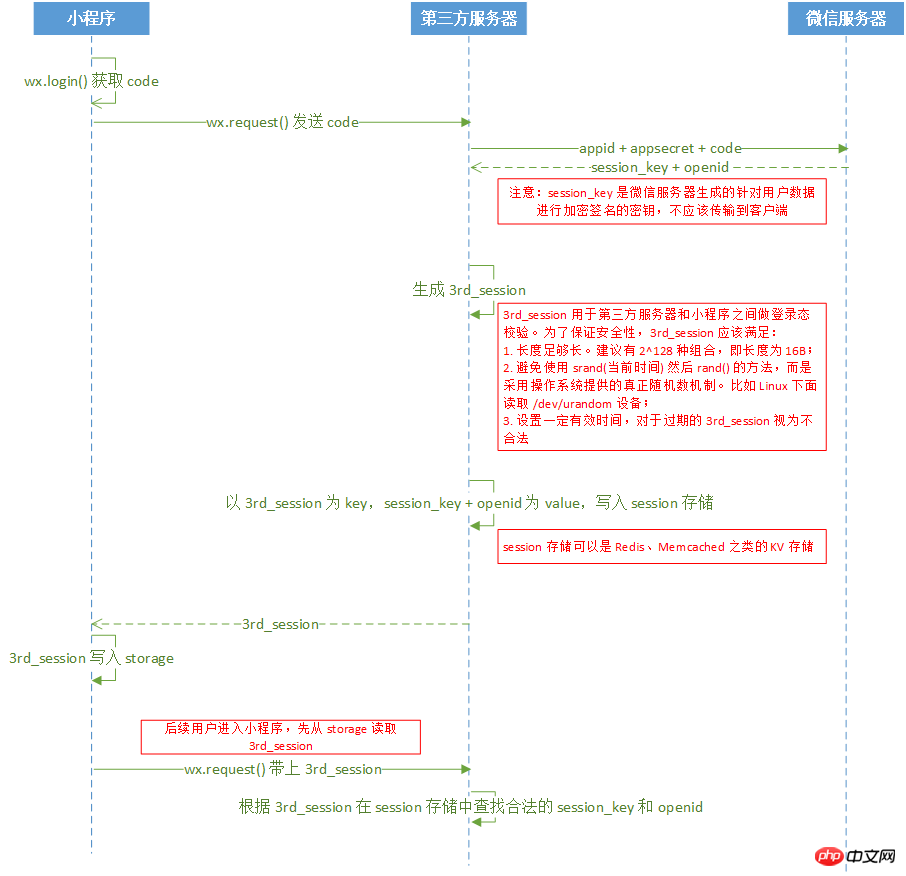
First create a request method to implement communication between your own server and the WeChat server:
public static String GET(String url){
String result = "";
BufferedReader in = null; try {
URL realUrl = new URL(url);
URLConnection conn = realUrl.openConnection();
conn.connect();
Map<String, List<String>> map = conn.getHeaderFields();
in = new BufferedReader(new InputStreamReader(
conn.getInputStream()));
String line; while ((line = in.readLine()) != null) {
result += line;
}
} catch (Exception e) {
}finally{ try { if(in!=null){
in.close();
}
} catch (Exception e2) { //log中记录 }
} return result;
}Then build the requested url (change the attributes in the red circle to your own corresponding data):
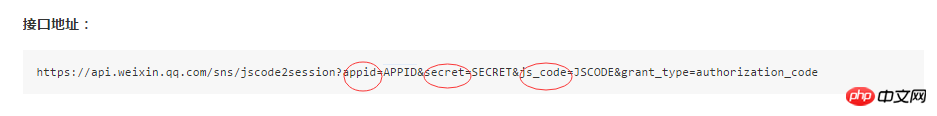
Through the GET() method and the WeChat server To communicate, if the request is correct, we can get the session_key and openid, and store these two values in the session:
Jedis jedis = new Jedis("localhost");
String openid = openid;
String session_key = session_key;
String uid = UUID.randomUUID().toString();
StringBuffer sb = new StringBuffer();
sb.append(openid);
sb.append(","+session_key);
jedis.set(uid, sb.toString());Return the uid to the client, and every subsequent request from the client will bring the uid.
If you need to obtain the username and avatar of the logged-in user during the processing, if the username has Chinese characters, garbled characters will appear. The solution is as follows:
String nickNameDecode = new String(nickName.getBytes("ISO-8859-1"),"utf-8");The above is the detailed content of Detailed explanation of login examples for mini program development. For more information, please follow other related articles on the PHP Chinese website!
 How to install third-party libraries in sublime
How to install third-party libraries in sublime
 How to check website dead links
How to check website dead links
 mysql transaction isolation level
mysql transaction isolation level
 How to trade VV coins
How to trade VV coins
 What are the main technologies of firewalls?
What are the main technologies of firewalls?
 Introduction to article tag attributes
Introduction to article tag attributes
 What is the difference between Douyin and Douyin Express Edition?
What is the difference between Douyin and Douyin Express Edition?
 mul instruction usage
mul instruction usage




