
The WeChat applet chart plug-in (wx-charts) is based on canvas drawing. It is small and supports chart types such as pie charts, line charts, histograms, and area charts. Currently, wx-charts is the most popular WeChat applet chart plug-in. A powerful and useful one, WeChat applet chart plug-in wx-charts parameters and usage tutorial.
wx-charts
Supported chart types
pie chart pie
line chart line
column chart column
区图area
High-definition display
Set the size of the canvas to 2 times the size, and then reduce it to 50%. It is recommended to make such settings. The chart itself is drawn according to the high-definition display configuration. , otherwise the overall effect will be too large
/* 例如设计图尺寸为320 x 300 */
.canvas {
width: 640px;
height: 600px;
transform: scale(0.5)
}wx-charts parameter description
opts Object
opts.canvasId String required WeChat applet canvas-id
opts.width Number required canvas width, unit is px
opts.height Number required canvas height, unit is px
opts.type String required chart type, optional values are pie, line, column, area
opts.categories Array required (not required for pie chart) Data category classification
opts.dataLabel Boolean default true Whether to display the data content value in the chart
opts .yAxis Object Y-axis configuration
opts.yAxis.format Function Custom Y-axis text display
opts.yAxis.min Number Y-axis starting value
opts.yAxis .title String Y-axis title
opts.series Array required Data list
Data list each structure definition
dataItem Object
dataItem.data Array required (The pie chart is Number) Data
dataItem.color String For example, #7cb5ec If not passed in, the system default color scheme will be used
dataItem.name String Data name
dateItem.format Function custom display data content
wx-charts chart plug-in example
pie chartpie chart
var Charts = require('charts.js');
new Charts({
canvasId: 'pieCanvas',
type: 'pie',
series: [{
name: '成交量1',
data: 15,
}, {
name: '成交量2',
data: 35,
}, {
name: '成交量3',
data: 78,
}, {
name: '成交量4',
data: 63,
}],
width: 640,
height: 400,
dataLabel: false
});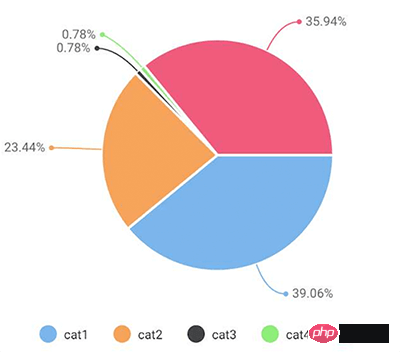
line chartline chart
new Charts({
canvasId: 'lineCanvas',
type: 'line',
categories: ['2012', '2013', '2014', '2015', '2016', '2017'],
series: [{
name: '成交量1',
data: [0.15, 0.2, 0.45, 0.37, 0.4, 0.8],
format: function (val) {
return val.toFixed(2) + '万';
}
}, {
name: '成交量2',
data: [0.30, 0.37, 0.65, 0.78, 0.69, 0.94],
format: function (val) {
return val.toFixed(2) + '万';
}
}],
yAxis: {
title: '成交金额 (万元)',
format: function (val) {
return val.toFixed(2);
},
min: 0
},
width: 640,
height: 400
});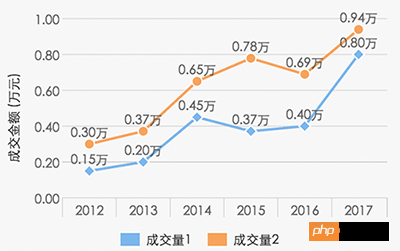
histogram columnChart
new Charts({
canvasId: 'columnCanvas',
type: 'column',
categories: ['2016-08', '2016-09', '2016-10', '2016-11', '2016-12', '2017'],
series: [{
name: '成交量1',
data: [15, 20, 45, 37, 4, 80]
}, {
name: '成交量2',
data: [70, 40, 65, 100, 34, 18]
}, {
name: '成交量3',
data: [70, 40, 65, 100, 34, 18]
}, {
name: '成交量4',
data: [70, 40, 65, 100, 34, 18]
}],
yAxis: {
format: function (val) {
return val + '万';
}
},
width: 640,
height: 400,
dataLabel: false
});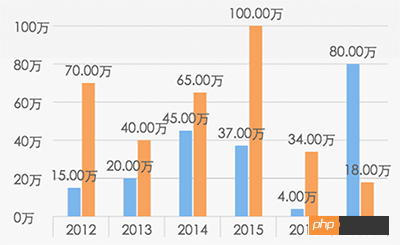
area chart areaChart
new Charts({
canvasId: 'areaCanvas',
type: 'area',
categories: ['2016-08', '2016-09', '2016-10', '2016-11', '2016-12', '2017'],
series: [{
name: '成交量1',
data: [70, 40, 65, 100, 34, 18],
format: function (val) {
return val.toFixed(2) + '万';
}
}, {
name: '成交量2',
data: [15, 20, 45, 37, 4, 80],
format: function (val) {
return val.toFixed(2) + '万';
}
}],
yAxis: {
format: function (val) {
return val + '万';
}
},
width: 640,
height: 400
});The above is the detailed content of Detailed example of WeChat applet chart plug-in wx-charts parameters. For more information, please follow other related articles on the PHP Chinese website!
 What is the return value of the function
What is the return value of the function
 special symbol point
special symbol point
 Common encryption methods for data encryption storage
Common encryption methods for data encryption storage
 Introduction to commands for creating new files in Linux
Introduction to commands for creating new files in Linux
 Today's latest official news of PaiCoin is true
Today's latest official news of PaiCoin is true
 bios cannot detect solid state drive
bios cannot detect solid state drive
 location.search
location.search
 Excel table slash divided into two
Excel table slash divided into two




