
Install php5-mcrypt
sudo apt-get install php5-mcrypt
Edit phpConfiguration file
sudo gedit /etc/php5/apache2/php.ini
Add under extension (any independent line will do)
extension=php_mcrypt.so (原来的php5-mcrypt.so无效)
Save and restart apache2
sudo /etc/init.d/apache2 restart
If there is no mcrypt extension in your phpinfo after restarting:
Option 1:
cd /etc/php5/cli/conf.d sudo ln -s ../../mods-available/mcrypt.ini 20-mcrypt.ini
Option 2:
cd /etc/php5/cli/conf.d sudo ln -s ../../mods-available/mcrypt.ini 20-mcrypt.ini php5enmod mcrypt service apache2 restart ps:对于Ubuntu,简单的安装php5-mcrypt并不能正常工作,你需要以root用户执行上面方案二的命令去启用它;
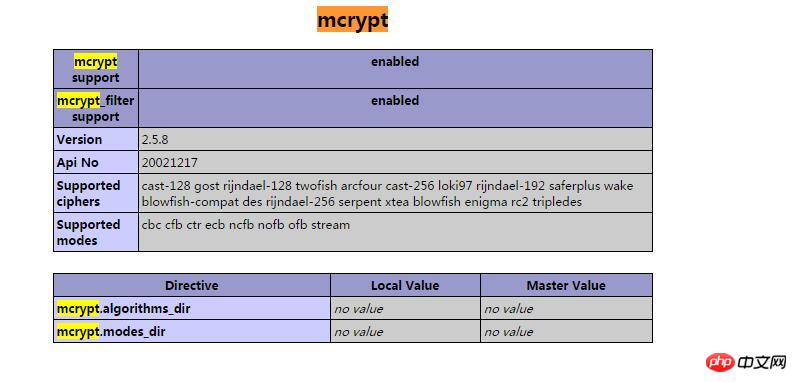
The above is the detailed content of Detailed graphic and text explanation of how to install mcrypt extension on ubuntu14php5.5. For more information, please follow other related articles on the PHP Chinese website!
 How to deal with blocked file downloads in Windows 10
How to deal with blocked file downloads in Windows 10
 How to shut down after running the nohup command
How to shut down after running the nohup command
 How to solve the problem that localhost cannot be opened
How to solve the problem that localhost cannot be opened
 Win10 taskmgr.exe file application error solution
Win10 taskmgr.exe file application error solution
 Which inscription is the most promising in the currency circle?
Which inscription is the most promising in the currency circle?
 es6 new features
es6 new features
 Regular expression usage of arbitrary characters
Regular expression usage of arbitrary characters
 Common color hexadecimal codes
Common color hexadecimal codes




