
Although there are many answers to this question by just searching, I didn't solve it successfully at the time.
I will write down in detail the steps that are easier to understand and operate.
The first step is to configure the PHP environmentVariables
As shown in Figure 1
1. Find my computer-Properties
2.Advanced system settings
3.Environment variables
4. Find the path in "System Variables" and click Edit
5. Change it to the corresponding PHP address. The next step is to confirm and confirm
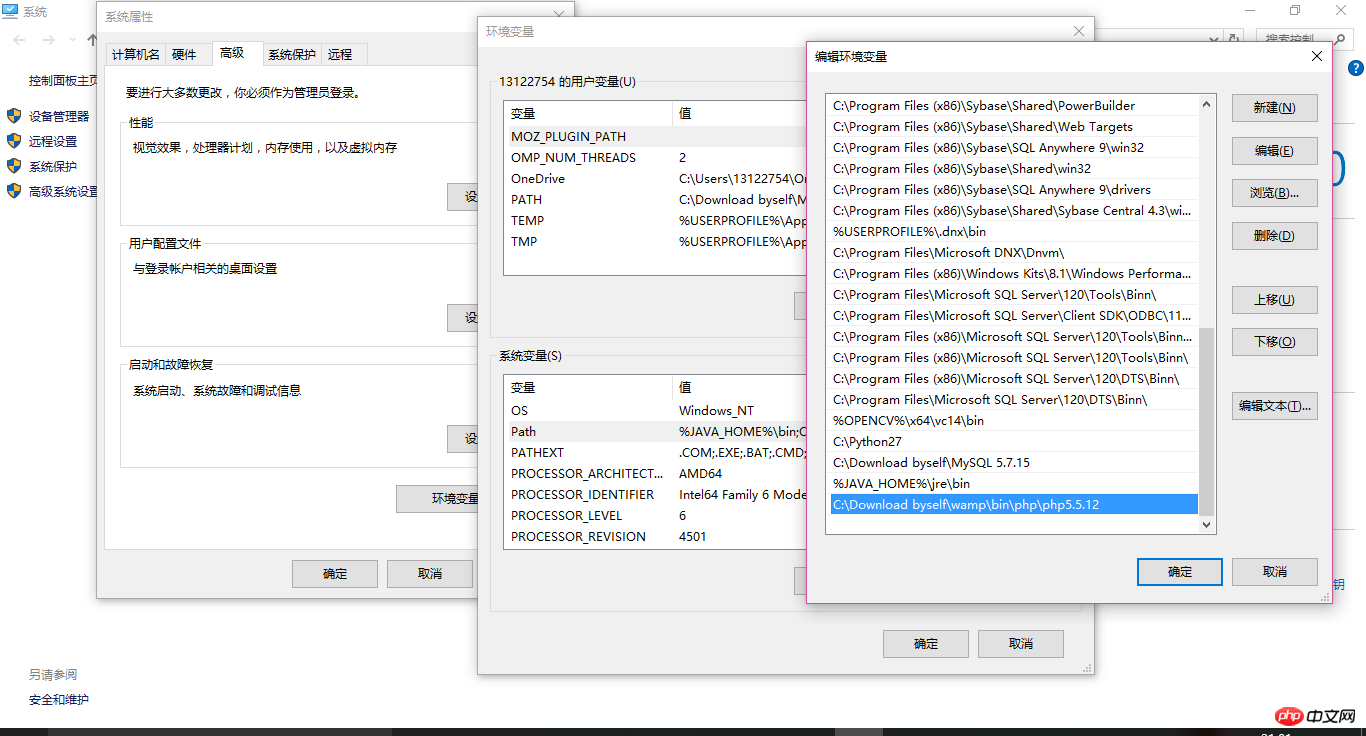
Second step, check whether the installation is successful
windows+R
Enter cmd to enter
Enter php -v
It will be displayed as shown in Figure 2. Success
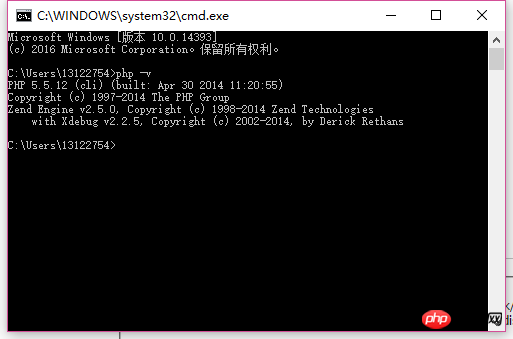
Three steps, set up sublime
Find Tools -build system -newbuild system. In the page that opens, enter the following code
{ "cmd": ["php", "$ file "], "file_regex": "php$", "selector": "source.php" }
and save it in the default directory. Yes,
change the file name to php.sublime-build
and then just write a simple PHP
ctrl+b and you can run it directly
As shown in Figure 3
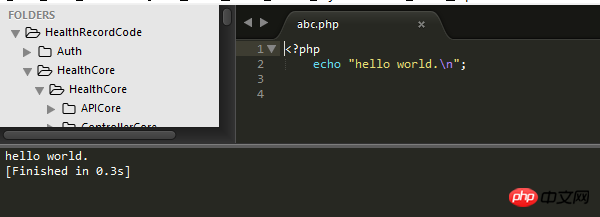
The above is the detailed content of Detailed introduction of how php runs on sublime (picture and text). For more information, please follow other related articles on the PHP Chinese website!




