How to use the Requests library in Python
I talked about the use and methods of Python's urllib library, the basic use of Python network data collection Urllib library, and the advanced usage of Python's urllib.
Today we will learn how to use the Requests library in Python.
Installation of Requests library
Use pip to install. If you have installed the pip package (a Python package management tool, I don’t know if you can use Baidu), or an integrated environment, such as Python (x, y) or anaconda, you can directly use pip to install the Python library.
$ pip install requests
After the installation is completed, let’s take a look at the basic method:
#get请求方法
>>> r = requests.get('https://api.github.com/user', auth=('user', 'pass'))
#打印get请求的状态码
>>> r.status_code
200
#查看请求的数据类型,可以看到是json格式,utf-8编码
>>> r.headers['content-type']
'application/json; charset=utf8'
>>> r.encoding
'utf-8'
#打印请求到的内容
>>> r.text
u'{"type":"User"...'
#输出json格式数据
>>> r.json()
{u'private_gists': 419, u'total_private_repos': 77, ...}Let’s take a look at a small chestnut:
#小例子 import requests r = requests.get('http://www.baidu.com') print type(r) print r.status_code print r.encoding print r.text print r.cookies '''请求了百度的网址,然后打印出了返回结果的类型,状态码,编码方式,Cookies等内容 输出:''' <class 'requests.models.Response'> 200 UTF-8 <RequestsCookieJar[]>
http basic request
requests library Provides all basic request methods of http. For example:
r = requests.post("http://httpbin.org/post")
r = requests.put("http://httpbin.org/put")
r = requests.delete("http://httpbin.org/delete")
r = requests.head("http://httpbin.org/get")
r = requests.options("http://httpbin.org/get")Basic GET request
r = requests.get("http://httpbin.org/get")
#如果想要加参数,可以利用 params 参数:
import requests
payload = {'key1': 'value1', 'key2': 'value2'}
r = requests.get("http://httpbin.org/get", params=payload)
print r.url
#输出:http://httpbin.org/get?key2=value2&key1=value1If you want to request a JSON file, you can use the json() method to parse it. For example, write a JSON file yourself and name it a.json with the following content:
["foo", "bar", {
"foo": "bar"
}]
#利用如下程序请求并解析:
import requests
r = requests.get("a.json")
print r.text
print r.json()
'''运行结果如下,其中一个是直接输出内容,另外一个方法是利用 json() 方法
解析,感受下它们的不同:'''
["foo", "bar", {
"foo": "bar"
}]
[u'foo', u'bar', {u'foo': u'bar'}]If you want to get the raw socket response from the server, you can get r.raw. However, stream=True needs to be set in the initial request.
r = requests.get('https://github.com/timeline.json', stream=True) r.raw #输出 <requests.packages.urllib3.response.HTTPResponse object at 0x101194810> r.raw.read(10) '\x1f\x8b\x08\x00\x00\x00\x00\x00\x00\x03'
In this way, the original socket content of the web page is obtained.
If you want to add headers, you can pass the headers parameter:
import requests
payload = {'key1': 'value1', 'key2': 'value2'}
headers = {'content-type': 'application/json'}
r = requests.get("http://httpbin.org/get", params=payload, headers=headers)
print r.url
#通过headers参数可以增加请求头中的headers信息Basic POST request
For POST requests, we generally need to add some parameters to it. Then the most basic parameter passing method can use the data parameter.
import requests
payload = {'key1': 'value1', 'key2': 'value2'}
r = requests.post("http://httpbin.org/post", data=payload)
print r.text
#运行结果如下:
{
"args": {},
"data": "",
"files": {},
"form": {
"key1": "value1",
"key2": "value2"
},
"headers": {
"Accept": "*/*",
"Accept-Encoding": "gzip, deflate",
"Content-Length": "23",
"Content-Type": "application/x-www-form-urlencoded",
"Host": "http://httpbin.org",
"User-Agent": "python-requests/2.9.1"
},
"json": null,
"url": "http://httpbin.org/post"
}You can see that the parameters were passed successfully, and then the server returned the data we passed.
Sometimes the information we need to send is not in the form of a form. We need to send data in JSON format, so we can use the json.dumps() method to serialize the form data.
import json
import requests
url = 'http://httpbin.org/post'
payload = {'some': 'data'}
r = requests.post(url, data=json.dumps(payload))
print r.text
#运行结果:
{
"args": {},
"data": "{\"some\": \"data\"}",
"files": {},
"form": {},
"headers": {
"Accept": "*/*",
"Accept-Encoding": "gzip, deflate",
"Content-Length": "16",
"Host": "http://httpbin.org",
"User-Agent": "python-requests/2.9.1"
},
"json": {
"some": "data"
},
"url": "http://httpbin.org/post"
}Through the above method, we can POST data in JSON format
If you want to upload a file, just use the file parameter directly:
#新建一个 test.txt 的文件,内容写上 Hello World!
import requests
url = 'http://httpbin.org/post'
files = {'file': open('test.txt', 'rb')}
r = requests.post(url, files=files)
print r.text
{
"args": {},
"data": "",
"files": {
"file": "Hello World!"
},
"form": {},
"headers": {
"Accept": "*/*",
"Accept-Encoding": "gzip, deflate",
"Content-Length": "156",
"Content-Type": "multipart/form-data; boundary=7d8eb5ff99a04c11bb3e862ce78d7000",
"Host": "http://httpbin.org",
"User-Agent": "python-requests/2.9.1"
},
"json": null,
"url": "http://httpbin.org/post"
}In this way we will complete it successfully uploaded a file.
requests supports streaming uploads, which allows you to send large data streams or files without reading them into memory first. To use streaming upload, you only need to provide a file-like object for your request body, which is very convenient:
with open('massive-body') as f: requests.post('http://some.url/streamed', data=f)
Cookies
If a response contains cookies, then we can use Cookies variable to get:
import requests url = 'Example Domain' r = requests.get(url) print r.cookies print r.cookies['example_cookie_name']
The above program is just a sample, you can use the cookies variable to get the cookies of the site
In addition, you can use the cookies variable to send cookie information to the server:
import requests
url = 'http://httpbin.org/cookies'
cookies = dict(cookies_are='working')
r = requests.get(url, cookies=cookies)
print r.text
#输出:
'{"cookies": {"cookies_are": "working"}}'Timeout configuration
You can use the timeout variable to configure the maximum request time
requests.get(‘Build software better, together’, timeout=0.001)
Note: timeout is only valid for the connection process and has nothing to do with the download of the response body.
In other words, this time only limits the requested time. Even if the returned response contains a large amount of content, it will take some time to download.
Session Object
In the above requests, each request is actually equivalent to initiating a new request. This is equivalent to the effect of using a different browser to open each request separately. That is, it does not refer to a session, even if the same URL is requested. For example:
import requests
requests.get('http://httpbin.org/cookies/set/sessioncookie/123456789')
r = requests.get("http://httpbin.org/cookies")
print(r.text)
#结果是:
{
"cookies": {}
}Obviously, this is not in a session and cookies cannot be obtained. So what should we do if we need to maintain a persistent session on some sites? Just like using a browser to browse Taobao, jumping between different tabs actually creates a long-term session.
The solution is as follows:
import requests
s = requests.Session()
s.get('http://httpbin.org/cookies/set/sessioncookie/123456789')
r = s.get("http://httpbin.org/cookies")
print(r.text)
#在这里我们请求了两次,一次是设置 cookies,一次是获得 cookies
{
"cookies": {
"sessioncookie": "123456789"
}
}It is found that cookies can be successfully obtained. This is to establish a session.
So since the session is a global variable, we can definitely use it for global configuration.
import requests
s = requests.Session()
s.headers.update({'x-test': 'true'})
r = s.get('http://httpbin.org/headers', headers={'x-test2': 'true'})
print r.text
'''通过 s.headers.update 方法设置了 headers 的变量。然后我们又在请求中
设置了一个 headers,那么会出现什么结果?很简单,两个变量都传送过去了。
运行结果:'''
{
"headers": {
"Accept": "*/*",
"Accept-Encoding": "gzip, deflate",
"Host": "http://httpbin.org",
"User-Agent": "python-requests/2.9.1",
"X-Test": "true",
"X-Test2": "true"
}
}What if the headers passed by the get method are also x-test?
r = s.get('http://httpbin.org/headers', headers={'x-test': 'true'})
#它会覆盖掉全局的配置:
{
"headers": {
"Accept": "*/*",
"Accept-Encoding": "gzip, deflate",
"Host": "http://httpbin.org",
"User-Agent": "python-requests/2.9.1",
"X-Test": "true"
}
}What if you don’t want a variable in the global configuration? It's easy, just set it to None.
r = s.get('http://httpbin.org/headers', headers={'x-test': None})
{
"headers": {
"Accept": "*/*",
"Accept-Encoding": "gzip, deflate",
"Host": "http://httpbin.org",
"User-Agent": "python-requests/2.9.1"
}
}The above is the basic usage of session session.
SSL Certificate Verification
Now that you can see websites starting with https everywhere, Requests can verify SSL certificates for HTTPS requests, just like a web browser. To check the SSL certificate of a certain host, you can use the verify parameter, because the 12306 certificate was not invalid some time ago. Let’s test it:
import requests r = requests.get('https://kyfw.12306.cn/otn/', verify=True) print r.text #结果: requests.exceptions.SSLError: [SSL: CERTIFICATE_VERIFY_FAILED] certificate verify failed (_ssl.c:590)
Let’s try github’s:
import requests r = requests.get('Build software better, together', verify=True) print r.text
Well, normal request, because there is too much content, I won’t paste the output.
If we want to skip the certificate verification of 12306 just now, set verify to False:
import requests r = requests.get('https://kyfw.12306.cn/otn/', verify=False) print r.text
Once found, the request can be made normally. By default verify is True, so you need to set this variable manually if necessary.
Proxy
If you need to use a proxy, you can configure individual requests by providing the proxies parameter to any request method.
import requests
proxies = {
"https": "http://41.118.132.69:4433"
}
r = requests.post("http://httpbin.org/post", proxies=proxies)
print r.text
#也可以通过环境变量 HTTP_PROXY 和 HTTPS_PROXY 来配置代理
export HTTP_PROXY="http://10.10.1.10:3128"
export HTTPS_PROXY="http://10.10.1.10:1080"
##
The above is the detailed content of How to use the Requests library in Python. For more information, please follow other related articles on the PHP Chinese website!

Hot AI Tools

Undress AI Tool
Undress images for free

Undresser.AI Undress
AI-powered app for creating realistic nude photos

AI Clothes Remover
Online AI tool for removing clothes from photos.

Clothoff.io
AI clothes remover

Video Face Swap
Swap faces in any video effortlessly with our completely free AI face swap tool!

Hot Article

Hot Tools

Notepad++7.3.1
Easy-to-use and free code editor

SublimeText3 Chinese version
Chinese version, very easy to use

Zend Studio 13.0.1
Powerful PHP integrated development environment

Dreamweaver CS6
Visual web development tools

SublimeText3 Mac version
God-level code editing software (SublimeText3)
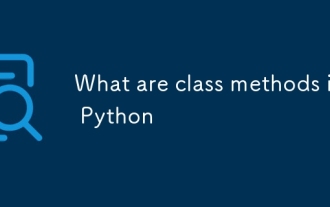 What are class methods in Python
Aug 21, 2025 am 04:12 AM
What are class methods in Python
Aug 21, 2025 am 04:12 AM
ClassmethodsinPythonareboundtotheclassandnottoinstances,allowingthemtobecalledwithoutcreatinganobject.1.Theyaredefinedusingthe@classmethoddecoratorandtakeclsasthefirstparameter,referringtotheclassitself.2.Theycanaccessclassvariablesandarecommonlyused
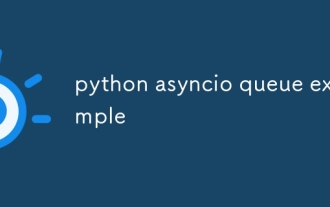 python asyncio queue example
Aug 21, 2025 am 02:13 AM
python asyncio queue example
Aug 21, 2025 am 02:13 AM
asyncio.Queue is a queue tool for secure communication between asynchronous tasks. 1. The producer adds data through awaitqueue.put(item), and the consumer uses awaitqueue.get() to obtain data; 2. For each item you process, you need to call queue.task_done() to wait for queue.join() to complete all tasks; 3. Use None as the end signal to notify the consumer to stop; 4. When multiple consumers, multiple end signals need to be sent or all tasks have been processed before canceling the task; 5. The queue supports setting maxsize limit capacity, put and get operations automatically suspend and do not block the event loop, and the program finally passes Canc
 How to run a Python script and see the output in a separate panel in Sublime Text?
Aug 17, 2025 am 06:06 AM
How to run a Python script and see the output in a separate panel in Sublime Text?
Aug 17, 2025 am 06:06 AM
ToseePythonoutputinaseparatepanelinSublimeText,usethebuilt-inbuildsystembysavingyourfilewitha.pyextensionandpressingCtrl B(orCmd B).2.EnsurethecorrectbuildsystemisselectedbygoingtoTools→BuildSystem→Pythonandconfirming"Python"ischecked.3.Ifn
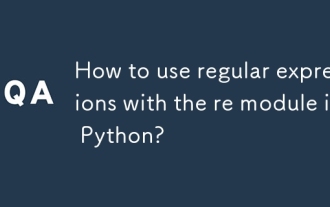 How to use regular expressions with the re module in Python?
Aug 22, 2025 am 07:07 AM
How to use regular expressions with the re module in Python?
Aug 22, 2025 am 07:07 AM
Regular expressions are implemented in Python through the re module for searching, matching and manipulating strings. 1. Use re.search() to find the first match in the entire string, re.match() only matches at the beginning of the string; 2. Use brackets() to capture the matching subgroups, which can be named to improve readability; 3. re.findall() returns all non-overlapping matches, and re.finditer() returns the iterator of the matching object; 4. re.sub() replaces the matching text and supports dynamic function replacement; 5. Common patterns include \d, \w, \s, etc., you can use re.IGNORECASE, re.MULTILINE, re.DOTALL, re
 How to build and run Python in Sublime Text?
Aug 22, 2025 pm 03:37 PM
How to build and run Python in Sublime Text?
Aug 22, 2025 pm 03:37 PM
EnsurePythonisinstalledbyrunningpython--versionorpython3--versionintheterminal;ifnotinstalled,downloadfrompython.organdaddtoPATH.2.InSublimeText,gotoTools>BuildSystem>NewBuildSystem,replacecontentwith{"cmd":["python","-
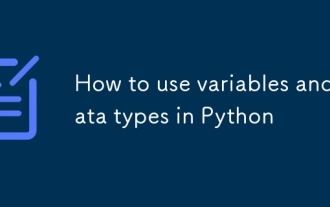 How to use variables and data types in Python
Aug 20, 2025 am 02:07 AM
How to use variables and data types in Python
Aug 20, 2025 am 02:07 AM
VariablesinPythonarecreatedbyassigningavalueusingthe=operator,anddatatypessuchasint,float,str,bool,andNoneTypedefinethekindofdatabeingstored,withPythonbeingdynamicallytypedsotypecheckingoccursatruntimeusingtype(),andwhilevariablescanbereassignedtodif
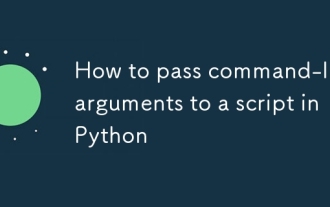 How to pass command-line arguments to a script in Python
Aug 20, 2025 pm 01:50 PM
How to pass command-line arguments to a script in Python
Aug 20, 2025 pm 01:50 PM
Usesys.argvforsimpleargumentaccess,whereargumentsaremanuallyhandledandnoautomaticvalidationorhelpisprovided.2.Useargparseforrobustinterfaces,asitsupportsautomatichelp,typechecking,optionalarguments,anddefaultvalues.3.argparseisrecommendedforcomplexsc
 How to debug a remote Python application in VSCode
Aug 30, 2025 am 06:17 AM
How to debug a remote Python application in VSCode
Aug 30, 2025 am 06:17 AM
To debug a remote Python application, you need to use debugpy and configure port forwarding and path mapping: First, install debugpy on the remote machine and modify the code to listen to port 5678, forward the remote port to the local area through the SSH tunnel, then configure "AttachtoRemotePython" in VSCode's launch.json and correctly set the localRoot and remoteRoot path mappings. Finally, start the application and connect to the debugger to realize remote breakpoint debugging, variable checking and code stepping. The entire process depends on debugpy, secure port forwarding and precise path matching.







