
Every product in the supermarket has its barcode. In graphic design, it needs to be applied to the production of barcodes. The following editor will introduce to you how to create product barcodes in PS. Friends who don’t know how can refer to this article. Look
You can see the barcode on the product. Let’s see how to create such an effect in PS! Hope this article can be helpful to everyone!
1. First, create a new layer, customize the width and height, and fill it with white.
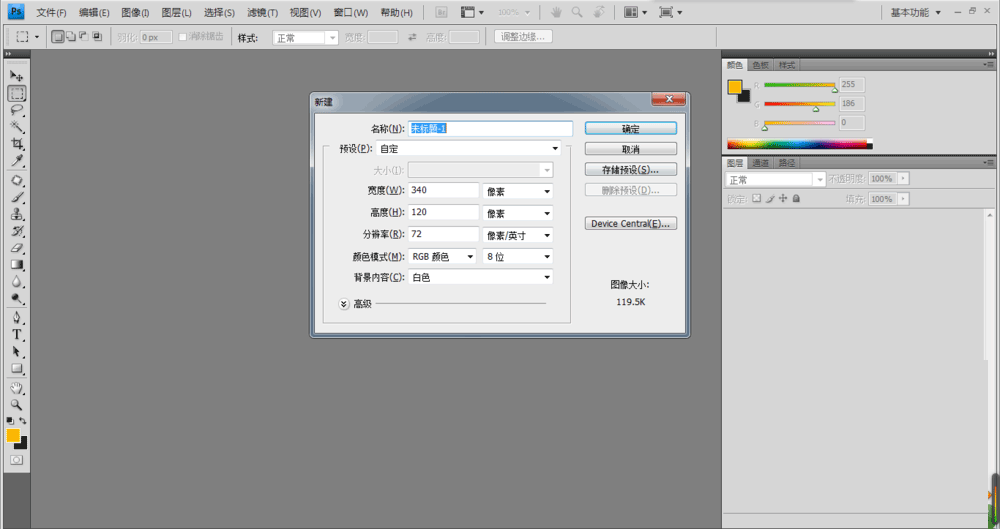
#2. Then, add filter-noise-add noise to the layer and adjust the parameters.
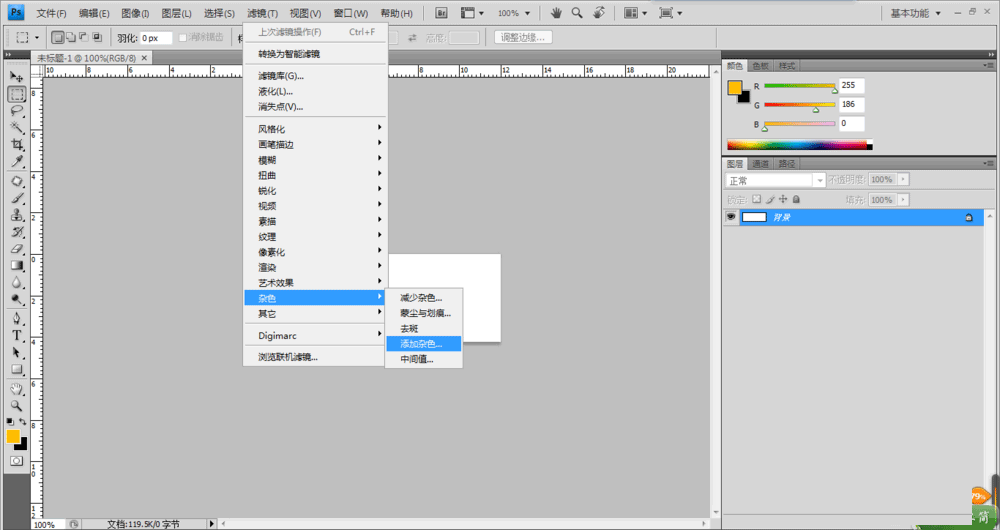
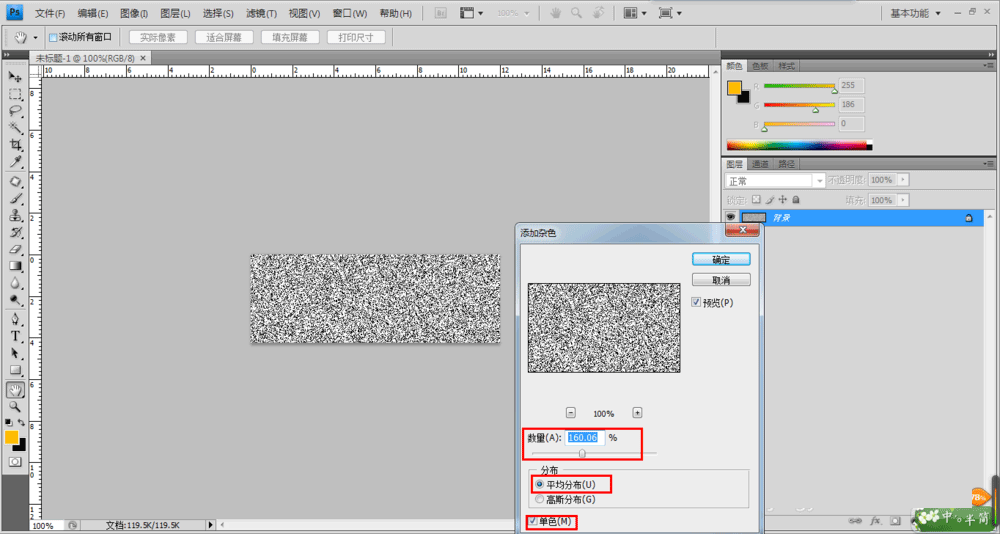
3. Then, add Filter-Blur-Motion Blur and adjust the corresponding parameters.
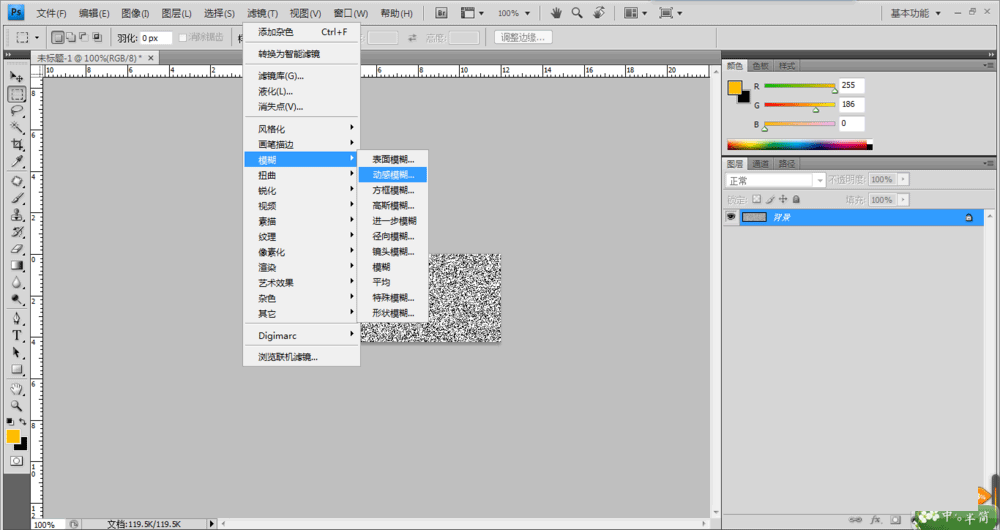
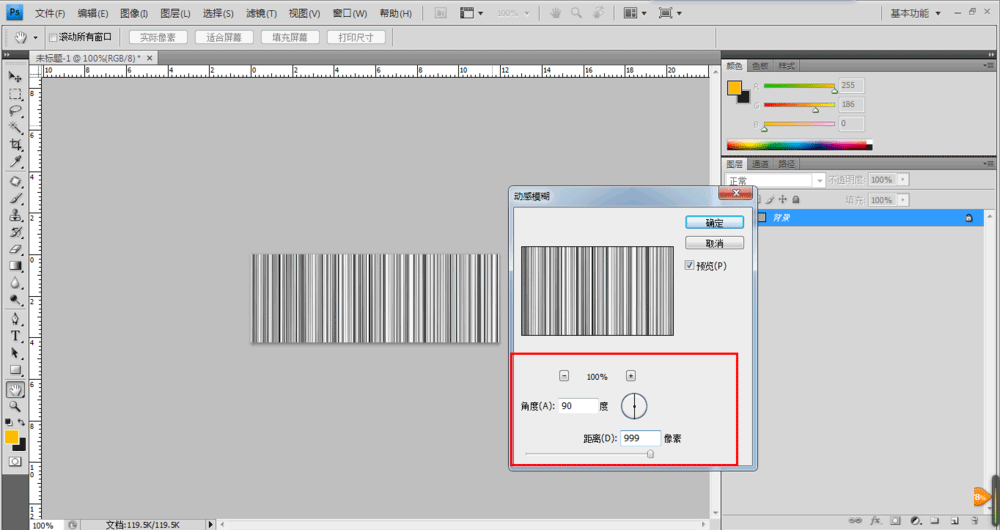
4. Next, add curves to the background layer and adjust the contrast between light and dark.
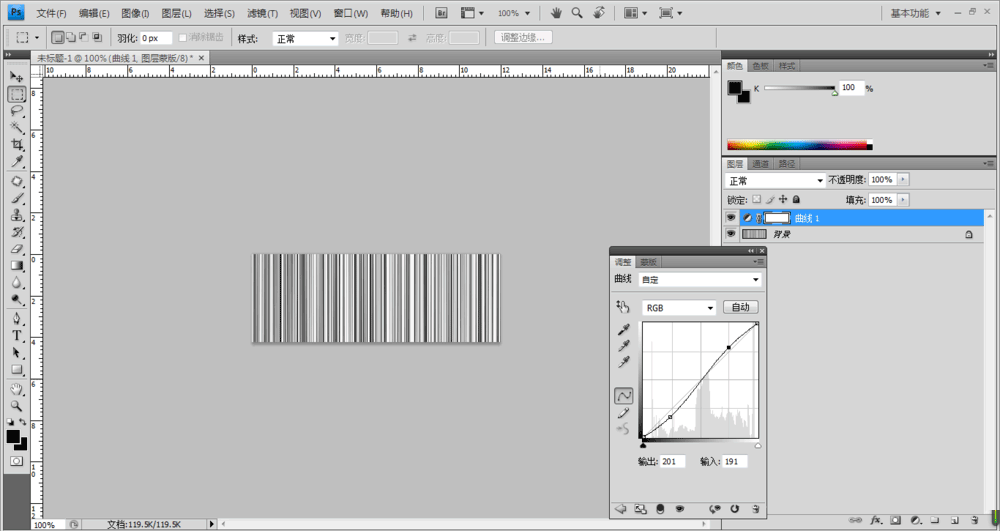
#5. Finally, delete some of the boxes below the barcode, and then use the text tool to add numbers to it.
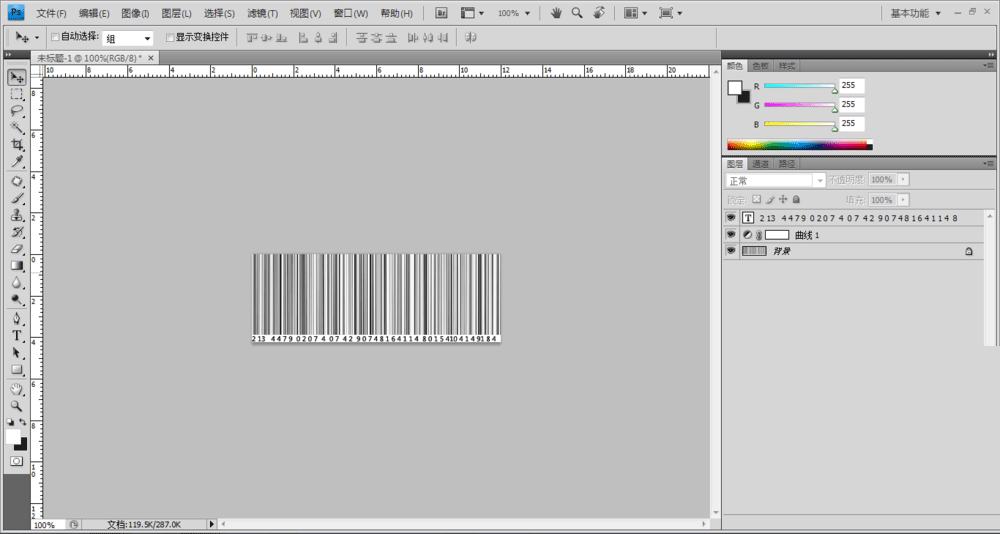
The tutorial is over. The above is an introduction to how to create product barcodes in PS. The operation is very simple. You can just follow the steps above. I hope it can be helpful to everyone!
For more articles related to how to create product barcodes in PS, please pay attention to the PHP Chinese website!




