
dropzone.js is an open source JavaScript library that provides AJAX asynchronous file upload function, supports dragging files, supports maximum file size, supports setting file types, supports previewing upload results, and does not rely on the jQuery library.
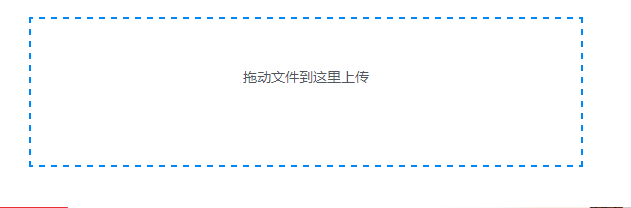
Using Dropzone
We can create a formal upload form and give the form a .dropzone class.
In this way, Dropzone will automatically find the form element of .dropzone, and upload it to the program that receives files in the background through the action attribute, such as upload.php, just like accepting a very Ordinary file input form:
Then, write the upload code in your upload.php. The official website of Dropzone downloads only the js code and no background upload code, but helloweba. com provides you with the complete upload example code of the PHP version. You are welcome to download the source code.
The next step is to introduce dropzone.js.
Then there is nothing to do, just open the browser and test the drag and drop upload effect. Of course, you can write the style yourself, or you can refer to our example code.
There is another situation, we don’t want the form to be included in the uploaded html, so fine, we just need to place a div in the html#mydropzone
Then, Configure the js call:
var myDropzone = new Dropzone("div#mydropzone", { url: "upload.php"});If you are using jquery, then the jQuery version can be called like this:
$("#dropz").dropzone({
url: "upload.php"
})Run your web page , can you still see the upload effect?
Configuring Dropzone
The feature of Dropzone is that it is very flexible and provides many options, events, etc. The following are several commonly used configuration items in Dropzone.
url: The most important parameter, indicating which page the file is submitted to.
method: The default is post, which can be changed to put if necessary.
paramName: Equivalent to the name attribute of the element, the default is file.
maxFilesize: Maximum file size, unit is MB.
maxFiles: The default is null and can be specified as a numerical value to limit the maximum number of files.
addRemoveLinks: Default false. If set to true, a delete link will be added to the file.
acceptedFiles: Specify the file types that are allowed to be uploaded. The format is a comma-separated MIME type or extension. For example: image/*,application/pdf,.psd,.obj
uploadMultiple: Indicates whether Dropzone is allowed to submit multiple files at one time. The default is false. If set to true, it is equivalent to adding multiple attributes to HTML forms.
headers: If set, it will be sent to the server as additional header information. For example: {"custom-header": "value"}
init: A function called when Dropzone is initialized and can be used to add your own event listener.
forceFallback: Fallback is a mechanism that provides an alternative when the browser does not support this plug-in. Default is false. If set to true, force fallback.
fallback: A function called if the browser does not support this plug-in.
The above is the Dropzone.js implementation of file drag and drop upload introduced by the editor. I hope it will be helpful to you. If you have any questions, please leave me a message and the editor will reply to you in time. I would also like to thank you all for your support of the PHP Chinese website!
For more articles related to Dropzone.js implementing the file drag and drop upload function, please pay attention to the PHP Chinese website!




