
We often see xml files, but rarely use them. As the name suggests, xml is an extensible markup language. Its development is shown in the figure below:
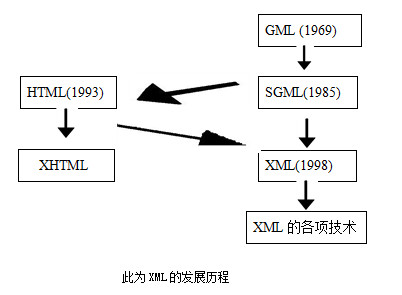
Comparison of xml and html:
| Comparison Content | HTML | XML |
| Extensibility | Does not allow users to define their own extension tags | Allows users to define their own extension tags |
| Structure description | Does not support deep nested expressions | Supports deep nested expressions, suitable for representing document data with complex structures |
| Readability and maintainability | Difficult to read and maintain | Clear structure, easy to read and maintain |
| Data and display Relationship | Content description and presentation form are integrated | Content description and presentation form are separated |
xml is more powerful than html, but its use is more standardized and strict:
(1). XML is case-sensitive;
(2). The starting and ending tags of all elements must appear in pairs and be correct Nesting;
(3). If an XML description is used, it must be the first line of the XML document:
(4). Element attributes must be in quotes Quotes can be single or double quotes, but they must appear in pairs. Such as:
(5). XML naming rules:
①.XML names start with an underscore or letter;
②.XML names can contain letters, numbers, periods, underscores and colons;
③.XML names cannot contain spaces;
④.XML names cannot start with numbers, but can contain numbers;
⑤.XML names are size-sensitive Write.
(6). Retain markup characters. If you want to display tags like
<: represents the character>
> ;: Represents >character
&: Represents & character
&apos: Represents 'character
": Represents "character
We can also use ENTITY custom entities:
In this way we can call it with &linux;.
(7). The spaces in the XML document content are meaningful and will be retained after conversion.
(8). Elements start with , such as
Look at a simple xml code:
Understand the concepts of elements, attributes and entities:
Element It is a tag such as the classes element; the attribute is additional information such as the englishname attribute of the name element; the entity is used to replace the string in xml, such as When using www.phpddt.com You can use the &website cross-border method!
DTD's "Document Type Definition" introduction:
standardizes the format of XML files, such as:
DTD is actually one or several files written in XML.
 How to open xml file
How to open xml file
 Priority order of operators in c language
Priority order of operators in c language
 Solution to win10 download failure
Solution to win10 download failure
 Introduction to Java special effects implementation methods
Introduction to Java special effects implementation methods
 How to use scannow command
How to use scannow command
 JS array sorting: sort() method
JS array sorting: sort() method
 Features of raysource download tool
Features of raysource download tool
 How to get the length of an array in C language
How to get the length of an array in C language




