1. The beginning of the story
The code under the remote master branch was accidentally submitted with a lot of junk code or the project was deleted. I wanted to roll back to a previous version and delete the commit log. what to do? The scenario is as shown in the picture:

The scenario is very simple. My boss uploaded a file and I deleted it. There is a way to push the file again, but you don’t want him to see the comment in the picture (ps: this way I won’t be fired). The code to implement the above scenario is as follows:
vim A.txt
git add .
git commit -a -m "add A.txt"
git push
rm A.txt
git commit -a -m "I deleted the boss's stuff"
git push
————–Separating line————–
What should a confused newbie do? what to do? what to do?
The submission pushed to the remote cannot be modified by default, but it must be modified:
git push -f
2. Solution
2.1 Workspace, staging area, local repository & remote Version library
No pic say 78. . .
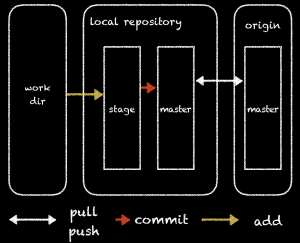
》》Workspace: It is the directory where we operate
》》Staging area: a snapshot of the operating directory
》》Local repository: the essence of Git, everyone is the central warehouse. That is to say, the benefits of Git distribution are naturally compared to the centralized version like SVN
》》Remote version library: a central warehouse like Github can achieve sharing.
Commonly used operations are also shown in the picture, which is self-evident.
2.2 Practical solution
Talk is cheap, Show me the code or money~ The code is as follows:
git log
git reset --soft ${commit-id}
git stash
git push -f
The detailed explanation is as follows:
Line 1: git log View the commit history, and then find the version to be rolled back. The history is as follows,
commit 84686b426c3a8a3d569ae56b6788278c10b27e5b
Author: JeffLi1993
Date: Fri Apr 8 19:1 1:32 2016 +0800
I deleted my boss’s stuff
commit 72bd6304c3c6e1cb7034114db1dd1b8376a6283a
Author: JeffLi1993
Date: Fri Apr 8 19:05:23 2016 +0800
add A.txt
The version we want to roll back to That is: 72bd6304c3c6e1cb7034114db1dd1b8376a6283a
Line 2: git reset –soft 72bd6304c3c6e1cb7034114db1dd1b8376a6283a
Undo the previous version Modify and return to the temporary storage area (I don’t know how to look at beautiful pictures~). The difference between soft and hard parameters is that hard modification records are lost, while soft will retain modification records.
Line 3: Temporarily saved for safety reasons.
Line 4: git push -f
Push the local master to the remote repository, -f forces overwriting.
3. Summary
git reset rolls back to a certain version
git push -f forces push overwrite
 Build your own git server
Build your own git server The difference between git and svn
The difference between git and svn git undo submitted commit
git undo submitted commit How to undo git commit error
How to undo git commit error How to compare the file contents of two versions in git
How to compare the file contents of two versions in git Introduction to reasons why remote desktop cannot connect
Introduction to reasons why remote desktop cannot connect How to use subplot in matlab
How to use subplot in matlab How to cancel automatic renewal of Taobao Money Saving Card
How to cancel automatic renewal of Taobao Money Saving Card



