
1. Outline the concept
bootstrap is developed based on H5. It advocates mobile first (media consultation statement is required), and does not support a wide range of browsers.
Responsive images: max-width:100% height:auto;
You can add: .img-responsive class
The basic style of typography is:
The margin of the body is 0, the background color is white, and the line The spacing is 20/14 times
Use the Normalize.css library to minimize the differences between browsers
The centered container container has a maximum range. (The maximum left and right margins are auto and related to the device)
2. Basic text typesetting (global settings)
1. Title (h mark and small mark)
<h1>header1<small>small标记的副标题</small></h1> <h2>header2<small>small标记的副标题</small></h2> <h3>header3<small>small标记的副标题</small></h3> <h4>header4<small>small标记的副标题</small></h4> <h5>header5<small>small标记的副标题</small></h5> <h6>header6<small>small标记的副标题</small></h6>
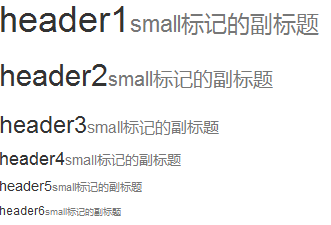
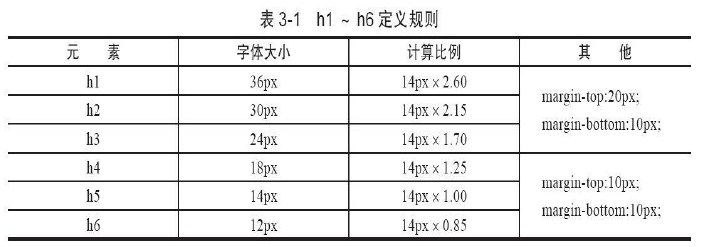
All title elements The font color of the content inside is all gray (#999999), and the line spacing is 1. The text font within
is 65% of the font size corresponding to the current element in h1, h2, and h3; while it is 75% in h4, h5, and h6.
A. The font size is 14px and the spacing is 20px. The margin-bottom of the p element is half the line spacing (10px).
B. Highlighting
When you have a piece of text that you want to highlight but don’t want to get the same weight as the h tag, you can class="lead"
<span class="lead">email me</span>
As shown in the figure. The comparison between lead and h1:
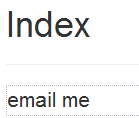
2. Emphasis on text
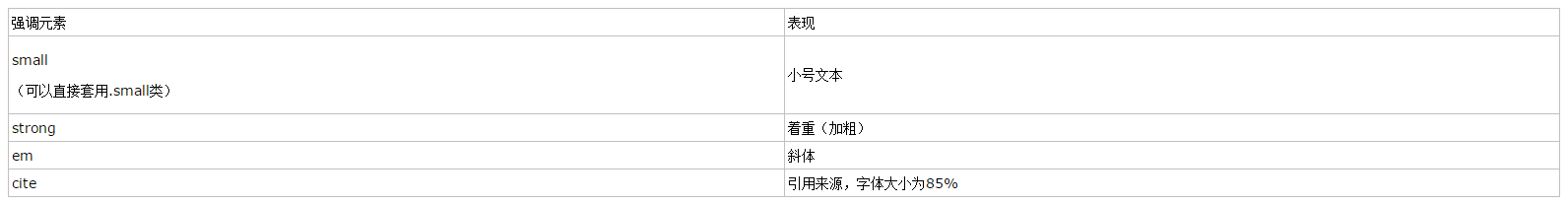
3. Abbreviations abbr and .initialism
Both can achieve the underline dotted hover hand effect and need to be used with the title attribute.
4. Address
is used for package and contact information. The style difference is that the spacing and bottom style are slightly different.
<address>
<strong>Twitter, Inc.</strong><br>
795 Folsom Ave, Suite 600<br>
San Francisco, CA 94107<br>
<abbr title="Phone">P:</abbr>(123) 456-7890
</address>
<address>
<strong>汤姆大叔</strong><br>
<a href="mailto:#">tomxu@outlook.com</a>
</address>The effect is as shown in the figure

5. The general format of quoting blockquote
is
<blockquote>
<p>爱情不是你想买想买就能买</p>
<small>出自<cite>爱情买卖</cite></small>
</blockquote> 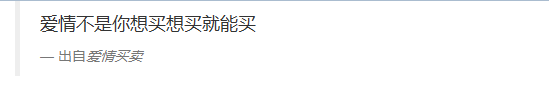
Of course, small is also replaced by footer Same effect.
The default is left-aligned. If you want to right-align, you can use the .pull-right class for blockquote. The whole thing floated to the right.
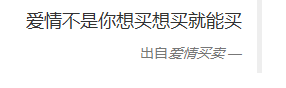
6. List
(1) ul-li unordered list
Under bootstrap, the ul-li framework of ordinary lists is basically the same as the default.
A. The style of the ul-li list is determined by list-style. Use the .list-unstyle class in the bootstrap framework. The source code style is nothing more than padding-left:0;list-style:none.
Note: If it is a list nested list, if the .list-unstyle class is applied to the grandparent ul, the grandchild li will not inherit it.
B. Inline list: Normal ul-li is displayed vertically. In many situations, the most typical one is navigation, which requires li to be arranged horizontally. At this time, you can use the .list-inline class of the inline list
<ul class="list-inline">
<li>home</li>
<li>article</li>
<li>about</li>
</ul> 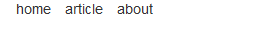
(2) Ordered list ol-li
The font has been changed and the display is softer
(3) dl-dt-dd definition list
The definition list includes description information. The dl-dt-dd definition list under bootstrap is usually arranged vertically.
<dl>
<dt>标题1</dt>
<dd>描述1</dd>
<dt>标题2</dt>
<dd>描述2</dd>
<dt>标题3</dt>
<dd>描述3</dd>
</dl>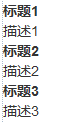
I want to display a list of products horizontally, including description information. If you add class="dl-horizontal" to dl
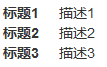
7. The code
includes code single line code, kbd user input code and pre multi-line code block.
Usage examples of code style are as follows:
<code><body></body></code><br> <kbd><body></body></kbd> <pre class="brush:php;toolbar:false"><body></body>
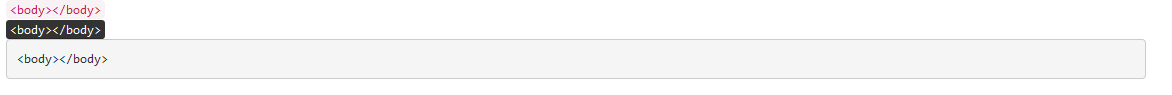
(1) code
code Inline code can be quoted between lines. The principle is to define the background color and text color for the code mark
(2) kbd
kbd indicates that user input is required and can be used with the input element.
请输入<kbd>ctrl+c</kbd>来复制代码,然后使用<kbd>ctrl+v</kbd>来粘贴代码
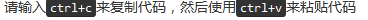
(3)多行代码块pre
pre是预编译的意思。bootstrap实现基本方法是背景-边框,高度,圆角,竖向滚动。
粘贴进去会有空格。
类似还有可以格式化代码。用较为标准的字体和行间距显示
8.其它H5标记补充
(1),也可以使用.mark
<span style="font-family: "Microsoft Yahei", "Hiragino Sans GB", Helvetica, "Helvetica Neue", 微软雅黑, Tahoma, Arial, sans-serif;"><p class="mark">this is mark text</p></span><br/>
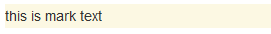
(2)del标记和s标记
<del>I am delated.</del>
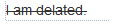
(3)ins标记和u标记
下划线,ins定义已经被插入文档中的文本。u标记语义和ins不同,如果文本不是超链接,就不要对其使用u标记
(4)对齐相关
——text-left
——text-center
——text-right
文本居左中右。
——text-justify:自己判断——齐行定义单词间的间隔对齐,跟避头尾法则类似。注意css3中也有相应的属性。
——text-nowrap:浏览器缩小时始终保持1行
(5)大小写相关:
text-lowercase小写
text-uppercase大写
text-capitalize首字母大小
【例3.1】文本排版练习
<div class="text-justify">
<h3 class="text-center">I am afraid <small>William Shakespeare</small></h3>
<p class="text-capitalize">you say that you love rain, but you open your umbrella when it rains.You say that you love the sun, but you find a shadow spot when the sun shines.You say that you love the wind, but you close your windows when wind blows.</p>
<p><mark>This is why I am afraid, you say that u love me too.</mark></p>
<ins><em>译文</em></ins>
<p>你说烟雨微芒,兰亭远望;后来轻揽婆娑,深遮霓裳。你说春光烂漫,绿袖红香;后来内掩西楼,静立卿旁。你说软风轻拂,醉卧思量;后来紧掩门窗,漫帐成殇。</p>
<p>你说情丝柔肠,如何相忘;我却眼波微转,兀自成霜。</p>
</div> 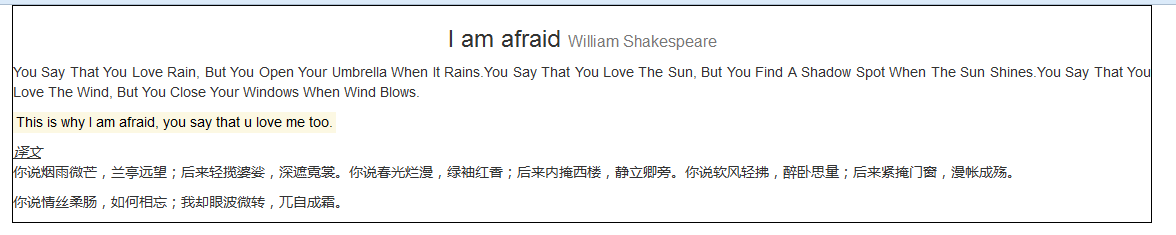
三. 表格相关css
表格实现是给table加上.table类
【例3.2】做一个5行5列的表格,记录信息
<table>
<thead><tr>
<td>ID</td>
<td>TITLE</td>
<td>AUTHOR</td>
<td>PUBDATE</td>
<td>PRICE</td>
</tr></thead>
<tbody>
<tr>
<td>1</td>
<td>西游记</td>
<td>吴承恩</td>
<td>10.99</td>
<td>2010-1-1</td>
</tr>
<tr>
<td>2</td>
<td>三国演义</td>
<td>罗贯中</td>
<td>20.99</td>
<td>2010-1-2</td>
</tr>
<tr>
<td>3</td>
<td>水浒传</td>
<td>施耐庵</td>
<td>30.99</td>
<td>2010-1-3</td>
</tr>
<tr>
<td>4</td>
<td>红楼梦</td>
<td>曹雪芹</td>
<td>40.99</td>
<td>2010-1-4</td>
</tr>
</tbody>
</table>
无任何class样式时显示:
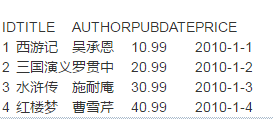
1.table基础样式
(1) 给table标签加上class="table",效果就变为:
秒变高富帅了有木有?
(2)隔行变色.table-striped
table-striped:斑马线
使用CSS3的:nth-child实现。
(3)添加边框
使用.table-bordered可以为所有单元格添加1px的边框。
(4)悬停高亮
使用.table:hover可以让当前行悬停高亮
(5)紧凑型表格
table-condensed:压缩,稍微小一点——减少单元格的内边距。全部应用后是这样的。
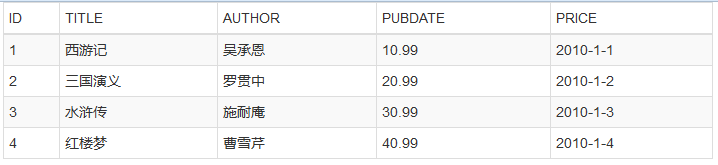
代码清单
<table class="table table-bordered table-striped table-hover table-condensed">
<thead><tr>
<td>ID</td>
<td>TITLE</td>
<td>AUTHOR</td>
<td>PUBDATE</td>
<td>PRICE</td>
</tr></thead>
<tbody>
<tr>
<td>1</td>
<td>西游记</td>
<td>吴承恩</td>
<td>10.99</td>
<td>2010-1-1</td>
</tr>
<tr>
<td>2</td>
<td>三国演义</td>
<td>罗贯中</td>
<td>20.99</td>
<td>2010-1-2</td>
</tr>
<tr>
<td>3</td>
<td>水浒传</td>
<td>施耐庵</td>
<td>30.99</td>
<td>2010-1-3</td>
</tr>
<tr>
<td>4</td>
<td>红楼梦</td>
<td>曹雪芹</td>
<td>40.99</td>
<td>2010-1-4</td>
</tr>
</tbody>
</table>
2.行级元素tr的样式
(1).active
表示当前激活的信息。跟鼠标悬停.table-hover显示的样式一样(较深的灰色)
(2).success
<tr class="success">
<td>2</td>
<td>三国演义</td>
<td>罗贯中</td>
<td>20.99</td>
<td>2010-1-2</td>
</tr>
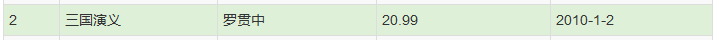
(3).info
如果给table添加info的class
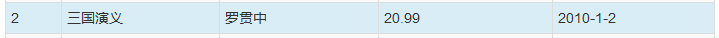
(4).warning
warning显示为黄色
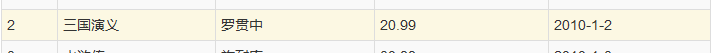
(5).danger
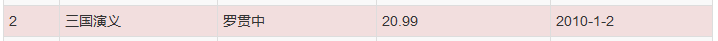
小结:如果table应用了table-hover当鼠标悬停时相应的颜色也会加深一点,如果应用了table-striped,在高亮行使用tr样式,原来的浅灰色会被覆盖。
3.响应式的表格
表格过宽时,一味地自适应是不现实的。
把table标签用一个容器包装,容器class命名为.table-responsive
加了之后在大屏幕显示有了1px solid black的边框。在屏幕小于768时消失,在768px时出现滚动条.(注在四大名著表格中是直到330px才出现滚动条。)
【例3.3】一个超简单布局练习——第一个bootstrap网页
如图实现布局。
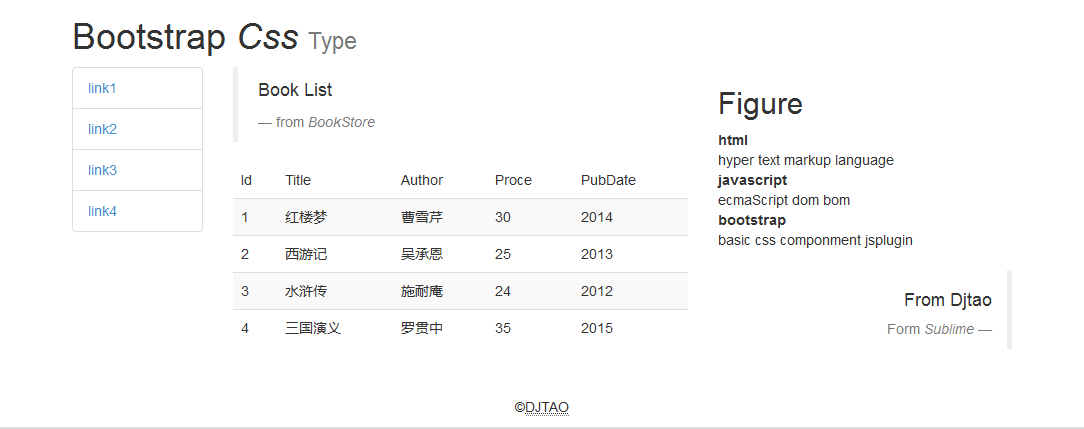
<body class="container">
<header>
<h1>Bootstrap <em>Css </em><small>Type</small></h1>
</header>
<div class="row">
<div class="col-sm-2">
<div>
<ul class="list-group">
<li class="list-group-item"><a href="#">link1</a></li>
<li class="list-group-item"><a href="#">link2</a></li>
<li class="list-group-item"><a href="#">link3</a></li>
<li class="list-group-item"><a href="#">link4</a></li>
</ul>
<!--列表组:list-group
list-group-item:单个列表元件-->
</div>
</div>
<div class="col-sm-6">
<blockquote>
<p>Book List</p>
<small>from <em>BookStore</em></small>
</blockquote>
<div class="table-responsive">
<table class="table table-striped table-hover table-bodered">
<thead>
<tr><td>Id</td>
<td>Title</td>
<td>Author</td>
<td>Proce</td>
<td>PubDate</td>
</tr>
</thead>
<tbody>
<tr>
<td>1</td>
<td>红楼梦</td>
<td>曹雪芹</td>
<td>30</td>
<td>2014</td>
</tr>
<tr>
<td>2</td>
<td>西游记</td>
<td>吴承恩</td>
<td>25</td>
<td>2013</td>
</tr>
<tr>
<td>3</td>
<td>水浒传</td>
<td>施耐庵</td>
<td>24</td>
<td>2012</td>
</tr>
<tr>
<td>4</td>
<td>三国演义</td>
<td>罗贯中</td>
<td>35</td>
<td>2015</td>
</tr>
</tbody>
</table>
</div>
</div>
<div class="col-sm-4">
<dl><h2>Figure</h2>
<dt>html
<dd>hyper text markup language</dd>
</dt>
<dt>javascript
<dd>ecmaScript dom bom</dd>
</dt>
<dt>bootstrap
<dd>basic css componment jsplugin</dd>
</dt>
</dl>
<blockquote class="pull-right">
<h4>From Djtao</h4>
<footer>Form <em>Sublime</em></footer>
</blockquote>
</div>
</div>
<footer class="navbar-fixed-bottom text-center">
<p>©<abbr title="djtao.top/wordpress">DJTAO</abbr></p>
</footer>
<!--基于jQuery的脚本文件 -->
<script src="scripts/jquery.min.js"></script>
<!-- bootstrap的jq插件 -->
<script src="bootstrap/js/bootstrap.min.js"></script>
<!--自定义脚本文件 -->
<script src="scripts/js.js"></script>
</body>
【例3.4】进阶:购物单的模拟实现
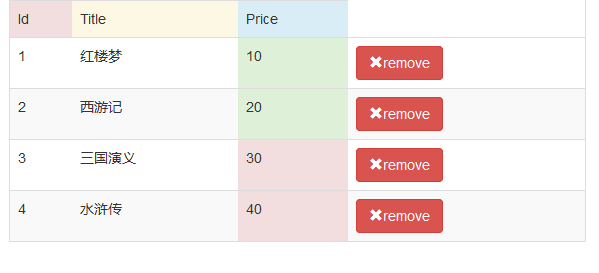
任务描述:网站常见的购物车经常有删除操作。大于30元的货物以警告红显示,否则显示成功绿。网站根目录下一个json文件夹,里面的books.json文件包含下列信息:
[
{
"Id": 1,
"Title": "红楼梦",
"Price": 10.0
}, {
"Id": 2,
"Title": "西游记",
"Price": 20.0
}, {
"Id": 3,
"Title": "三国演义",
"Price": 30.0
}, {
"Id": 4,
"Title": "水浒传",
"Price": 40.0
}
]
从json读取数据,返回到表格中。制作一个如图所示的模拟删除效果。
先补充一点知识
Query中的$.getJSON( )方法函数主要用来从服务器加载json编码的数据,它使用的是GET HTTP请求。使用方法如下:
$.getJSON( url ,[ data ] ,[ success(data, textStatus, jqXHR) ] )
url是必选参数,表示json数据的地址;
data是可选参数,用于请求数据时发送数据参数;
success是可选参数,这是一个回调函数,用于处理请求到的数据。
获取json数据举例:
$.getJSON('test.json', function(data){
for (var i = 0; i < data.rows.length; i++) {
$('#test').append('<p>' + data.rows[i].realName + '</p>');
}
});(1)首先,需要获取json数据。
$.getJSON("json/books.json",null,function (data){
...
})
在获取json成功时执行回调函数。
(2)在html文档的body中创建一个div表格区。
<div id="divBookList" class="table-responsive">
</div>(3)思考下一个预想中的表格是怎样的。
<table class="table table-striped table-bodered tablel-hover">
<thead>
<tr><td></td></tr>
...
<tr><td></td></tr>
</thead>
<tbody>
<tr><td></td></tr>
...
<tr><td></td></tr>
<tbody></table>
根据这一思想创建表头。把它加进html文档中。
var $tbl=$('<table>')//创建表格
.addClass('table table-hover table-striped');//创建表格基本样式
var $theadTr=$('<tr>').addClass('success')
//定义父元素<tr class='success'></tr>
.append($('<td>').html('Id').addClass('danger'))
//创建一个<td class="danger">Id</td>加到父元素中
.append($('<td>').html('Title').addClass('warning'))
//创建一个<td class="warning">Title</td>添加到父元素
.append($('<td>').html('Price').addClass('info'));
//创建一个创建一个<td class="info">Price</td>添加到父元素
var $thead=$('<thead></thead>');
$thead.append($theadTr);
$tbl.append($thead);(4)接下来要把json返回的data数据添加到tbody。
注意:按理来说,一个表格的tbody是必须创建的。如果在浏览器中查看livescript,你会发现除了thead,tfoot之外的表格主体全都包了一层tbody。但是这里就不创建了。心里清楚就好。
本例中books.json数据引入后,表述形式为data[0].Title=‘西游记’
一共有四组元素,需要遍历,用的是$.each(index,Obj)方法。需要说明的是$.each()是数组遍历的方法,两个参数不可省略,index表述索引值,Obj才是每组对象的主体。引用形式为:Obj[index].属性
$(data).each(function (index,book){}(5)在each的函数内书写创建表格主体的代码
var $tr=$('<tr></tr>')//创建一行
.append($("<td>").html(book.Id)) //添加编号列
.append($("<td>").html(book.Title)); //添加标题列通过这三行代码,除了price外所有的json元素都添加到表格中了。
价格是需要判断后才能给添加样式。超过30块的用红色背景,否则用绿色。
if(parseInt(book.Price)>=30){
$tr.append($("<td>").html(book.Price).addClass("danger"));
}else{
$tr.append($("<td>").html(book.Price).addClass("success"));
}//添加价格列
(6)接下来处理按钮
新创建的一列按钮需要加以下内容:
1.红色的button按钮,内容为remove;
2.为按钮绑定id
3.字体图标(class=glyphicon glyphicon-remove)
var $td=$('<td></td>');
var $btn=$("<button>").attr('data-id',book.Id).addClass('btn btn-danger');
//定义按钮btn的样式。
var $span1=$('<span></span>').addClass("glyphicon glyphicon-remove");
$btn.append($span1);//添加按钮的图标字体。
var $span2=$($('<span>remove</span>'));
$btn.append($span2);//添加按钮的文字内容
(7)点击事件
点击事件处理两个问题
a. 弹出当行id信息;b.当列消失。
$btn.click(function(){//配置按钮点击事件
var id=$(this).attr("data-id");//获取按钮绑定的Id
alert('您删除的书库编号为:'+id); //弹出id
$(this).parent().parent().fadeOut(600);}//隐藏当前行(8)点击函数结束后,添加表格主体到tbl中
$td.append($btn).appendTo($tr);
$tbl.append($tr);
最后在回调函数最下面,把整个表格加到网页中表格区
$tbl.appendTo($('#divBookList'));
基本要求就算做完了。
【改进】有明显的问题需要改进,就是数字编号。删除之后没有重排。为此需要重新整理点击事件
思路:需要一点原生js的操作。
(1)用两个计数器,count1读取,count2写入
(2)通过count2来获取当前页面可见的行数,作为购物车的物品数。但是fadeout执行需要时间,如果马上判断,就会误把正在消失的那行计入count2
(3)解决思路是,让计数器程序等到删除行消失之后延迟一点点时间再执行。比如说删除行fadOut(600)消失时间是600ms,我就通过Timout延迟620ms执行。
var oTab=document.getElementsByTagName('table')[0];
var aRows=oTab.tBodies[0].rows;
var count1=$(this).parent().siblings().eq(0).html();
// 把当前书籍序号加到count2上面
// this.parentNode.parentNode.firstChild.innerHTML;
alert('您删除的是购物车内第'+count1+'本书。书库编号为:'+id); //弹出id
// $.post("url?id="+id,null,function(){
// //删除成功后处理的回调函数
// });)
$(this).parent().parent().fadeOut(600);//隐藏当前行
setTimeout(function(){
var count2=0;
for(i=0;i<aRows.length;i++){
if(aRows[i].style.display!=='none'){
count2+=1;
aRows[i].cells[0].innerHTML=count2;
}}
},620)
其它的改进:给表头第四列加一个内容名为“操作”
改进后的效果:
代码清单:
$(function(){
//创建json,不返回任何操作
$.getJSON("json/books.json",null,function (data){
//读取成功时的成功时的回调函数
var $tbl=$('| ').html('Id').addClass('danger')) //创建一个 | Id | 加到父元素中 .append($('').html('Title').addClass('warning')) //创建一个 | Title | 添加到父元素 .append($('').html('Price').addClass('info')) //创建一个创建一个 | Price | 添加到父元素 .append($('').html('Operate').addClass('active')); var $thead=$(''); $thead.append($theadTr); $tbl.append($thead); $(data).each(function (index,book){ var $tr=$(' |
| ").html(book.Id)) //添加编号列 .append($(" | ").html(book.Title)); //添加标题列 if(parseInt(book.Price)>=30){ $tr.append($(" | ").html(book.Price).addClass("danger")); }else{ $tr.append($(" | ").html(book.Price).addClass("success")); }//添加价格列 /*新创建的一列需要加以下内容: 1.红色的button按钮,内容为remove; 2.字体图标(class=glyphicon glyphicon-remove) 3.点击事件:(1)弹出删除信息;(2)当列消失。 */ var $td=$(' | '); var $btn=$(" |