 Backend Development
Backend Development
 PHP Tutorial
PHP Tutorial
 Detailed explanation of basic PHP array operation methods, detailed explanation of array operation methods_PHP tutorial
Detailed explanation of basic PHP array operation methods, detailed explanation of array operation methods_PHP tutorial
Detailed explanation of basic PHP array operation methods, detailed explanation of array operation methods_PHP tutorial
Detailed explanation of basic array operation methods in PHP, detailed explanation of array operation methods
The concept of array
Array is a very important concept in PHP. We can think of an array as a collection of similar data. In fact, an array is an ordered graph.
PHP also provides over 70 built-in functions to operate on arrays.
Create array
Create an array using the array() language construct:
<?php
$arr_age1 = array(18, 20, 25);
// 或者:
$arr_age2 = array("wang"=>18, "li"=>20, "zhang"=>25);
// 空数组:
$arr_age3 =array();
?>
You can also use the array controller [] to create an array:
<?php $arr_age1[] = 18; $arr_age1[] = 20; $arr_age1[] = 25; // 或者: $arr_age2["wang"] = 18; $arr_age2["li"] = 20; $arr_age2["zhang"] = 25; ?>
Array key name and value
Array entities contain two items: key name and value.
In the following example of creating an array:
$arr_age1 = array(18, 20, 25); We allocate 3 array units (also called elements) to $arr_age1, whose values are 18, 20 and 25 respectively. The system will automatically assign three numerical serial numbers to these three array units, which are 0, 1 and 2 respectively. That is, the complete structure of the $arr_age1 array is:
Array ( [0] => 18 [1] => 20 [2] => 25 ) The serial number automatically assigned by this system is called the key name. This array of key names is called the index. Array (indexed array).
Of course, you can also manually specify the key name:
$arr_age1 = array( 0 => 18, 1 => 20, 2 => 25 );
Note: Manually specifying key names does not need to start from 0, and you do not need to specify key names in numerical order. When a new unit is added to the array without specifying a key name, the system will automatically add 1 to the largest numeric key in the existing array as the key name of the new unit.
When strings rather than numeric indexes are used as keys, the array is called an associative array:
$arr_age2 = array("wang"=>18, "li"=>20, "zhang"=>25); But in PHP, there is no obvious boundary between these two arrays, and both can Mix it up. Note that associative arrays are case-sensitive for key names.
Output array cell value
The output array cell value can be accessed using the following method:
echo $arr_age1[0]; //Output: 18
echo $arr_age2["wang"]; //Output: 18 In some cases, for debugging, you may need to output the data and structure of the entire array. In this case, you need to use the print_r() or var_dump() function. For details, see PHP print_r and var_dump Output array
Operation array unit
You can operate array units like ordinary variables, such as:
<?php
$arr_age2 = array("wang"=>18, "li"=>20, "zhang"=>25);
$arr_age2["wang"] = $arr_age2["wang"] + 10;
?>
Now $arr_age2 is:
Array ( [wang] => 28 [li] => 20 [zhang] => 25 ) To check whether an array unit is set, please use isset().
Destroy array
Use the unset() function to destroy an array cell or an entire array:
<?php unset($arr_age1[0]); unset($arr_age1); ?>
Multidimensional array
If the values in the array are also arrays, we call such an array a recursive array or a multidimensional array.
Example:
<?php $all = array( "fruits" => array( "a"=>"orange", "b"=>"banana", "c"=>"apple"), "ages" => array( 18, 20, 25 ) ); echo $all["fruits"]["c"]; //输出apple echo $all["ages"][0]; //输出18 ?>
The above is the detailed explanation of the basic operation methods of PHP arrays brought to you by the editor. I hope you will support Bangkejia~

Hot AI Tools

Undress AI Tool
Undress images for free

Undresser.AI Undress
AI-powered app for creating realistic nude photos

AI Clothes Remover
Online AI tool for removing clothes from photos.

Clothoff.io
AI clothes remover

Video Face Swap
Swap faces in any video effortlessly with our completely free AI face swap tool!

Hot Article

Hot Tools

Notepad++7.3.1
Easy-to-use and free code editor

SublimeText3 Chinese version
Chinese version, very easy to use

Zend Studio 13.0.1
Powerful PHP integrated development environment

Dreamweaver CS6
Visual web development tools

SublimeText3 Mac version
God-level code editing software (SublimeText3)
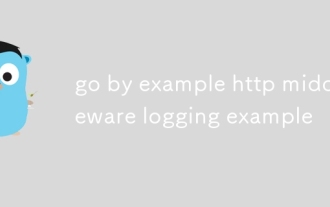 go by example http middleware logging example
Aug 03, 2025 am 11:35 AM
go by example http middleware logging example
Aug 03, 2025 am 11:35 AM
HTTP log middleware in Go can record request methods, paths, client IP and time-consuming. 1. Use http.HandlerFunc to wrap the processor, 2. Record the start time and end time before and after calling next.ServeHTTP, 3. Get the real client IP through r.RemoteAddr and X-Forwarded-For headers, 4. Use log.Printf to output request logs, 5. Apply the middleware to ServeMux to implement global logging. The complete sample code has been verified to run and is suitable for starting a small and medium-sized project. The extension suggestions include capturing status codes, supporting JSON logs and request ID tracking.
 edge pdf viewer not working
Aug 07, 2025 pm 04:36 PM
edge pdf viewer not working
Aug 07, 2025 pm 04:36 PM
TestthePDFinanotherapptodetermineiftheissueiswiththefileorEdge.2.Enablethebuilt-inPDFviewerbyturningoff"AlwaysopenPDFfilesexternally"and"DownloadPDFfiles"inEdgesettings.3.Clearbrowsingdataincludingcookiesandcachedfilestoresolveren
 Yii Developer: Mastering the Essential Technical Skills
Aug 04, 2025 pm 04:54 PM
Yii Developer: Mastering the Essential Technical Skills
Aug 04, 2025 pm 04:54 PM
To become a master of Yii, you need to master the following skills: 1) Understand Yii's MVC architecture, 2) Proficient in using ActiveRecordORM, 3) Effectively utilize Gii code generation tools, 4) Master Yii's verification rules, 5) Optimize database query performance, 6) Continuously pay attention to Yii ecosystem and community resources. Through the learning and practice of these skills, the development capabilities under the Yii framework can be comprehensively improved.
 VS Code shortcut to focus on explorer panel
Aug 08, 2025 am 04:00 AM
VS Code shortcut to focus on explorer panel
Aug 08, 2025 am 04:00 AM
In VSCode, you can quickly switch the panel and editing area through shortcut keys. To jump to the left Explorer panel, use Ctrl Shift E (Windows/Linux) or Cmd Shift E (Mac); return to the editing area to use Ctrl ` or Esc or Ctrl 1~9. Compared to mouse operation, keyboard shortcuts are more efficient and do not interrupt the encoding rhythm. Other tips include: Ctrl KCtrl E Focus Search Box, F2 Rename File, Delete File, Enter Open File, Arrow Key Expand/Collapse Folder.
 Fixed: Windows Update Failed to Install
Aug 08, 2025 pm 04:16 PM
Fixed: Windows Update Failed to Install
Aug 08, 2025 pm 04:16 PM
RuntheWindowsUpdateTroubleshooterviaSettings>Update&Security>Troubleshoottoautomaticallyfixcommonissues.2.ResetWindowsUpdatecomponentsbystoppingrelatedservices,renamingtheSoftwareDistributionandCatroot2folders,thenrestartingtheservicestocle
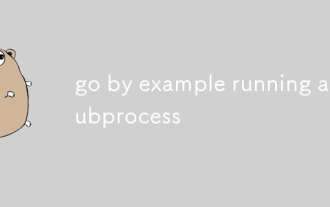 go by example running a subprocess
Aug 06, 2025 am 09:05 AM
go by example running a subprocess
Aug 06, 2025 am 09:05 AM
Run the child process using the os/exec package, create the command through exec.Command but not execute it immediately; 2. Run the command with .Output() and catch stdout. If the exit code is non-zero, return exec.ExitError; 3. Use .Start() to start the process without blocking, combine with .StdoutPipe() to stream output in real time; 4. Enter data into the process through .StdinPipe(), and after writing, you need to close the pipeline and call .Wait() to wait for the end; 5. Exec.ExitError must be processed to get the exit code and stderr of the failed command to avoid zombie processes.
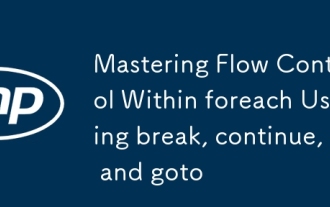 Mastering Flow Control Within foreach Using break, continue, and goto
Aug 06, 2025 pm 02:14 PM
Mastering Flow Control Within foreach Using break, continue, and goto
Aug 06, 2025 pm 02:14 PM
breakexitstheloopimmediatelyafterfindingatarget,idealforstoppingatthefirstmatch.2.continueskipsthecurrentiteration,usefulforfilteringitemsliketemporaryfiles.3.gotojumpstoalabeledstatement,acceptableinrarecaseslikecleanuporerrorhandlingbutshouldbeused
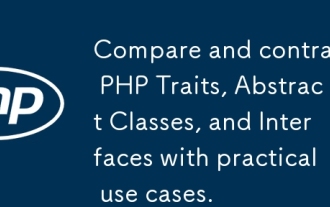 Compare and contrast PHP Traits, Abstract Classes, and Interfaces with practical use cases.
Aug 11, 2025 pm 11:17 PM
Compare and contrast PHP Traits, Abstract Classes, and Interfaces with practical use cases.
Aug 11, 2025 pm 11:17 PM
Useinterfacestodefinecontractsforunrelatedclasses,ensuringtheyimplementspecificmethods;2.Useabstractclassestosharecommonlogicamongrelatedclasseswhileenforcinginheritance;3.Usetraitstoreuseutilitycodeacrossunrelatedclasseswithoutinheritance,promotingD






