
First of all, I would like to share with you the code for php to output a heart-shaped curve . The code is as follows
<?php
for($t=0;$t<360;$t++)
{
$y=2*cos($t)-cos(2*$t); //笛卡尔心形曲线函数
$x=2*sin($t)-sin(2*$t);
$x+=3;
$y+=3;
$x*=70;
$y*=70;
$x=round($x);
$y=round($y);
$str[]=$x;
$y=$y+2*(180-$y);//图像上下翻转
$x=$y;
$str[]=$x;
}
$im=imagecreate(400,400);//创建画布400*400
$black=imagecolorallocate($im,0,0,0);
$red=imagecolorallocate($im,255,0,0);//设置颜色
imagepolygon($im,$str,360,$red);
imagestring($im,5,190,190,"love",$red);//输出字符串
header('Content-type:image/gif');//通知浏览器输出的是gif图片
imagegif($im);//输出图片
imagedestroy($im);//销毁
?>
The effect is as follows:
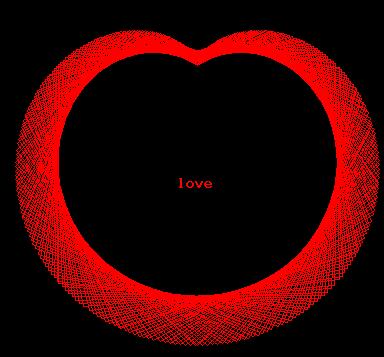
Use PHP to output the Cartesian heart pattern, the code is as follows
$width = 600;$height = 650;header("Content-type: image/gif");$img = imagecreate($width,$height);//Create an image$bg_color = imagecolorallocate($ img,0,0,0);$red = imagecolorallocate($img,255,0,0);for($i=0;$i<=100;$i ){for($j=0;$j< ;=100;$j ){ $r = M_PI/50*$i * (1-sin(M_PI/50*$j))*40;$x = $r *cos(M_PI/50*$j)* sin(M_PI/50*$i) $width/2;$y = -$r*sin(M_PI/50*$j) $height/6;imagesetpixel($img,$x,$y,$red); }}imagegif($img);imagedestroy($img);
The above is the entire content of this article, I hope it will be helpful to everyone’s study.
 What are the production methods of html5 animation production?
What are the production methods of html5 animation production?
 Three major characteristics of java
Three major characteristics of java
 jdk environment variable configuration
jdk environment variable configuration
 mstsc remote connection failed
mstsc remote connection failed
 What are the common management systems?
What are the common management systems?
 Solution to invalid signature
Solution to invalid signature
 What are the definitions of arrays?
What are the definitions of arrays?
 How to enter root privileges in linux
How to enter root privileges in linux




