本章将引导您如何安装和设置PHP3。并介绍必要的知识和软件。
基本的UNIX技巧(学会如何操作和“制作”一个C编译器)
一个标准的ANSI C的编译器
一个WEB服务器(显然需要)
通过UNIX源码编译安装
下载源文件
最新的源代码可以在以下网址找到:http://www.php.net
快速安装说明书(Apache Module 版本)
1. gunzip apache_1.3.x.tar.gz
2. tar xvf apache_1.3.x.tar
3. gunzip php-3.0.x.tar.gz
4. tar xvf php-3.0.x.tar
5. cd apache_1.3.x
6. ./configure --prefix=/www
7. cd ../php-3.0.x
8. ./configure --with-mysql --with-apache=../apache_1.3.x --enable-track-vars
9. make
10. make install
11. cd ../apache_1.3.x
12. ./configure --prefix=/www --activate-module=src/modules/php3/libphp3.a
13. make
14. make install
Instead of this step you may prefer to simply copy the httpd binaryovertop of your existing binary. Make sure you shut down yourserver first though.
(也可以使用直接拷贝httpd的二进制文件覆盖已经存在的二进制文件的方法代替上面的步骤,但是,您必须首先关闭您的服务器。)
15. cd ../php-3.0.x


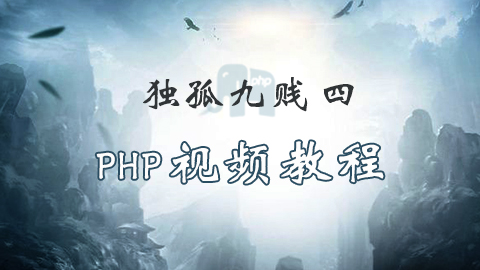



Copyright 2014-2023 //m.sbmmt.com/ All Rights Reserved | 苏州跃动光标网络科技有限公司 | 苏ICP备2020058653号-1
| 本站CDN由 数掘科技 提供