 Backend Development
Backend Development
 PHP Tutorial
PHP Tutorial
 Demystifying PHP Control Flow: `break`, `return`, and `exit` Compared
Demystifying PHP Control Flow: `break`, `return`, and `exit` Compared
Demystifying PHP Control Flow: `break`, `return`, and `exit` Compared
break is used to exit the loop or switch statement, return is used to exit the function and return the value, exit is used to terminate the entire script; 1. break can only be used in loop or switch, and only exits the current structure after execution, and the program continues to execute subsequent code; 2. When return is used in the function, it immediately ends the function and returns the value to the caller, and only stops the execution of the current file when used in the global scope; 3. exit (or die) will immediately terminate the entire script operation, and can output messages or status codes, which are often used for error processing or security checks, and the subsequent code will no longer be executed.

When working with PHP, understanding how to control the flow of your code is essential. Three commonly used constructs— break , return , and exit —each alter execution in different ways, but they're often confused. Let's clarify what each one does, where it applies, and how they different in practice.

What break Does: Exiting Loops and Switches
break is used to immediately terminate the innermost loop ( for , while , do-while , foreach ) or switch statement.
Once break is encountered, PHP stops the current block and continues execution from the next statement after the block.

foreach ($numbers as $num) {
if ($num === 5) {
break; // Exits the loop when 5 is found
}
echo $num . " ";
}
// Output: 1 2 3 4 (assuming 5 is in the array)A few key points:
- You can also use
break N;to break out of multiple nested levels (eg,break 2;exits two nested loops). - Using
breakoutside of a loop or switch results in a fatal error.
This control structure is purely about flow within control structures —it doesn't end the function or script.

How return Works: Exiting Functions and Returning Values
return exits the current function and optionally sends a value back to the caller. If used at the global scope, it ends the execution of the current script file (eg, in an included file).
function findEven($array) {
foreach ($array as $num) {
if ($num % 2 === 0) {
return $num; // Exits function and returns the value
}
}
return null;
}
echo findEven([1, 3, 8, 9]); // Output: 8Important behaviors:
- In a function,
returnimmediately stops further execution of that function. - In the main script (global scope),
returnwill stop parsing the file—especially useful inincludeorrequirescenarios. - Unlike
exit,returndoes not terminate the entire script unless it's at the top level and the script ends there.
Think of return as a way to pass data back and cleanly exit a function.
What exit (or die ) Does: Stopping the Entire Script
exit (and its alias die ) terminates the entire PHP script immediately . Any code after the call will not run.
if (!file_exists('config.php')) {
exit('Config file not found!'); // Script stops here
}Key details:
- You can pass a string to
exit, which will be printed as output before stopping. - You can pass an integer status code (eg,
exit(1);), often used in CLI scripts to indicate error states. - After
exit, no further PHP or HTML is processed.
This is typically used for:
- Error handling (eg, missing dependencies)
- Early termination in scripts
- Security checks (eg, access denied)
It's a hard stop for the whole execution context.
Key Differences at a Glance
| Keyword | Scope | Purpose | Can Return Value? | Script Continues? |
|---|---|---|---|---|
break
|
Loop/Switch | Exit current block | No | Yes |
return
|
Function / File | Exit function, return value | Yes | Depends (function resumes caller) |
exit
|
Global | Terminate entire script | No (but can print message) | No |
Common Pitfalls and Tips
- Don't confuse
returnandexitin web apps : Usingexitin a function might stop your entire application unexpectedly. Usereturnto hand control back gracefully. - Using
breakin non-loop contexts : This causes a fatal error. Make sure you're inside a loop or switch. -
exitin included files : If youexitinside an included file, the entire script stops—not just the included part. - Debugging with
exit: It's common to useexit(var_dump($var));temporarily, but remember to remove it before production.
Basically, choose the right tool:
- Use
breakto jump out of loops or switches . - Use
returnto exit functions and pass back results . - Use
exitwhen you need to stop the entire script , such as on a fatal error.
Understanding these differences helps write cleaner, more predictable PHP code.
The above is the detailed content of Demystifying PHP Control Flow: `break`, `return`, and `exit` Compared. For more information, please follow other related articles on the PHP Chinese website!

Hot AI Tools

Undress AI Tool
Undress images for free

Undresser.AI Undress
AI-powered app for creating realistic nude photos

AI Clothes Remover
Online AI tool for removing clothes from photos.

Clothoff.io
AI clothes remover

Video Face Swap
Swap faces in any video effortlessly with our completely free AI face swap tool!

Hot Article

Hot Tools

Notepad++7.3.1
Easy-to-use and free code editor

SublimeText3 Chinese version
Chinese version, very easy to use

Zend Studio 13.0.1
Powerful PHP integrated development environment

Dreamweaver CS6
Visual web development tools

SublimeText3 Mac version
God-level code editing software (SublimeText3)
 The Performance Implications of Using `break` in Large-Scale Iterations
Aug 02, 2025 pm 04:33 PM
The Performance Implications of Using `break` in Large-Scale Iterations
Aug 02, 2025 pm 04:33 PM
Usingbreakinlarge-scaleiterationscansignificantlyimproveperformancebyenablingearlytermination,especiallyinsearchoperationswherethetargetconditionismetearly,reducingunnecessaryiterations.2.Thebreakstatementitselfintroducesnegligibleoverhead,asittransl
 `break` vs. `continue`: A Definitive Guide to PHP Iteration Control
Aug 02, 2025 pm 04:31 PM
`break` vs. `continue`: A Definitive Guide to PHP Iteration Control
Aug 02, 2025 pm 04:31 PM
break is used to exit the loop immediately and subsequent iterations will no longer be executed; 2. Continue is used to skip the current iteration and continue the next loop; 3. In nested loops, break and continue can be controlled to jump out of multiple layers with numerical parameters; 4. In actual applications, break is often used to terminate the search after finding the target, and continue is used to filter invalid data; 5. Avoid excessive use of break and continue, keep the loop logic clear and easy to read, and ultimately, it should be reasonably selected according to the scenario to improve code efficiency.
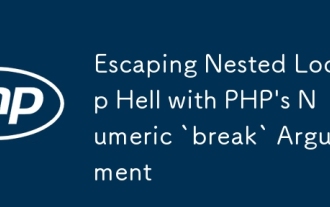 Escaping Nested Loop Hell with PHP's Numeric `break` Argument
Aug 04, 2025 pm 03:16 PM
Escaping Nested Loop Hell with PHP's Numeric `break` Argument
Aug 04, 2025 pm 03:16 PM
Using break's numerical parameters can break out of multi-layer nested loops and avoid using flag variables; for example, break2 can directly exit the two-layer loop, improving code readability and maintenance, and is suitable for scenarios where execution is terminated based on condition in multi-layer loops.
 How `break` Simplifies Complex Conditional Logic within PHP Loops
Aug 01, 2025 am 07:47 AM
How `break` Simplifies Complex Conditional Logic within PHP Loops
Aug 01, 2025 am 07:47 AM
Use break to exit the loop immediately when the target is found, avoiding unnecessary processing; 2. Reduce nesting conditions by handling boundary conditions in advance; 3. Use labeled break to control multi-layer nesting loops and directly jump out of the specified level; 4. Use guard clause mode to improve code readability and debugging efficiency, so that the logic is clearer and more complete.
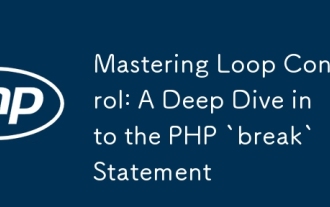 Mastering Loop Control: A Deep Dive into the PHP `break` Statement
Aug 02, 2025 am 09:28 AM
Mastering Loop Control: A Deep Dive into the PHP `break` Statement
Aug 02, 2025 am 09:28 AM
ThebreakstatementinPHPexitstheinnermostlooporswitch,andcanoptionallyexitmultiplenestedlevelsusinganumericargument;1.breakstopsthecurrentlooporswitch,2.breakwithanumber(e.g.,break2)exitsthatmanyenclosingstructures,3.itisusefulforefficiencyandcontrolin
 From `break` to Functions: A Strategy for Improving Code Testability
Aug 03, 2025 am 10:54 AM
From `break` to Functions: A Strategy for Improving Code Testability
Aug 03, 2025 am 10:54 AM
Whenyouseeabreakstatementinaloop,itoftenindicatesadistinctlogicthatcanbeextractedintoafunction;2.Extractingsuchlogicimprovestestabilitybycreatingisolated,single-responsibilityfunctionswithclearinputsandoutputs;3.Thisrefactoringenablesindependentunitt
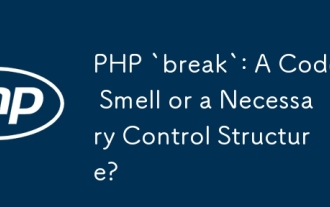 PHP `break`: A Code Smell or a Necessary Control Structure?
Aug 04, 2025 am 11:01 AM
PHP `break`: A Code Smell or a Necessary Control Structure?
Aug 04, 2025 am 11:01 AM
breakisappropriateinswitchstatementstopreventfall-throughandinloopstoexitearlyforefficiency,suchaswhenamatchisfound;2.itbecomesacodesmellwhenusedindeeplynestedloopswithbreak2orhigher,orwhensimulatingearlyreturnsforerrorhandling,indicatingpotentialdes
 Refactoring PHP Loops: Replacing `break` with `return` for Cleaner Code
Aug 04, 2025 pm 03:49 PM
Refactoring PHP Loops: Replacing `break` with `return` for Cleaner Code
Aug 04, 2025 pm 03:49 PM
Use return instead of break to search or verify in functions. 1. When the purpose of the loop is to find the result and exit immediately, use return to avoid flag variables and additional logic; 2. Return can reduce cognitive burden, eliminate unnecessary iterations, avoid temporary variables, and make sure that the function has been completed; 3. However, break should be retained when continuing to execute after a non-function environment, processing nested loops or multi-step cumulative results; 4. During reconstruction, the loop can be moved into an independent function, and the result is found, that is, return, and if it does not match, it will return, thereby improving the readability and simplicity of the code.






