Java loop control: implement line-break printing after every N elements

In programming practice, we often need to output data in a specific format, for example, when printing a series of numbers, we want to wrap every N numbers to improve readability. This article will explore in-depth how to achieve this requirement efficiently by printing numbers from 1 to 100 in Java and requiring every 20 numbers to change behavior examples.
Analysis of common misunderstandings and problems
Beginners may tend to use nested loops or complex counter logic when trying to solve such problems. For example, the following code snippet shows a common error attempt:
public class zahlen1_bis_100 {
public static void main(String[] args) {
for (int x = 1; x <p> The problem with this code is the design of its internal loop. For each iteration of the outer loop (i.e. printing a number x), the inner loop will be executed starting with counter = 1. When the counter reaches 20, System.out.println() will be called, and the counter is reset to 1. This means that the inner loop never ends naturally (i.e. counter never exceeds 20), causing the program to fall into an infinite loop and cannot continue to perform the next iteration of the outer loop or complete the entire task. The correct way to do this is to directly associate the line break logic to the current number of iterations of the external loop.</p><h3> Solution: Utilize modular operators (%)</h3><p> The key to solving such problems is to use <strong>modular operators (%)</strong> . The modular operator can determine whether a number is a multiple of another number. If x %N == 0, it means that x is a multiple of N. This is exactly the basis for us to judge when we need a new line.</p><p> Instead of introducing additional nested loops, we can integrate newline logic directly into the main loop.</p><h4> Method 1: Use the ternary operator</h4><p> The ternary operator (?:) provides a concise way to select different values based on the conditions.</p><pre class="brush:php;toolbar:false"> public class PrintNumbersWithLineBreaks {
public static void main(String[] args) {
int numbersPerRow = 20; // Define the number of numbers displayed per line for (int x = 1; x <p> <strong>Code parsing:</strong></p><ol>
<li> for (int x = 1; x </li>
<li> System.out.print(x);: Print the current number x. Note that print is used here instead of println, because we want the number to be on the same line as the delimiter (space or newline) after it.</li>
<li> System.out.print(x % numbersPerRow == 0 ? "\n" : " ");: This is the core logic.<ul>
<li> x % numbersPerRow == 0: Checks whether x is a multiple of numbersPerRow (20 in this case).</li>
<li> ? "\n" : " ": If the condition is true (x is a multiple of 20), a newline character \n is output. Otherwise (x is not a multiple of 20), a space " " is output. In this way, whenever the loop variable x reaches 20, 40, 60, 80, 100, a newline character will be automatically inserted, thereby achieving the effect of breaking every 20 numbers.</li>
</ul>
</li>
</ol><h4> Method 2: Use If-Else structure</h4><p> If you feel that the ternary operator is not readable or the logic is slightly complicated, you can use the traditional if-else structure to achieve the same effect.</p><pre class="brush:php;toolbar:false"> public class PrintNumbersWithLineBreaks {
public static void main(String[] args) {
int numbersPerRow = 20; // Define the number of numbers displayed per line for (int x = 1; x <p> <strong>Code parsing:</strong></p><p> This method is logically the same as the ternary operator version, except that the conditional judgment and output behavior are expressed through more explicit if-else statements. It first prints the number x, and then decides whether to print a newline or a space based on whether x is a multiple of numbersPerRow.</p><h3> Notes and summary</h3>
- Parameterized number of rows: In the example code, we define the number of numbers per line as a variable numberPerRow. The advantage of this is that if you need to change the number of numbers per row in the future (for example from 20 to 10), you only need to modify the value of this variable without changing the core logic.
- Efficiency: Both solutions use only a simple for loop and perform constant time operations (modular operations and conditional judgment) in each iteration. This is much more efficient than using nested loops or complex counter management.
- Code readability: The ternary operator has advantages in simplicity, especially for simple conditional assignments or outputs. The if-else structure is more readable when the logic is slightly complex or requires a clearer expression of intentions. Which method to choose depends on personal preferences and team specifications.
- Boundary Conditions: Ensure that the start and end values of the cycle and the modulus can handle all cases correctly. For example, if numbersPerRow is set to 1, each number will be wrapped after the line.
Through the explanation of this article, readers should be able to understand the core idea of implementing periodic format control in loops and be able to flexibly use modular operators and conditional statements to solve similar print format problems. Mastering this technique will help write more robust, readable and more efficient code.
The above is the detailed content of Java loop control: implement line-break printing after every N elements. For more information, please follow other related articles on the PHP Chinese website!

Hot AI Tools

Undress AI Tool
Undress images for free

Undresser.AI Undress
AI-powered app for creating realistic nude photos

AI Clothes Remover
Online AI tool for removing clothes from photos.

Clothoff.io
AI clothes remover

Video Face Swap
Swap faces in any video effortlessly with our completely free AI face swap tool!

Hot Article

Hot Tools

Notepad++7.3.1
Easy-to-use and free code editor

SublimeText3 Chinese version
Chinese version, very easy to use

Zend Studio 13.0.1
Powerful PHP integrated development environment

Dreamweaver CS6
Visual web development tools

SublimeText3 Mac version
God-level code editing software (SublimeText3)
 How to work with Calendar in Java?
Aug 02, 2025 am 02:38 AM
How to work with Calendar in Java?
Aug 02, 2025 am 02:38 AM
Use classes in the java.time package to replace the old Date and Calendar classes; 2. Get the current date and time through LocalDate, LocalDateTime and LocalTime; 3. Create a specific date and time using the of() method; 4. Use the plus/minus method to immutably increase and decrease the time; 5. Use ZonedDateTime and ZoneId to process the time zone; 6. Format and parse date strings through DateTimeFormatter; 7. Use Instant to be compatible with the old date types when necessary; date processing in modern Java should give priority to using java.timeAPI, which provides clear, immutable and linear
 How to handle transactions in Java with JDBC?
Aug 02, 2025 pm 12:29 PM
How to handle transactions in Java with JDBC?
Aug 02, 2025 pm 12:29 PM
To correctly handle JDBC transactions, you must first turn off the automatic commit mode, then perform multiple operations, and finally commit or rollback according to the results; 1. Call conn.setAutoCommit(false) to start the transaction; 2. Execute multiple SQL operations, such as INSERT and UPDATE; 3. Call conn.commit() if all operations are successful, and call conn.rollback() if an exception occurs to ensure data consistency; at the same time, try-with-resources should be used to manage resources, properly handle exceptions and close connections to avoid connection leakage; in addition, it is recommended to use connection pools and set save points to achieve partial rollback, and keep transactions as short as possible to improve performance.
 Mastering Dependency Injection in Java with Spring and Guice
Aug 01, 2025 am 05:53 AM
Mastering Dependency Injection in Java with Spring and Guice
Aug 01, 2025 am 05:53 AM
DependencyInjection(DI)isadesignpatternwhereobjectsreceivedependenciesexternally,promotingloosecouplingandeasiertestingthroughconstructor,setter,orfieldinjection.2.SpringFrameworkusesannotationslike@Component,@Service,and@AutowiredwithJava-basedconfi
 Comparing Java Frameworks: Spring Boot vs Quarkus vs Micronaut
Aug 04, 2025 pm 12:48 PM
Comparing Java Frameworks: Spring Boot vs Quarkus vs Micronaut
Aug 04, 2025 pm 12:48 PM
Pre-formanceTartuptimeMoryusage, Quarkusandmicronautleadduetocompile-Timeprocessingandgraalvsupport, Withquarkusoftenperforminglightbetterine ServerLess scenarios.2.Thyvelopecosyste,
 Building RESTful APIs in Java with Jakarta EE
Jul 30, 2025 am 03:05 AM
Building RESTful APIs in Java with Jakarta EE
Jul 30, 2025 am 03:05 AM
SetupaMaven/GradleprojectwithJAX-RSdependencieslikeJersey;2.CreateaRESTresourceusingannotationssuchas@Pathand@GET;3.ConfiguretheapplicationviaApplicationsubclassorweb.xml;4.AddJacksonforJSONbindingbyincludingjersey-media-json-jackson;5.DeploytoaJakar
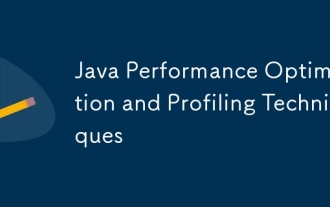 Java Performance Optimization and Profiling Techniques
Jul 31, 2025 am 03:58 AM
Java Performance Optimization and Profiling Techniques
Jul 31, 2025 am 03:58 AM
Use performance analysis tools to locate bottlenecks, use VisualVM or JProfiler in the development and testing stage, and give priority to Async-Profiler in the production environment; 2. Reduce object creation, reuse objects, use StringBuilder to replace string splicing, and select appropriate GC strategies; 3. Optimize collection usage, select and preset initial capacity according to the scene; 4. Optimize concurrency, use concurrent collections, reduce lock granularity, and set thread pool reasonably; 5. Tune JVM parameters, set reasonable heap size and low-latency garbage collector and enable GC logs; 6. Avoid reflection at the code level, replace wrapper classes with basic types, delay initialization, and use final and static; 7. Continuous performance testing and monitoring, combined with JMH
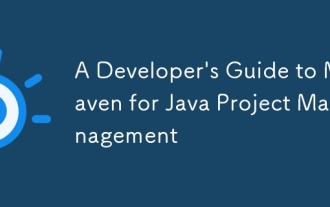 A Developer's Guide to Maven for Java Project Management
Jul 30, 2025 am 02:41 AM
A Developer's Guide to Maven for Java Project Management
Jul 30, 2025 am 02:41 AM
Maven is a standard tool for Java project management and construction. The answer lies in the fact that it uses pom.xml to standardize project structure, dependency management, construction lifecycle automation and plug-in extensions; 1. Use pom.xml to define groupId, artifactId, version and dependencies; 2. Master core commands such as mvnclean, compile, test, package, install and deploy; 3. Use dependencyManagement and exclusions to manage dependency versions and conflicts; 4. Organize large applications through multi-module project structure and are managed uniformly by the parent POM; 5.
 Understanding the Java Virtual Machine (JVM) Internals
Aug 01, 2025 am 06:31 AM
Understanding the Java Virtual Machine (JVM) Internals
Aug 01, 2025 am 06:31 AM
TheJVMenablesJava’s"writeonce,runanywhere"capabilitybyexecutingbytecodethroughfourmaincomponents:1.TheClassLoaderSubsystemloads,links,andinitializes.classfilesusingbootstrap,extension,andapplicationclassloaders,ensuringsecureandlazyclassloa







