What are the atomicity guarantees of a Redis Lua script?
Redis Lua scripts ensure data consistency through atomic execution. The core features and precautions are as follows: 1. The script is run in a single thread, and no other commands are inserted during execution to avoid race conditions; 2. If a script occurs when it is runtime error, the executed modifications will not be rolled back, and the application layer needs to handle exceptions; 3. Syntax errors prevent the script from running, and runtime errors lead to partial execution; 4. The script should be kept short and efficient to avoid blocking other requests.

Redis Lua scripts provide strong atomicity guarantees, which makes them a powerful tool for ensuring data consistency in Redis operations. When you run a Lua script in Redis, it is executed atomically — meaning that once the script starts running, it completes without any other commands being interleaved between its steps.
Here's what you need to know about the atomicity of Redis Lua scripts:
Lua Scripts Are Executed Atomically
Redis uses a single-threaded model, and Lua scripts are executed in the same thread as all other Redis commands. This means that when a script is running, no other command or script can be processed until the current script finishes. So if you have multiple Redis clients sending commands, those commands will not be processed while a script is executing.
This is especially useful when you need to perform multiple Redis operations together as a single unit — like checking a value, then updating another based on that result. Without a script, these two steps could be interrupted by other clients' commands, potentially causing race conditions.
Example use case:
- You want to declare a counter only if it's above zero.
- You want to move an item from one sorted set to another, with checks.
Using a Lua script ensures that these actions happen together without interference.
What Happens If a Script Fails?
If a Lua script encounters a runtime error (like trying to operate on a key of the wrong type), Redis does not roll back already executed parts of the script. The script runs as a single unit, but Redis doesn't offer transactional rollback semantics like a traditional database might.
So, if part of your script modify data and then another part fails, those changes stay. You'll need to handle errors within your script or ensure that failures don't leave your data in an inconsistent state.
A few things to keep in mind:
- Syntax errors prevent the script from running at all.
- Runtime errors stop execution partway through.
- It's up to your application logic to recover or clean up after partial execution.
Scripts Should Be Short and Fast
Because Redis processes everything — including Lua scripts — in a single thread, long-running scripts can block other clients. This can lead to latency issues or even timeouts for other requests waiting their turn.
So, best practices include:
- Avoid complex computings or loops over large datasets.
- Don't make network calls or perform blocking I/O inside scripts.
- Keep scripts simple and fast.
If you need to process large amounts of data, consider breaking it into smaller chunks or handling it outside of Redis.
That's how Redis Lua scripts work in terms of atomicity. They're atomic, yes — but not transactional in the rollback sense. And they definitely shouldn't take too long to execute.
The above is the detailed content of What are the atomicity guarantees of a Redis Lua script?. For more information, please follow other related articles on the PHP Chinese website!

Hot AI Tools

Undress AI Tool
Undress images for free

Undresser.AI Undress
AI-powered app for creating realistic nude photos

AI Clothes Remover
Online AI tool for removing clothes from photos.

Clothoff.io
AI clothes remover

Video Face Swap
Swap faces in any video effortlessly with our completely free AI face swap tool!

Hot Article

Hot Tools

Notepad++7.3.1
Easy-to-use and free code editor

SublimeText3 Chinese version
Chinese version, very easy to use

Zend Studio 13.0.1
Powerful PHP integrated development environment

Dreamweaver CS6
Visual web development tools

SublimeText3 Mac version
God-level code editing software (SublimeText3)
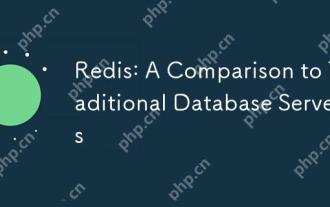 Redis: A Comparison to Traditional Database Servers
May 07, 2025 am 12:09 AM
Redis: A Comparison to Traditional Database Servers
May 07, 2025 am 12:09 AM
Redis is superior to traditional databases in high concurrency and low latency scenarios, but is not suitable for complex queries and transaction processing. 1.Redis uses memory storage, fast read and write speed, suitable for high concurrency and low latency requirements. 2. Traditional databases are based on disk, support complex queries and transaction processing, and have strong data consistency and persistence. 3. Redis is suitable as a supplement or substitute for traditional databases, but it needs to be selected according to specific business needs.
 How to limit user resources in Linux? How to configure ulimit?
May 29, 2025 pm 11:09 PM
How to limit user resources in Linux? How to configure ulimit?
May 29, 2025 pm 11:09 PM
Linux system restricts user resources through the ulimit command to prevent excessive use of resources. 1.ulimit is a built-in shell command that can limit the number of file descriptors (-n), memory size (-v), thread count (-u), etc., which are divided into soft limit (current effective value) and hard limit (maximum upper limit). 2. Use the ulimit command directly for temporary modification, such as ulimit-n2048, but it is only valid for the current session. 3. For permanent effect, you need to modify /etc/security/limits.conf and PAM configuration files, and add sessionrequiredpam_limits.so. 4. The systemd service needs to set Lim in the unit file
 Is Redis Primarily a Database?
May 05, 2025 am 12:07 AM
Is Redis Primarily a Database?
May 05, 2025 am 12:07 AM
Redis is primarily a database, but it is more than just a database. 1. As a database, Redis supports persistence and is suitable for high-performance needs. 2. As a cache, Redis improves application response speed. 3. As a message broker, Redis supports publish-subscribe mode, suitable for real-time communication.
 Steps and examples for building a dynamic PHP website with PhpStudy
May 16, 2025 pm 07:54 PM
Steps and examples for building a dynamic PHP website with PhpStudy
May 16, 2025 pm 07:54 PM
The steps to build a dynamic PHP website using PhpStudy include: 1. Install PhpStudy and start the service; 2. Configure the website root directory and database connection; 3. Write PHP scripts to generate dynamic content; 4. Debug and optimize website performance. Through these steps, you can build a fully functional dynamic PHP website from scratch.
 Redis: Beyond SQL - The NoSQL Perspective
May 08, 2025 am 12:25 AM
Redis: Beyond SQL - The NoSQL Perspective
May 08, 2025 am 12:25 AM
Redis goes beyond SQL databases because of its high performance and flexibility. 1) Redis achieves extremely fast read and write speed through memory storage. 2) It supports a variety of data structures, such as lists and collections, suitable for complex data processing. 3) Single-threaded model simplifies development, but high concurrency may become a bottleneck.
 Redis: Unveiling Its Purpose and Key Applications
May 03, 2025 am 12:11 AM
Redis: Unveiling Its Purpose and Key Applications
May 03, 2025 am 12:11 AM
Redisisanopen-source,in-memorydatastructurestoreusedasadatabase,cache,andmessagebroker,excellinginspeedandversatility.Itiswidelyusedforcaching,real-timeanalytics,sessionmanagement,andleaderboardsduetoitssupportforvariousdatastructuresandfastdataacces
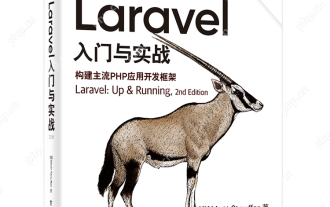 Laravel Page Cache Policy
May 29, 2025 pm 09:15 PM
Laravel Page Cache Policy
May 29, 2025 pm 09:15 PM
Laravel's page caching strategy can significantly improve website performance. 1) Use cache helper functions to implement page caching, such as the Cache::remember method. 2) Select the appropriate cache backend, such as Redis. 3) Pay attention to data consistency issues, and you can use fine-grained caches or event listeners to clear the cache. 4) Further optimization is combined with routing cache, view cache and cache tags. By rationally applying these strategies, website performance can be effectively improved.
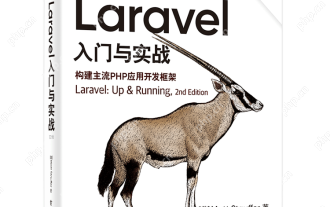 Laravel Cache Optimization: Redis and Memcached Configuration Guide
Apr 30, 2025 pm 02:30 PM
Laravel Cache Optimization: Redis and Memcached Configuration Guide
Apr 30, 2025 pm 02:30 PM
In Laravel, Redis and Memcached can be used to optimize caching policies. 1) To configure Redis or Memcached, you need to set connection parameters in the .env file. 2) Redis supports a variety of data structures and persistence, suitable for complex scenarios and scenarios with high risk of data loss; Memcached is suitable for quick access to simple data. 3) Use Cachefacade to perform unified cache operations, and the underlying layer will automatically select the configured cache backend.







