Front-End Caching Strategies: From Browser to CDN
Effective front-end caching strategies need to be implemented in layers: 1. Browser cache controls local storage of static resources through HTTP headers such as Cache-Control, sets a long max-age (such as one year) for files with hashings and uses immutable, and uses no-cache to ensure re-verification of HTML files; 2. Service Worker implements advanced caching logic, such as cache priority, stale updates or network priority policies, which are suitable for PWA and third-party resources, but cache content should be carefully selected to avoid storage waste; 3. CDN cache accelerates content distribution through global edge nodes, relying on the correct Cache-Control header, versioned URL and the active clearing API when necessary to manage cache validity; 4. Caching failure is a key challenge. It is recommended to use versioned URLs as the safest way, combining CDN's tag clearing function and short TTL for dynamic content to avoid relying solely on time expiration. The overall strategy requires HTML non-cache, static resource long-term cache, API response condition cache, and service worker threads support offline access, while ensuring the collaborative automation of construction processes, deployment pipelines and cache configurations, ultimately achieving a fast and reliable user experience.

When we talk about front-end performance, caching is one of the most powerful tools in our arsenal. A well-designed caching strategy can drastically reduce load times, decrease server load, and improve user experience—especially for repeat visitors. But effective caching isn't just about setting a header and calling it a day. It spans multiple layers: from the browser all the way to the CDN. Let's break down the key strategies at each level.

1. Browser Caching: Control How Assets Are Stored Locally
Browser caching allows users to store static assets (like CSS, JS, images) locally, so they don't need to be re-downloaded on every visit. This is controlled primarily through HTTP headers.
Key Headers:

-
Cache-Control: The main directive for modern caching behavior.-
max-age: How long (in seconds) the browser should use the cached version. -
public/private: Indicates whether the response can be stored in shared caches (eg, CDN) or only in the user's browser. -
no-cacheorno-store: Forces revalidation or prevents caching entirely (use sparingly).
-
-
ETagorLast-Modified: Used for conditional requests. If the file hasn't changed, the server responses with 304 (Not Modified), saving bandwidth.
Best Practices:
- Use long
max-age(eg,max-age=31536000) for versioned static assets (eg,app.a1b2c3d.js). - Avoid caching HTML files directly—use
no-cacheso the browser revalidates on each visit. - Use cache-busting techniques: include hashes in filenames (eg, via Webpack or Vite) so updated files get new URLs.
Example:
Cache-Control: public, max-age=31536000, immutable
This tells the browser and intermediaries to cache the asset for a year and never revalidate—safe for hashed files.
2. Service Worker Caching: Advanced Control on the Client Side
Service workers let you intercept network requests and implement custom caching logic—going beyond what HTTP headers can do.
Common Strategies:
- Cache First, Network Fallback : Great for static assets. Serve from cache if available; if not, fetch from network.
- Stale-While-Revalidate : Return cached version immediately, then update it in the background.
- Network First, Cache Fallback : Useful for dynamic content. Try network first, fall back to cache if offline.
Use Cases:
- Progressive Web Apps (PWAs) that work offline.
- Caching third-party assets (eg, fonts, APIs) that aren't under your CDN control.
- Fine-grained control over expiration and updates.
Tip: Don't cache everything. Be selective—large media files or infrequently used routes can waste storage.
3. CDN Caching: Speed Up Delivery Globally
A Content Delivery Network (CDN) caches your content on servers distributed around the world. When a user requests a file, they get it from the nearest edge location.
How It Works:
- First user requests
style.css→ CDN fetches from origin, caches it, and serves it. - Subsequent users in the same region get it from the edge cache—much faster.
Optimization Tips:
- Set appropriate
Cache-Controlheaders from your origin server—CDNs respect these by default. - Use versioned URLs (eg,
/v1.2.0/app.js) to avoid cache invalidation issues. - Leverage CDN purge/invalidate APIs when you need to force an update.
- Cache at multiple levels: static assets at the edge, dynamic content with short TTLs or not at all.
Advanced: Some CDNs support cache key customization (eg, ignore certain query params) and origin shielding to reduce origin load.
4. Cache Invalidation: The Hardest Part
No caching strategy is complete without a solid invalidation plan. Caching is easy—knowing when to stop caching is hard.
Strategies:
- Versioned URLs : The safest method. Change the filename or path when content changes.
- Cache tags or purge APIs : Some CDNs (eg, Cloudflare, Fastly) let you tag assets and purge all with a given tag (eg, "homepage").
- Short TTLs for dynamic content : Accept that some content will be slightly stale, but refresh frequently.
Never rely on time-based expiration alone for critical updates. Combine with versioning.
Putting It All Together
A robust front-end caching strategy layers these approaches:
- HTML : No caching or short TTL revalidation (via
ETag). - JS/CSS/Images with hashes : Long-term browser and CDN caching (
max-age=1yr,immutable). - API responses : Conditional caching with
ETagor short TTLs. - Offline support : Service worker for core app shell and critical assets.
The key is alignment: your build process, headers, CDN config, and deployment pipeline must all work together. Automate cache-busting in your CI/CD, and monitor cache hit ratios on your CDN.
Caching isn't one-size-fits-all, but with the right mix of browser policies, service workers, and CDN intelligence, you can deliver fast, reliable experiences—every time.
The above is the detailed content of Front-End Caching Strategies: From Browser to CDN. For more information, please follow other related articles on the PHP Chinese website!

Hot AI Tools

Undress AI Tool
Undress images for free

Undresser.AI Undress
AI-powered app for creating realistic nude photos

AI Clothes Remover
Online AI tool for removing clothes from photos.

Clothoff.io
AI clothes remover

Video Face Swap
Swap faces in any video effortlessly with our completely free AI face swap tool!

Hot Article

Hot Tools

Notepad++7.3.1
Easy-to-use and free code editor

SublimeText3 Chinese version
Chinese version, very easy to use

Zend Studio 13.0.1
Powerful PHP integrated development environment

Dreamweaver CS6
Visual web development tools

SublimeText3 Mac version
God-level code editing software (SublimeText3)
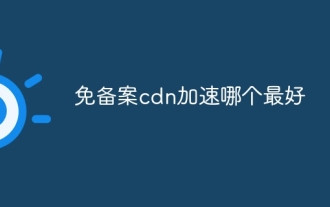 Which is the best registration-free CDN acceleration?
Jun 28, 2023 pm 04:42 PM
Which is the best registration-free CDN acceleration?
Jun 28, 2023 pm 04:42 PM
The best registration-free CDN acceleration is Cloudflare. Cloudflare provides global DDoS attack protection and web application security services, which can protect your website from malicious attacks.
 How to configure and use CDN for acceleration in Vue
Oct 15, 2023 pm 02:31 PM
How to configure and use CDN for acceleration in Vue
Oct 15, 2023 pm 02:31 PM
How to configure and use CDN for acceleration in Vue In the Vue project, using CDN (ContentDeliveryNetwork) can effectively speed up web page loading and improve user experience. CDN technology distributes static resource files to servers in various locations around the world, allowing users to quickly obtain resources from the server closest to the user, reducing data transmission time and delays. The following will introduce in detail how to configure and use CDN for acceleration in Vue. First, we need to find a
 Methods and applications of CDN acceleration using PHP
Jun 18, 2023 pm 06:42 PM
Methods and applications of CDN acceleration using PHP
Jun 18, 2023 pm 06:42 PM
With the rapid development of the Internet, website access speed has received more and more attention, and CDN (ContentDeliveryNetwork) is currently one of the most commonly used technologies to accelerate website access. CDN acceleration uses multiple servers distributed in different locations to forward user requests to servers closer to the user to speed up website access. PHP is a commonly used development language in implementing CDN acceleration. This article will introduce how to use PHP to implement CDN acceleration and apply it to actual
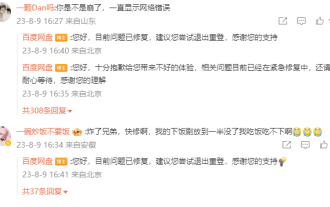 Baidu network disk crash problem has been solved and we apologize: It has been fixed. Please try to log in again.
Aug 10, 2023 pm 02:25 PM
Baidu network disk crash problem has been solved and we apologize: It has been fixed. Please try to log in again.
Aug 10, 2023 pm 02:25 PM
According to this website's report at 16:00 on August 9, Baidu's products have experienced large-scale failures. For example, Baidu Netdisk failed to play videos during use. Users of other businesses also reported that they could not be opened or crashed. After investigation by this site, it was found that the problem was caused by an abnormality in Baidu CDN service. Baidu Netdisk responded that it was very sorry for this problem and was urgently repairing it. Please wait patiently and thank you for your understanding. Five minutes later, Baidu Netdisk responded that the problem was Resolved, please try to log in again, thank you for your support. CDN (Content Distribution Network) distributes the origin site content to acceleration nodes around the world, so that users can be scheduled to the nearest acceleration node when requesting website resources, thus Get the content you need directly and improve users’ access to website resources
 Java code example: Using Alibaba Cloud CDN interface to accelerate web pages
Jul 06, 2023 am 08:09 AM
Java code example: Using Alibaba Cloud CDN interface to accelerate web pages
Jul 06, 2023 am 08:09 AM
Java code example: Using Alibaba Cloud CDN interface to realize web page acceleration Introduction: In the current era of rapid development of the Internet, web page loading speed has become an important evaluation indicator for users to evaluate a website. In order to improve website access speed and user experience, many websites choose to use web page acceleration services. Alibaba Cloud provides a variety of CDN services and provides the corresponding JavaSDK, which allows us to easily integrate the Alibaba Cloud CDN interface in Java to accelerate web pages. This article will introduce how to use Alibaba Cloud CDN
 Optimize Python website access speed and use static resource acceleration methods such as CDN and browser caching.
Aug 04, 2023 pm 05:09 PM
Optimize Python website access speed and use static resource acceleration methods such as CDN and browser caching.
Aug 04, 2023 pm 05:09 PM
Optimize Python website access speed and use static resource acceleration methods such as CDN and browser caching. In today's Internet era, users have increasingly higher requirements for website access speed. A responsive website can provide a better user experience, thereby increasing user stickiness and satisfaction. In Python website development, by using static resource acceleration methods such as CDN (content delivery network) and browser caching, the access speed of the website can be significantly improved. CDN is a distributed server network that stores static resources away from users.
 what is cdn
Aug 10, 2023 pm 04:28 PM
what is cdn
Aug 10, 2023 pm 04:28 PM
CDN is the abbreviation of Content Delivery Network, a distributed network architecture that distributes content to server nodes around the world to increase content transmission speed, reduce network latency, reduce server load, improve website reliability, and resist attacks. Architecture, through CDN, users can access the required content more quickly, which improves the user experience and also improves the performance and security of the website.
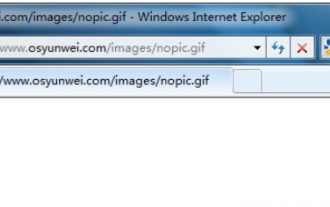 How to use Nginx reverse proxy and proxy_cache cache to build a CDN server
May 12, 2023 pm 05:43 PM
How to use Nginx reverse proxy and proxy_cache cache to build a CDN server
May 12, 2023 pm 05:43 PM
Encountered a problem: It is very slow for mobile users to access the web server www.osyunwei.com. Solution: 1. Place an nginx reverse proxy server in the mobile computer room. 2. Intelligent resolution through domain name dns. When all mobile users access www.osyunwei.com Resolve to nginx reverse proxy server 3. Dedicated line connection between nginx reverse proxy server and web server. Instructions: 1. Web server line: Telecom IP: 192.168.21.129 Domain name: www.osyunwei.com 2. nginx reverse proxy server line : Mobile system: centos6.2ip: 192.168.21.164vi/e








