Securing Python Webhooks Against CSRF Attacks
To secure a Python-based webhook endpoint from CSRF attacks and unauthorized access, implement the following steps: 1. Use secret tokens in webhook URLs by generating a strong token, embedding it in the URL, and validating it on each request. 2. Validate the origin of the request by checking the client IP against known service provider ranges and optionally verifying headers like User-Agent or Origin. 3. Use POST requests exclusively and enforce custom headers such as X-Requested-By and content-type to prevent forgery. 4. Apply rate limiting and log suspicious activity including invalid tokens, unexpected user agents, and high-frequency requests to detect and mitigate abuse.

Webhooks are a powerful tool for integrating services, but they can be vulnerable to CSRF (Cross-Site Request Forgery) attacks if not handled carefully. If you're running a Python-based webhook endpoint, it's important to take steps to secure it—especially if that endpoint triggers critical actions like deploying code or sending notifications.

1. Use Secret Tokens in Webhook URLs
One of the most straightforward and effective ways to secure your webhook is by including a secret token in the URL. Most third-party services (like GitHub, Stripe, or Slack) allow you to set a secret when configuring a webhook.
When the webhook is triggered, the request includes this secret in the URL or as a header. Your server can verify that the token matches what you expect before processing the request.

How to implement:
- Generate a strong random token (e.g., using
secretsmodule in Python) - Set it in your webhook URL like:
/webhook/<secret_token></secret_token> - In your view function, check if the provided token matches the expected one
- Reject requests with an invalid or missing token
This approach ensures that even if someone guesses your webhook URL structure, they won't be able to trigger it without knowing the exact secret.

2. Validate the Origin of the Request
Another layer of defense is checking where the request came from. While not always foolproof (because HTTP headers can be spoofed), validating the origin header or source IP address can help filter out unwanted traffic.
Some platforms publish their IP ranges (like GitHub or Stripe). You can fetch those ranges periodically and use them to validate incoming requests.
Steps to implement:
- Get the list of known IPs or domains from the service provider
- Extract the client’s IP from the request object (
request.remote_addrin Flask, for example) - Check whether the IP belongs to the allowed range
- Optionally, also check the
User-AgentorOriginheader
Note: This adds complexity and might introduce maintenance overhead, especially if the service updates its IPs frequently.
3. Use POST Requests and Require Specific Headers
Always make sure your webhook endpoint only accepts POST requests. GET requests are easier to forge via image tags or links, making them more susceptible to CSRF.
In addition to using POST, require specific custom headers that attackers are unlikely to guess or include accidentally.
For example:
if request.headers.get('X-Requested-By') != 'TrustedService':
return "Invalid header", 400Also, consider requiring content types like application/json, which makes it harder for standard HTML forms to trigger the endpoint.
4. Rate Limiting and Logging Suspicious Activity
Even with tokens and validation in place, it’s a good idea to add rate limiting to prevent brute-force attempts or abuse.
You can use tools like Flask-Limiter (for Flask apps) or Django Ratelimit (for Django) to limit how often a particular IP or token can hit your webhook endpoint.
Logging failed attempts is also valuable. Keep track of:
- Invalid tokens
- Unexpected user agents
- High-frequency requests from the same source
These logs can alert you to potential attacks or misconfigurations.
Securing webhooks isn’t complicated, but it does require attention to a few key areas. Token verification is usually enough for most cases, and adding origin checks or rate limits gives you extra protection without too much effort.
The above is the detailed content of Securing Python Webhooks Against CSRF Attacks. For more information, please follow other related articles on the PHP Chinese website!

Hot AI Tools

Undress AI Tool
Undress images for free

Undresser.AI Undress
AI-powered app for creating realistic nude photos

AI Clothes Remover
Online AI tool for removing clothes from photos.

Clothoff.io
AI clothes remover

Video Face Swap
Swap faces in any video effortlessly with our completely free AI face swap tool!

Hot Article

Hot Tools

Notepad++7.3.1
Easy-to-use and free code editor

SublimeText3 Chinese version
Chinese version, very easy to use

Zend Studio 13.0.1
Powerful PHP integrated development environment

Dreamweaver CS6
Visual web development tools

SublimeText3 Mac version
God-level code editing software (SublimeText3)
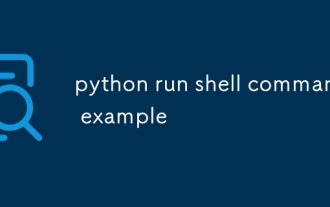 python run shell command example
Jul 26, 2025 am 07:50 AM
python run shell command example
Jul 26, 2025 am 07:50 AM
Use subprocess.run() to safely execute shell commands and capture output. It is recommended to pass parameters in lists to avoid injection risks; 2. When shell characteristics are required, you can set shell=True, but beware of command injection; 3. Use subprocess.Popen to realize real-time output processing; 4. Set check=True to throw exceptions when the command fails; 5. You can directly call chains to obtain output in a simple scenario; you should give priority to subprocess.run() in daily life to avoid using os.system() or deprecated modules. The above methods override the core usage of executing shell commands in Python.
 python seaborn jointplot example
Jul 26, 2025 am 08:11 AM
python seaborn jointplot example
Jul 26, 2025 am 08:11 AM
Use Seaborn's jointplot to quickly visualize the relationship and distribution between two variables; 2. The basic scatter plot is implemented by sns.jointplot(data=tips,x="total_bill",y="tip",kind="scatter"), the center is a scatter plot, and the histogram is displayed on the upper and lower and right sides; 3. Add regression lines and density information to a kind="reg", and combine marginal_kws to set the edge plot style; 4. When the data volume is large, it is recommended to use "hex"
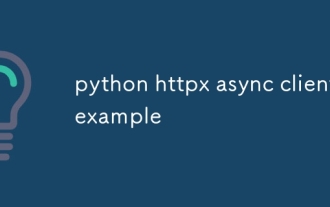 python httpx async client example
Jul 29, 2025 am 01:08 AM
python httpx async client example
Jul 29, 2025 am 01:08 AM
Use httpx.AsyncClient to efficiently initiate asynchronous HTTP requests. 1. Basic GET requests manage clients through asyncwith and use awaitclient.get to initiate non-blocking requests; 2. Combining asyncio.gather to combine with asyncio.gather can significantly improve performance, and the total time is equal to the slowest request; 3. Support custom headers, authentication, base_url and timeout settings; 4. Can send POST requests and carry JSON data; 5. Pay attention to avoid mixing synchronous asynchronous code. Proxy support needs to pay attention to back-end compatibility, which is suitable for crawlers or API aggregation and other scenarios.
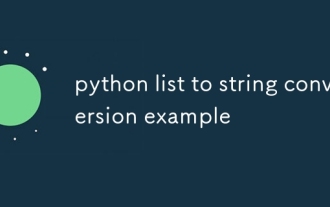 python list to string conversion example
Jul 26, 2025 am 08:00 AM
python list to string conversion example
Jul 26, 2025 am 08:00 AM
String lists can be merged with join() method, such as ''.join(words) to get "HelloworldfromPython"; 2. Number lists must be converted to strings with map(str, numbers) or [str(x)forxinnumbers] before joining; 3. Any type list can be directly converted to strings with brackets and quotes, suitable for debugging; 4. Custom formats can be implemented by generator expressions combined with join(), such as '|'.join(f"[{item}]"foriteminitems) output"[a]|[
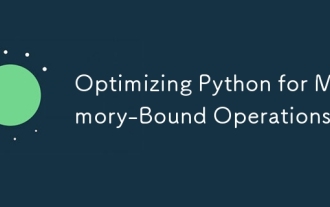 Optimizing Python for Memory-Bound Operations
Jul 28, 2025 am 03:22 AM
Optimizing Python for Memory-Bound Operations
Jul 28, 2025 am 03:22 AM
Pythoncanbeoptimizedformemory-boundoperationsbyreducingoverheadthroughgenerators,efficientdatastructures,andmanagingobjectlifetimes.First,usegeneratorsinsteadofliststoprocesslargedatasetsoneitematatime,avoidingloadingeverythingintomemory.Second,choos
 python connect to sql server pyodbc example
Jul 30, 2025 am 02:53 AM
python connect to sql server pyodbc example
Jul 30, 2025 am 02:53 AM
Install pyodbc: Use the pipinstallpyodbc command to install the library; 2. Connect SQLServer: Use the connection string containing DRIVER, SERVER, DATABASE, UID/PWD or Trusted_Connection through the pyodbc.connect() method, and support SQL authentication or Windows authentication respectively; 3. Check the installed driver: Run pyodbc.drivers() and filter the driver name containing 'SQLServer' to ensure that the correct driver name is used such as 'ODBCDriver17 for SQLServer'; 4. Key parameters of the connection string
 SQLAlchemy 2.0 Deprecation Warning and Connection Close Problem Resolving Guide
Aug 05, 2025 pm 07:57 PM
SQLAlchemy 2.0 Deprecation Warning and Connection Close Problem Resolving Guide
Aug 05, 2025 pm 07:57 PM
This article aims to help SQLAlchemy beginners resolve the "RemovedIn20Warning" warning encountered when using create_engine and the subsequent "ResourceClosedError" connection closing error. The article will explain the cause of this warning in detail and provide specific steps and code examples to eliminate the warning and fix connection issues to ensure that you can query and operate the database smoothly.
 python shutil rmtree example
Aug 01, 2025 am 05:47 AM
python shutil rmtree example
Aug 01, 2025 am 05:47 AM
shutil.rmtree() is a function in Python that recursively deletes the entire directory tree. It can delete specified folders and all contents. 1. Basic usage: Use shutil.rmtree(path) to delete the directory, and you need to handle FileNotFoundError, PermissionError and other exceptions. 2. Practical application: You can clear folders containing subdirectories and files in one click, such as temporary data or cached directories. 3. Notes: The deletion operation is not restored; FileNotFoundError is thrown when the path does not exist; it may fail due to permissions or file occupation. 4. Optional parameters: Errors can be ignored by ignore_errors=True







