Dealing with 'Access Denied' errors for files/folders
When encountering the "Access Denied" problem, first check the user permissions to make sure you have read or write permissions to files or folders; secondly, close the program process that occupies the file to release the lock; then try to use administrator permissions to run relevant tools or commands; finally consider the impact of the system protection mechanism or third-party security software and troubleshoot.

It is a common problem to encounter "Access Denied" prompts for files or folders, especially in multi-user systems or in environments with strict permission management. The main reasons for this problem are usually insufficient permissions, file occupation, or system protection mechanism triggered. Here are some practical methods to help you solve this type of problem.
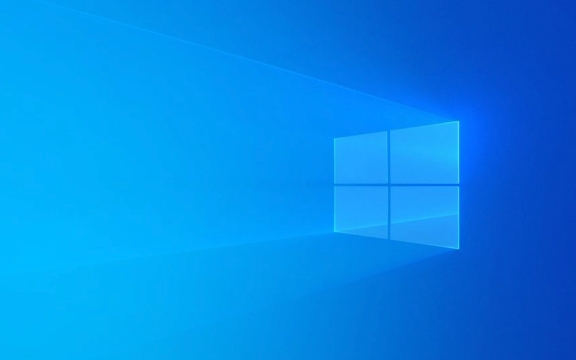
1. Check your user permissions
Systems such as Windows and macOS have permission control mechanisms. If you are not an administrator, or the permissions of files/folders are not assigned to you, you are prone to "Access Denied".
-
Operations on Windows:

- Right-click on the file or folder → "Properties" → "Safety" tab
- Check if your username is in the list and if you have "read" or "write" permissions
- If there is no permission, click "Edit" to try adding permissions (administrator permission is required)
-
Operations on Mac:
- Open "Findor" → Right-click the file/folder → "Show introduction"
- Expand the Share & Permissions section
- After clicking the lock icon in the lower right corner to unlock, you can modify the permission settings.
If you are not an administrator, you may need to find a system administrator to help you change the permissions.

2. Close the file-occupying program
Sometimes files are being used by a program, such as Word is opening a document, or a process locks a folder, and you will also encounter the problem of access denied.
-
This can be done on Windows:
- Press
Ctrl Shift Escto open Task Manager - Click "Open Resource Monitor" in the Performance tab
- Search for file names in "Associated Handle" under the "CPU" tab
- Find the process that occupies it and ends the process
- Press
-
You can try it on your Mac:
- Open Activity Monitor (can be found in Applications → Utilities)
- Search for file names under the "Using" tab
- Find the relevant process and force exit
Note: Forced ending of the process may cause data loss. Please confirm first that no important data is being processed.
3. Run the program or command with administrator permissions
Sometimes, even if you are an administrator, you need to run certain tools or commands with "administrator permissions" to access protected files or folders.
-
On Windows:
- When opening the command prompt, right-click to select "Run as administrator"
- Then perform related operations, such as deleting or moving files
- Or use the PowerShell command
Remove-ItemorMove-Itemto cooperate with administrator permissions
-
On Mac:
- When using a terminal, you can add
sudobefore the command - For example:
sudo rm -rf 文件名(use with caution!) - After entering the password, you can perform high-permission operations
- When using a terminal, you can add
But be careful with these commands, especially the delete command with rm , which is difficult to recover once executed.
4. Consider the impact of system protection mechanism or third-party software
Certain system protection mechanisms (such as Windows' protected file systems) or security software (antivirus software, firewall) may also prevent you from accessing certain files.
- Try the following:
- Temporarily turn off the antivirus software or firewall to see if it can solve the problem
- Check whether it is a system file or a system protected area (such as Windows C:\Windows\System32)
- For protected folders, the Protected System Files setting may need to be turned off (careful action required)
Some third-party tools (such as Unlocker and LockHunter) can also help you unlock files, but make sure the source is reliable before downloading and using it.
Basically, these common causes and solutions are all about them. When encountering "Access Denied", don't rush to reinstall the system or format it first. In most cases, it's just a matter of permissions or occupation. You can solve it by following the above method step by step.
The above is the detailed content of Dealing with 'Access Denied' errors for files/folders. For more information, please follow other related articles on the PHP Chinese website!

Hot AI Tools

Undress AI Tool
Undress images for free

Undresser.AI Undress
AI-powered app for creating realistic nude photos

AI Clothes Remover
Online AI tool for removing clothes from photos.

Clothoff.io
AI clothes remover

Video Face Swap
Swap faces in any video effortlessly with our completely free AI face swap tool!

Hot Article

Hot Tools

Notepad++7.3.1
Easy-to-use and free code editor

SublimeText3 Chinese version
Chinese version, very easy to use

Zend Studio 13.0.1
Powerful PHP integrated development environment

Dreamweaver CS6
Visual web development tools

SublimeText3 Mac version
God-level code editing software (SublimeText3)
 Common log file permission errors on Linux servers and how to fix them
Jun 29, 2023 am 09:02 AM
Common log file permission errors on Linux servers and how to fix them
Jun 29, 2023 am 09:02 AM
Title: Common log file permission errors on Linux servers and how to fix them When running a Linux server, log files are very important. Successfully managing and protecting your server's log files is key to ensuring server security and stability. However, due to misconfiguration, attacks, or unexpected circumstances, log file permission errors may occur, resulting in limited access to the log file or the inability to write to the log. This article discusses some common log file permission errors and provides corresponding fixes to help administrators resolve the issue.
 How to solve Java file deletion permission error exception (FileDeletionPermissionErrorExceotion)
Aug 26, 2023 pm 04:25 PM
How to solve Java file deletion permission error exception (FileDeletionPermissionErrorExceotion)
Aug 26, 2023 pm 04:25 PM
How to solve Java file deletion permission error exception (FileDeletionPermissionErrorExceotion) In Java development, we often need to operate files, including creating, reading, and deleting. However, when deleting a file, you sometimes encounter a permission error exception (FileDeletionPermissionErrorExceotion), which is caused by access permission issues with the file. In this case, we can take
 How to solve Java file copy permission error exception (FileCopyPermissionErrorExceotion)
Aug 27, 2023 pm 12:42 PM
How to solve Java file copy permission error exception (FileCopyPermissionErrorExceotion)
Aug 27, 2023 pm 12:42 PM
How to solve Java file copy permission error exception (FileCopyPermissionErrorExceotion) In Java programming, file copying is a common operation. However, when we try to copy a file, we may encounter a permission error exception called FileCopyPermissionErrorExceotion. This exception usually means we don't have sufficient permissions to copy the file. So, how do we solve this problem? Dealing with Fi
 How to solve Java file encryption permission error exception (FileEncryptionPermissionErrorExceotion)
Aug 22, 2023 pm 01:21 PM
How to solve Java file encryption permission error exception (FileEncryptionPermissionErrorExceotion)
Aug 22, 2023 pm 01:21 PM
How to solve Java file encryption permission error exception (FileEncryptionPermissionErrorExceotion) When developing Java applications, sometimes we need to encrypt files to protect data security. However, when encrypting files, you may encounter a permission error exception called FileEncryptionPermissionErrorExceotion. This exception indicates that we do not have sufficient permissions to perform
 What should you check if you get a 'Permission denied' error when trying to run a script?
May 07, 2025 am 12:12 AM
What should you check if you get a 'Permission denied' error when trying to run a script?
May 07, 2025 am 12:12 AM
Toresolvea"Permissiondenied"errorwhenrunningascript,followthesesteps:1)Checkandadjustthescript'spermissionsusingchmod xmyscript.shtomakeitexecutable.2)Ensurethescriptislocatedinadirectorywhereyouhavewritepermissions,suchasyourhomedirectory.
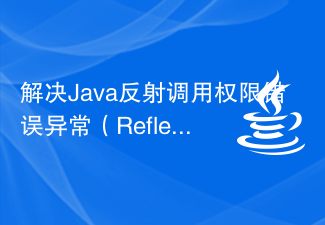 Methods to solve Java reflection invocation permission error exception (ReflectionInvocationPermissionErrorExceotion)
Aug 26, 2023 am 11:10 AM
Methods to solve Java reflection invocation permission error exception (ReflectionInvocationPermissionErrorExceotion)
Aug 26, 2023 am 11:10 AM
Methods to solve Java reflection invocation permission error exception (ReflectionInvocationPermissionErrorExceotion) In Java development, we often use the reflection mechanism to dynamically call methods and properties of classes. However, in some cases, we may encounter a permission error exception called "ReflectionInvocationPermissionErrorExceotion". This exception is usually
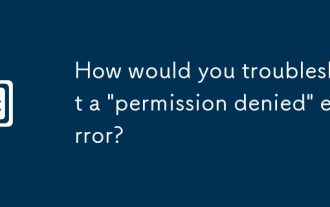 How would you troubleshoot a 'permission denied' error?
Jul 19, 2025 am 01:20 AM
How would you troubleshoot a 'permission denied' error?
Jul 19, 2025 am 01:20 AM
When encountering the "permissiondenied" error, first make it clear that this is an access permission problem, and the system blocks the operation of the current account. 1. Check user permissions: Try to use sudo to execute commands in Linux/macOS, and run the program as an administrator in Windows; check the file properties to confirm access permissions. 2. View file or directory ownership: Use chown to change the ownership (requires caution). If the change cannot be changed, you should contact the administrator. 3. Adjust access permissions through chmod: chmod755 or 644 is recommended, and avoid using chmod777 to prevent security risks. 4. Consider special environmental factors: such as SSH key permissions, script execution permissions and web server configuration, it must
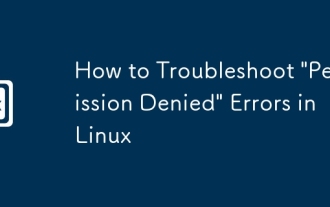 How to Troubleshoot 'Permission Denied' Errors in Linux
Jul 26, 2025 am 02:57 AM
How to Troubleshoot 'Permission Denied' Errors in Linux
Jul 26, 2025 am 02:57 AM
Tofix"Permissiondenied"errorsinLinux,firstcheckfilepermissionswithls-landadjustusingchmodifneeded;1.Verifyownershipandgroupwithls-l,thenusesudochownorsudochgrptochangethem;2.Ensureyouruserisintherequiredgroupwithgroupsandsudousermod-aG;3.Ch








