Understanding Java Method Handles and InvokeDynamic
Method handles and invokedynamic are core JVM features that enable efficient method invocation and dynamic language support. 1. Method handles provide high-performance, flexible method references that can be composed and optimized by the JVM, offering better performance than reflection. 2. Invokedynamic is a bytecode instruction introduced in Java 7 that enables dynamic method linking at runtime, primarily supporting lambda expressions and dynamic languages on the JVM. 3. These features are used internally for lambdas, method references, and framework-level operations but are rarely directly used by application developers. 4. Understanding them helps in debugging performance issues, working with runtime code generation, or profiling JVM internals, offering deeper insight into Java’s evolving capabilities.

Java method handles and invokedynamic are parts of the Java language that many developers don’t use regularly — but they play a big role in how modern Java features work behind the scenes. If you’ve ever wondered how lambda expressions or certain dynamic languages on the JVM operate efficiently, these two components are likely involved.

What Are Method Handles?
Method handles are a low-level way to refer to methods, constructors, or fields in Java. Unlike reflection, which is more about inspecting classes at runtime, method handles are meant for high-performance invocation and can be composed together like functions.
They’re more flexible than traditional reflective calls because they support direct linking and can be optimized by the JVM. For example, if you have a method handle pointing to Math.sqrt, you can call it directly without going through the usual reflection overhead.

Here’s a basic usage:
MethodHandle sqrt = MethodHandles.lookup()
.findStatic(Math.class, "sqrt", MethodType.methodType(double.class, double.class));
double result = (double) sqrt.invokeExact(4.0);Key points:

- You get better performance compared to reflection.
- They allow for more complex operations like binding arguments or changing method signatures.
- They're used heavily under the hood in frameworks and language features.
How Does invokedynamic Work?
invokedynamic is a bytecode instruction introduced in Java 7. It allows methods to be invoked dynamically at runtime without being linked at compile time. This feature was added primarily to support dynamic languages like JavaScript or Ruby running on the JVM.
At first glance, you won’t see invokedynamic in regular Java code. But when you write lambdas or method references, the compiler generates invokedynamic instructions behind the scenes to create those functional objects efficiently.
For example:
List<String> list = Arrays.asList("a", "b", "c");
list.forEach(item -> System.out.println(item));That lambda expression doesn't turn into an anonymous inner class like it used to — instead, the compiler uses invokedynamic along with a bootstrap method to generate the implementation on the fly.
Important notes:
- It enables lazy linkage, meaning the actual target method isn’t resolved until needed.
- Bootstrap methods are responsible for setting up the actual method handle to call.
- It helps reduce boilerplate and improves performance for functional-style programming.
When Should You Care About Them?
You probably won’t need to use method handles or invokedynamic directly unless you're doing bytecode manipulation, working on frameworks, or optimizing high-performance libraries. However, understanding how they work gives you insight into how Java handles things like lambdas, default methods, and even some aspects of JNI or JVM tooling.
Some situations where this knowledge becomes useful:
- Debugging performance issues related to dynamic calls.
- Writing or maintaining libraries that generate code at runtime.
- Understanding JVM internals or profiling tools output.
Also, knowing how method handles compose can help you reason about functional interfaces and method chaining in a more nuanced way.
If you're not building compilers or frameworks, you may never write code that touches method handles or invokedynamic. But having a rough idea of what they do makes it easier to understand why certain Java features behave the way they do — especially as the language continues to evolve with more dynamic-like capabilities.
The above is the detailed content of Understanding Java Method Handles and InvokeDynamic. For more information, please follow other related articles on the PHP Chinese website!

Hot AI Tools

Undress AI Tool
Undress images for free

Undresser.AI Undress
AI-powered app for creating realistic nude photos

AI Clothes Remover
Online AI tool for removing clothes from photos.

Clothoff.io
AI clothes remover

Video Face Swap
Swap faces in any video effortlessly with our completely free AI face swap tool!

Hot Article

Hot Tools

Notepad++7.3.1
Easy-to-use and free code editor

SublimeText3 Chinese version
Chinese version, very easy to use

Zend Studio 13.0.1
Powerful PHP integrated development environment

Dreamweaver CS6
Visual web development tools

SublimeText3 Mac version
God-level code editing software (SublimeText3)
 How to handle transactions in Java with JDBC?
Aug 02, 2025 pm 12:29 PM
How to handle transactions in Java with JDBC?
Aug 02, 2025 pm 12:29 PM
To correctly handle JDBC transactions, you must first turn off the automatic commit mode, then perform multiple operations, and finally commit or rollback according to the results; 1. Call conn.setAutoCommit(false) to start the transaction; 2. Execute multiple SQL operations, such as INSERT and UPDATE; 3. Call conn.commit() if all operations are successful, and call conn.rollback() if an exception occurs to ensure data consistency; at the same time, try-with-resources should be used to manage resources, properly handle exceptions and close connections to avoid connection leakage; in addition, it is recommended to use connection pools and set save points to achieve partial rollback, and keep transactions as short as possible to improve performance.
 How to work with Calendar in Java?
Aug 02, 2025 am 02:38 AM
How to work with Calendar in Java?
Aug 02, 2025 am 02:38 AM
Use classes in the java.time package to replace the old Date and Calendar classes; 2. Get the current date and time through LocalDate, LocalDateTime and LocalTime; 3. Create a specific date and time using the of() method; 4. Use the plus/minus method to immutably increase and decrease the time; 5. Use ZonedDateTime and ZoneId to process the time zone; 6. Format and parse date strings through DateTimeFormatter; 7. Use Instant to be compatible with the old date types when necessary; date processing in modern Java should give priority to using java.timeAPI, which provides clear, immutable and linear
 Building RESTful APIs in Java with Jakarta EE
Jul 30, 2025 am 03:05 AM
Building RESTful APIs in Java with Jakarta EE
Jul 30, 2025 am 03:05 AM
SetupaMaven/GradleprojectwithJAX-RSdependencieslikeJersey;2.CreateaRESTresourceusingannotationssuchas@Pathand@GET;3.ConfiguretheapplicationviaApplicationsubclassorweb.xml;4.AddJacksonforJSONbindingbyincludingjersey-media-json-jackson;5.DeploytoaJakar
 Mastering Dependency Injection in Java with Spring and Guice
Aug 01, 2025 am 05:53 AM
Mastering Dependency Injection in Java with Spring and Guice
Aug 01, 2025 am 05:53 AM
DependencyInjection(DI)isadesignpatternwhereobjectsreceivedependenciesexternally,promotingloosecouplingandeasiertestingthroughconstructor,setter,orfieldinjection.2.SpringFrameworkusesannotationslike@Component,@Service,and@AutowiredwithJava-basedconfi
 Comparing Java Frameworks: Spring Boot vs Quarkus vs Micronaut
Aug 04, 2025 pm 12:48 PM
Comparing Java Frameworks: Spring Boot vs Quarkus vs Micronaut
Aug 04, 2025 pm 12:48 PM
Pre-formanceTartuptimeMoryusage, Quarkusandmicronautleadduetocompile-Timeprocessingandgraalvsupport, Withquarkusoftenperforminglightbetterine ServerLess scenarios.2.Thyvelopecosyste,
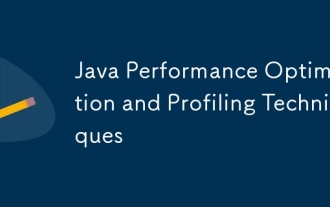 Java Performance Optimization and Profiling Techniques
Jul 31, 2025 am 03:58 AM
Java Performance Optimization and Profiling Techniques
Jul 31, 2025 am 03:58 AM
Use performance analysis tools to locate bottlenecks, use VisualVM or JProfiler in the development and testing stage, and give priority to Async-Profiler in the production environment; 2. Reduce object creation, reuse objects, use StringBuilder to replace string splicing, and select appropriate GC strategies; 3. Optimize collection usage, select and preset initial capacity according to the scene; 4. Optimize concurrency, use concurrent collections, reduce lock granularity, and set thread pool reasonably; 5. Tune JVM parameters, set reasonable heap size and low-latency garbage collector and enable GC logs; 6. Avoid reflection at the code level, replace wrapper classes with basic types, delay initialization, and use final and static; 7. Continuous performance testing and monitoring, combined with JMH
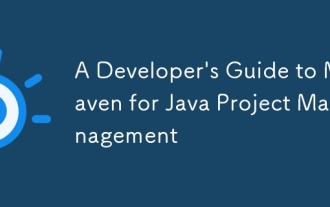 A Developer's Guide to Maven for Java Project Management
Jul 30, 2025 am 02:41 AM
A Developer's Guide to Maven for Java Project Management
Jul 30, 2025 am 02:41 AM
Maven is a standard tool for Java project management and construction. The answer lies in the fact that it uses pom.xml to standardize project structure, dependency management, construction lifecycle automation and plug-in extensions; 1. Use pom.xml to define groupId, artifactId, version and dependencies; 2. Master core commands such as mvnclean, compile, test, package, install and deploy; 3. Use dependencyManagement and exclusions to manage dependency versions and conflicts; 4. Organize large applications through multi-module project structure and are managed uniformly by the parent POM; 5.
 Understanding the Java Virtual Machine (JVM) Internals
Aug 01, 2025 am 06:31 AM
Understanding the Java Virtual Machine (JVM) Internals
Aug 01, 2025 am 06:31 AM
TheJVMenablesJava’s"writeonce,runanywhere"capabilitybyexecutingbytecodethroughfourmaincomponents:1.TheClassLoaderSubsystemloads,links,andinitializes.classfilesusingbootstrap,extension,andapplicationclassloaders,ensuringsecureandlazyclassloa







