 Database
Database
 MongoDB
MongoDB
 What is the role of an arbiter in a MongoDB replica set, and what are its limitations?
What is the role of an arbiter in a MongoDB replica set, and what are its limitations?
What is the role of an arbiter in a MongoDB replica set, and what are its limitations?
In the MongoDB replica set, the arbiter's role is to participate in the election voting to help decide the master node, but does not store the data. Its core functions include: 1. Respond to election requests and assist in selecting new master nodes; 2. Participate in voting but do not save copies of data; 3. Use very few system resources; 4. Achieving a majority vote when used for even data nodes. Suitable scenarios include situations where only two data nodes require automatic failover, saving resource costs, and no additional backups are required. Limitations include: inability to participate in data recovery, offline affecting elections, not supporting read and write operations, and not improving performance. The deployment steps are: start a lightweight mongod instance, configure it as an arbitrator, use rs.add() to add and confirm the status.

In a MongoDB replica set, an arbiter plays a specific and important role: it helps achieve a majority vote during elections without storing any actual data. Think of it like a tiebreaker in a vote — it doesn't contribute to storage or serve reads, but it can decide which node becomes the primary when there's a split in the network or a node goes down.
What Exactly Does an Arbiter Do?
The main job of an arbiter is to respond to election requests and help determine which secondary should become the new primary.
- It participates in voting but doesn't hold any copy of the data
- It uses minimum system resources compared to regular nodes
- It's typically used when you have an even number of data-bearing nodes and need one more vote to reach a majority
This setup is especially useful when you want to keep costs low or avoid adding another full data copy for redundancy reasons.
When Should You Use an Arbiter?
Arbiters are best suited for certain scenarios:
- You have only two data-bearing nodes and want to avoid manual intervention during failover
- You're trying to reduce hardware or cloud resource usage while maintaining automatic failover capability
- Your deployment doesn't require more than one additional vote
But they're not always the best solution. For example, if you're aiming for high availability across multiple data centers, using a hidden or delayed secondary might be better than an arbiter since those nodes can also serve as backups or read targets.
What Are the Limitations of an Arbiter?
Although their usefulness, arbiters come with some notable downsides:
- They don't store data, so they can't help with recovery if something goes wrong
- If the arbiter goes offline, you lose its vote, which could prevent elections from successed
- They can't serve reads or writes, making them less flexible than other types of nodes
- Adding an arbiter doesn't improve performance or scalability
Also, because an arbiter doesn't run on a dedicated data disk, issues like disk latency or corruption aren't relevant to it — but that also means it doesn't help with durability or diagnostics.
How to Deploy an Arbiter
Deploying an arbiter is straightforward. You start by launching a lightweight mongod instance and configure it as an arbiter in the replica set configuration.
Here's how you usually do it:
- Start a mongod process with a small data directory (usually just for the purpose of running the arbiter)
- Add it to the replica set using rs.add() with the arbiterOnly: true flag
- Confirm that it appears in the replica set status as an arbiter
You don't need much hardware for this — even a small virtual machine or container will work fine.
Basically that's it.
The above is the detailed content of What is the role of an arbiter in a MongoDB replica set, and what are its limitations?. For more information, please follow other related articles on the PHP Chinese website!

Hot AI Tools

Undress AI Tool
Undress images for free

Undresser.AI Undress
AI-powered app for creating realistic nude photos

AI Clothes Remover
Online AI tool for removing clothes from photos.

Clothoff.io
AI clothes remover

Video Face Swap
Swap faces in any video effortlessly with our completely free AI face swap tool!

Hot Article

Hot Tools

Notepad++7.3.1
Easy-to-use and free code editor

SublimeText3 Chinese version
Chinese version, very easy to use

Zend Studio 13.0.1
Powerful PHP integrated development environment

Dreamweaver CS6
Visual web development tools

SublimeText3 Mac version
God-level code editing software (SublimeText3)
 MongoDB vs. Oracle: Exploring NoSQL and Relational Approaches
May 07, 2025 am 12:02 AM
MongoDB vs. Oracle: Exploring NoSQL and Relational Approaches
May 07, 2025 am 12:02 AM
In different application scenarios, choosing MongoDB or Oracle depends on specific needs: 1) If you need to process a large amount of unstructured data and do not have high requirements for data consistency, choose MongoDB; 2) If you need strict data consistency and complex queries, choose Oracle.
 Various ways to update documents in MongoDB collections
Jun 04, 2025 pm 10:30 PM
Various ways to update documents in MongoDB collections
Jun 04, 2025 pm 10:30 PM
The methods for updating documents in MongoDB include: 1. Use updateOne and updateMany methods to perform basic updates; 2. Use operators such as $set, $inc, and $push to perform advanced updates. With these methods and operators, you can efficiently manage and update data in MongoDB.
 MongoDB's Purpose: Flexible Data Storage and Management
May 09, 2025 am 12:20 AM
MongoDB's Purpose: Flexible Data Storage and Management
May 09, 2025 am 12:20 AM
MongoDB's flexibility is reflected in: 1) able to store data in any structure, 2) use BSON format, and 3) support complex query and aggregation operations. This flexibility makes it perform well when dealing with variable data structures and is a powerful tool for modern application development.
 How to view all databases in MongoDB
Jun 04, 2025 pm 10:42 PM
How to view all databases in MongoDB
Jun 04, 2025 pm 10:42 PM
The way to view all databases in MongoDB is to enter the command "showdbs". 1. This command only displays non-empty databases. 2. You can switch the database through the "use" command and insert data to make it display. 3. Pay attention to internal databases such as "local" and "config". 4. When using the driver, you need to use the "listDatabases()" method to obtain detailed information. 5. The "db.stats()" command can view detailed database statistics.
 MongoDB vs. Oracle: Document Databases vs. Relational Databases
May 05, 2025 am 12:04 AM
MongoDB vs. Oracle: Document Databases vs. Relational Databases
May 05, 2025 am 12:04 AM
Introduction In the modern world of data management, choosing the right database system is crucial for any project. We often face a choice: should we choose a document-based database like MongoDB, or a relational database like Oracle? Today I will take you into the depth of the differences between MongoDB and Oracle, help you understand their pros and cons, and share my experience using them in real projects. This article will take you to start with basic knowledge and gradually deepen the core features, usage scenarios and performance performance of these two types of databases. Whether you are a new data manager or an experienced database administrator, after reading this article, you will be on how to choose and use MongoDB or Ora in your project
 Commands and parameter settings for creating collections in MongoDB
May 15, 2025 pm 11:12 PM
Commands and parameter settings for creating collections in MongoDB
May 15, 2025 pm 11:12 PM
The command to create a collection in MongoDB is db.createCollection(name, options). The specific steps include: 1. Use the basic command db.createCollection("myCollection") to create a collection; 2. Set options parameters, such as capped, size, max, storageEngine, validator, validationLevel and validationAction, such as db.createCollection("myCappedCollection
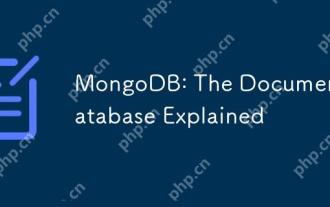 MongoDB: The Document Database Explained
Apr 30, 2025 am 12:04 AM
MongoDB: The Document Database Explained
Apr 30, 2025 am 12:04 AM
MongoDB is a NoSQL database that is suitable for handling large amounts of unstructured data. 1) It uses documents and collections to store data. Documents are similar to JSON objects and collections are similar to SQL tables. 2) MongoDB realizes efficient data operations through B-tree indexing and sharding. 3) Basic operations include connecting, inserting and querying documents; advanced operations such as aggregated pipelines can perform complex data processing. 4) Common errors include improper handling of ObjectId and improper use of indexes. 5) Performance optimization includes index optimization, sharding, read-write separation and data modeling.
 Is MongoDB Doomed? Dispelling the Myths
May 03, 2025 am 12:06 AM
Is MongoDB Doomed? Dispelling the Myths
May 03, 2025 am 12:06 AM
MongoDB is not destined to decline. 1) Its advantage lies in its flexibility and scalability, which is suitable for processing complex data structures and large-scale data. 2) Disadvantages include high memory usage and late introduction of ACID transaction support. 3) Despite doubts about performance and transaction support, MongoDB is still a powerful database solution driven by technological improvements and market demand.






