How to automatically redirect all HTTP traffic to HTTPS?
To ensure that all access to the website is loaded via HTTPS, the most effective way is to configure a forced redirect based on the type of server you are using. 1. The Apache server can be implemented by adding Rewrite rules through the .htaccess file; 2. The Nginx server can create server blocks listening on port 80 in the configuration file for 301 jumps; 3. Backend language processing such as PHP can be processed in a restricted environment, but the performance is poor; 4. The built-in "forced HTTPS" function provided by CDN or cloud services such as Cloudflare and AWS CloudFront is the most convenient and efficient. Web server or CDN-level configuration is preferred for security and performance.

If you are running a website that wants to ensure that all access is loaded via HTTPS to prevent hijacking or downgrading attacks, automatically redirecting HTTP to HTTPS is a very necessary setting. This not only improves security, but also improves SEO performance and user trust.
Here are some common implementation methods that are suitable for different server environments and technology stacks:
Apache Server: Use .htaccess file
If your website is hosted on an Apache server, the most common method is to configure redirect rules through the .htaccess file.
You can add the following code to your .htaccess file:
RewriteEngine On
RewriteCond %{HTTPS} off
RewriteRule ^(.*)$ https://%{HTTP_HOST}%{REQUEST_URI} [L,R=301] The purpose of this code is to force a jump to the HTTPS address when it detects that the request is not HTTPS.
Notice:
- Make sure the
mod_rewritemodule is enabled. - If you are using CDN or reverse proxy, you may need to configure
HTTP_X_FORWARDED_PROTOheader additionally.
Nginx server: Modify site configuration files
For websites using Nginx, you need to edit the configuration file for the corresponding site (usually located in /etc/nginx/sites-available/ ).
Create a server block listening on port 80 to force jump:
server {
listen 80;
server_name example.com www.example.com;
return 301 https://$host$request_uri;
}Then make sure your HTTPS configuration is also set correctly in another server block.
This method is efficient, fast execution, and does not rely on any module loading.
Processing using programming languages (such as PHP)
Although not recommended as the preferred option, in some restricted environments (such as shared hosting cannot modify server configuration), you can use the backend language to handle redirection.
Taking PHP as an example, add:
if ($_SERVER['HTTPS'] != 'on') {
header('HTTP/1.1 301 Moved Permanently');
header('Location: https://' . $_SERVER['HTTP_HOST'] . $_SERVER['REQUEST_URI']);
exit();
}However, this method has a slightly poor performance and is prone to errors. It is recommended to use server-level configuration first.
CDN or cloud service provider support
Many CDN and cloud service providers (such as Cloudflare, AWS CloudFront, and Alibaba Cloud CDN) provide the "forced HTTPS" function, and global redirection is usually only necessary to check one option.
For example:
- "Always Use HTTPS" can be enabled on Cloudflare
- In AWS CloudFront, you can set the Viewer Protocol Policy to "Redirect HTTP to HTTPS"
These settings not only help you make jumps, but also cache HTTPS content and reduce the pressure on the source site.
Basically these are the ways. Which one you choose depends on the type of server you are using and permission control. It is generally recommended to use the configuration of the web server itself (Apache/Nginx) because it is more efficient and stable. If the environment is restricted, then consider CDN or program-level processing.
The above is the detailed content of How to automatically redirect all HTTP traffic to HTTPS?. For more information, please follow other related articles on the PHP Chinese website!

Hot AI Tools

Undress AI Tool
Undress images for free

Undresser.AI Undress
AI-powered app for creating realistic nude photos

AI Clothes Remover
Online AI tool for removing clothes from photos.

Clothoff.io
AI clothes remover

Video Face Swap
Swap faces in any video effortlessly with our completely free AI face swap tool!

Hot Article

Hot Tools

Notepad++7.3.1
Easy-to-use and free code editor

SublimeText3 Chinese version
Chinese version, very easy to use

Zend Studio 13.0.1
Powerful PHP integrated development environment

Dreamweaver CS6
Visual web development tools

SublimeText3 Mac version
God-level code editing software (SublimeText3)
 How to secure an Nginx server?
Jul 25, 2025 am 01:00 AM
How to secure an Nginx server?
Jul 25, 2025 am 01:00 AM
Key measures to protect the security of Nginx servers include: 1. Configure HTTPS encrypted connections, use Let'sEncrypt free certificates and automatically configure them through Certbot, set up forced jumps and appropriate encryption suites, and enable automatic renewal; 2. Restrict access permissions, protect sensitive paths through IP control and BasicAuth authentication; 3. Turn off information leakage, hide version numbers, prohibit directory browsing, and customize error pages to reduce the attack surface.
 How to block specific user agents?
Jul 26, 2025 am 08:20 AM
How to block specific user agents?
Jul 26, 2025 am 08:20 AM
To block a specific User-Agent, it can be implemented in Nginx, Apache, or code (such as PHP, Python). 1. In Nginx, judge $http_user_agent by if and return 403; 2. In Apache, use SetEnvIfNoCase and Deny to deny access; 3. judge User-Agent in the program and intercept the request. Common UAs that need to be blocked include python-requests, curl, empty UA, etc. Choosing the appropriate method can effectively reduce garbage traffic and security risks.
 How to serve MP4 video files efficiently with the mp4 module?
Jul 20, 2025 am 04:01 AM
How to serve MP4 video files efficiently with the mp4 module?
Jul 20, 2025 am 04:01 AM
To efficiently provide MP4 video files, you need to enable byte range requests, optimize file structure, rational encoding and compression, and adopt strategic caching. First, enable byte range request (Accept-Ranges:bytes) to support video jumps, interrupted broadcasts and adaptive bit rate streams; second, use tools such as qt-faststart to move MOOV atoms to the beginning of the file to achieve bottom-playing; third, use H.264/H.265 encoding, reasonably set the bit rate and enable double-pass encoding to reduce the file size while ensuring quality; finally, by setting long-term Cache-Control headers and using CDN for edge caching, reduce server load and improve response speed.
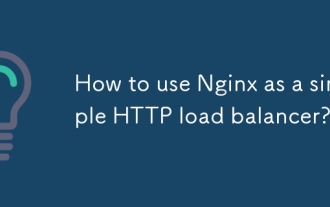 How to use Nginx as a simple HTTP load balancer?
Jul 21, 2025 am 01:48 AM
How to use Nginx as a simple HTTP load balancer?
Jul 21, 2025 am 01:48 AM
How to implement HTTP load balancing using Nginx? The answers are as follows: 1. Use the upstream module to define the backend server group and forward the request through proxy_pass in server or location; 2. Support polling, weighted polling, minimum connection and IP hashing policies; 3. You can configure down, backup, fail_timeout and max_fails parameters to enhance stability; 4. After modifying the configuration, execute nginx-t check syntax and use nginx-sreload to take effect. For example, the basic configuration structure includes three backend nodes using polling to distribute traffic by default, while weighted polling allows the allocation of requests by weight, least_conn will send the request
 How to use wildcards or regular expressions in server_name?
Jul 23, 2025 am 01:43 AM
How to use wildcards or regular expressions in server_name?
Jul 23, 2025 am 01:43 AM
When using server_name in Nginx to match multiple domains or subdomains, it can be achieved through wildcards and regular expressions. 1. When using wildcards, the asterisk can only be used for the beginning or ending, and must be a complete label boundary. For example, .example.com can match first-level subdomains but does not include root domains or multi-level subdomains. If you need to match both root domains and first-level subdomains, it should be written as example.com*.example.com; 2. When using regular expressions, you must start with ~, such as ~^\w .(dev|test)$ can match domain names ending with .dev or .test, and support capture group calls; 3. The matching priority is the exact name>Longest wildcard prefix>Longest wildcard suffix&
 Nginx Worker Processes and Connections
Jul 27, 2025 am 03:15 AM
Nginx Worker Processes and Connections
Jul 27, 2025 am 03:15 AM
Set worker_processes to auto (i.e., the number of CPU cores) to make full use of multi-core performance; 2. Set worker_connections (such as 1024 or higher) according to the system file descriptor limitation and expected traffic to ensure that ulimit-n is large enough; 3. The maximum number of concurrent connections = worker_processes × worker_connections, reasonable configuration can support thousands to tens of thousands of connections, avoid bottlenecks, and improve the performance of Nginx production environment.
 What does the server_name directive do?
Aug 02, 2025 pm 04:49 PM
What does the server_name directive do?
Aug 02, 2025 pm 04:49 PM
The server_name directive in Nginx is used to select the virtual host to process the request based on the Host header sent by the client. Specifically: 1. Server_name matches the Host header through exact matches, wildcards or regular expressions to decide which server block to use; 2. When it does not match, it will fall back to the default server block, usually the first or explicitly marked as default_server; 3. Correct configuration of server_name helps avoid content duplication, improve SEO and enhance performance; 4. Complex matches and wildcards should be used with caution to maintain clarity and efficiency. Therefore, setting server_name reasonably can ensure that traffic is correctly routed and simplify server dimensions
 Configuring Nginx Timeouts
Aug 03, 2025 pm 04:25 PM
Configuring Nginx Timeouts
Aug 03, 2025 pm 04:25 PM
Set proxy_connect_timeout to 5-10 seconds to ensure fast failure; 2. Set proxy_send_timeout to 10-30 seconds to adapt to slow uploads; 3. proxy_read_timeout matches the maximum response time of the application to avoid 504 errors; 4. If load is balanced, set proxy_next_upstream_timeout to limit the retry time - correctly configuring these values can significantly reduce gateway timeout, improve user experience, and continuously tuned in combination with actual logs and monitoring.







