Customizing Laravel Authentication Providers.
Laravel custom authentication provider can meet complex user management needs by implementing the UserProvider interface and registering with the Auth service. 1. Understand the basics of Laravel's authentication mechanism. The provider is responsible for obtaining user information. Guard defines the verification method. EloquentUserProvider and SessionGuard are used by default. 2. Creating a custom User Provider requires the implementation of retrieveById, retrieveByCredentials, validateCredentials and other methods. For example, ApiKeyUserProvider can query users based on the API Key; 3. Register the provider to AuthServiceProvider and configure guards in auth.php Use this provider. Notes include correct use of Hash comparison, return objects to implement the Authenticatable interface, avoid frequent query of databases and pay attention to guard name matching issues when testing.

Laravel provides a complete authentication system by default, but if your application has more complex user management needs, such as supporting multi-role login, third-party account binding, or using a non-standard database structure, you need to customize the authentication provider. Below are some practical scenarios and suggestions.
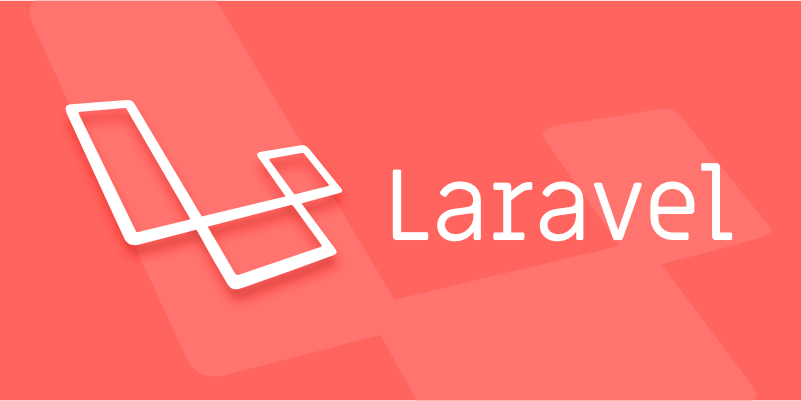
1. Understand the basics of Laravel's certification mechanism
Laravel's certification system is based on the concepts of "provider" and "guard". Simply put:
- Provider is responsible for obtaining user information from a data source (usually a database).
- Guard defines how to verify user identity, such as session or token.
By default, Laravel uses EloquentUserProvider and SessionGuard . When you need customization, it is usually started with Provider, because it determines how you find and compare user data.

For example: If you have a unified user table, but different types of users (such as administrators, ordinary users, merchants) have different permission logic, you can create an independent provider for each type.
2. Create a custom User Provider
To customize the provider, you need to do three things:

- Implement
\Illuminate\Contracts\Auth\UserProviderinterface - Implement methods such as
retrieveById(),retrieveByCredentials(),validateCredentials(), etc. - Register this provider into the Auth service in Laravel
Let's illustrate it in a simple example: Suppose you have a middleware that identifies the user based on the API Key in the request header, not the username and password. You can write an ApiKeyUserProvider , parse the header in retrieveByCredentials() method and query the user.
class ApiKeyUserProvider implements UserProvider {
public function retrieveByCredentials(array $credentials) {
return User::where('api_key', $credentials['api_key'])->first();
}
// Other methods are omitted...
} Then, register it in AuthServiceProvider :
Auth::provider('api-key', function ($app, array $config) {
return new ApiKeyUserProvider($app['hash'], $config['model']);
}); Finally use it in the auth.php configuration file:
'guards' => [
'api' => [
'driver' => 'session',
'provider' => 'api-key',
],
],This way, you can use this guard in a specific route or controller for authentication.
3. Precautions and FAQs
Custom providers are powerful but error-prone parts. The following points need to be paid attention to:
- Be careful when comparing Hash : If you still retain the password login method, remember to use the Hash facade provided by Laravel to verify whether the password is correct, and do not implement encryption logic yourself.
- The returned object must implement UserInterface : your user model or the object you fetched from the database must implement the
\Illuminate\Contracts\Auth\Authenticatableinterface, otherwise an error will be reported. - Avoid frequent query of databases : You can appropriately cache user information, especially when you are doing API Key or Token authentication, reduce database pressure.
- Pay attention to the matching between Session and Guard during testing : Sometimes you will find that you cannot get the user after logging in, maybe because you used the wrong guard name.
If you are developing a background system and want to log in separately from the admin user, you can configure different guards and providers for them respectively, and specify which guard to use in their respective controllers.
Basically that's it. Custom providers are not complicated, but they do require you to understand Laravel's certification process and interface design. As long as you clarify the logic, you can flexibly respond to various certification needs.
The above is the detailed content of Customizing Laravel Authentication Providers.. For more information, please follow other related articles on the PHP Chinese website!

Hot AI Tools

Undress AI Tool
Undress images for free

Undresser.AI Undress
AI-powered app for creating realistic nude photos

AI Clothes Remover
Online AI tool for removing clothes from photos.

Clothoff.io
AI clothes remover

Video Face Swap
Swap faces in any video effortlessly with our completely free AI face swap tool!

Hot Article

Hot Tools

Notepad++7.3.1
Easy-to-use and free code editor

SublimeText3 Chinese version
Chinese version, very easy to use

Zend Studio 13.0.1
Powerful PHP integrated development environment

Dreamweaver CS6
Visual web development tools

SublimeText3 Mac version
God-level code editing software (SublimeText3)
 What is Configuration Caching in Laravel?
Jul 27, 2025 am 03:54 AM
What is Configuration Caching in Laravel?
Jul 27, 2025 am 03:54 AM
Laravel's configuration cache improves performance by merging all configuration files into a single cache file. Enabling configuration cache in a production environment can reduce I/O operations and file parsing on each request, thereby speeding up configuration loading; 1. It should be enabled when the application is deployed, the configuration is stable and no frequent changes are required; 2. After enabling, modify the configuration, you need to re-run phpartisanconfig:cache to take effect; 3. Avoid using dynamic logic or closures that depend on runtime conditions in the configuration file; 4. When troubleshooting problems, you should first clear the cache, check the .env variables and re-cache.
 How to create a helper file in Laravel?
Jul 26, 2025 am 08:58 AM
How to create a helper file in Laravel?
Jul 26, 2025 am 08:58 AM
Createahelpers.phpfileinapp/HelperswithcustomfunctionslikeformatPrice,isActiveRoute,andisAdmin.2.Addthefiletothe"files"sectionofcomposer.jsonunderautoload.3.Runcomposerdump-autoloadtomakethefunctionsgloballyavailable.4.Usethehelperfunctions
 How to mock objects in Laravel tests?
Jul 27, 2025 am 03:13 AM
How to mock objects in Laravel tests?
Jul 27, 2025 am 03:13 AM
UseMockeryforcustomdependenciesbysettingexpectationswithshouldReceive().2.UseLaravel’sfake()methodforfacadeslikeMail,Queue,andHttptopreventrealinteractions.3.Replacecontainer-boundserviceswith$this->mock()forcleanersyntax.4.UseHttp::fake()withURLp
 How to implement a referral system in Laravel?
Aug 02, 2025 am 06:55 AM
How to implement a referral system in Laravel?
Aug 02, 2025 am 06:55 AM
Create referrals table to record recommendation relationships, including referrals, referrals, recommendation codes and usage time; 2. Define belongsToMany and hasMany relationships in the User model to manage recommendation data; 3. Generate a unique recommendation code when registering (can be implemented through model events); 4. Capture the recommendation code by querying parameters during registration, establish a recommendation relationship after verification and prevent self-recommendation; 5. Trigger the reward mechanism when recommended users complete the specified behavior (subscription order); 6. Generate shareable recommendation links, and use Laravel signature URLs to enhance security; 7. Display recommendation statistics on the dashboard, such as the total number of recommendations and converted numbers; it is necessary to ensure database constraints, sessions or cookies are persisted,
 How to run a Laravel project?
Jul 28, 2025 am 04:28 AM
How to run a Laravel project?
Jul 28, 2025 am 04:28 AM
CheckPHP>=8.1,Composer,andwebserver;2.Cloneorcreateprojectandruncomposerinstall;3.Copy.env.exampleto.envandrunphpartisankey:generate;4.Setdatabasecredentialsin.envandrunphpartisanmigrate--seed;5.Startserverwithphpartisanserve;6.Optionallyrunnpmins
 How to seed a database in Laravel?
Jul 28, 2025 am 04:23 AM
How to seed a database in Laravel?
Jul 28, 2025 am 04:23 AM
Create a seeder file: Use phpartisanmake:seederUserSeeder to generate the seeder class, and insert data through the model factory or database query in the run method; 2. Call other seeder in DatabaseSeeder: register UserSeeder, PostSeeder, etc. in order through $this->call() to ensure the dependency is correct; 3. Run seeder: execute phpartisandb:seed to run all registered seeders, or use phpartisanmigrate:fresh--seed to reset and refill the data; 4
 How to build a REST API with Laravel?
Jul 30, 2025 am 03:41 AM
How to build a REST API with Laravel?
Jul 30, 2025 am 03:41 AM
Create a new Laravel project and start the service; 2. Generate the model, migration and controller and run the migration; 3. Define the RESTful route in routes/api.php; 4. Implement the addition, deletion, modification and query method in PostController and return the JSON response; 5. Use Postman or curl to test the API function; 6. Optionally add API authentication through Sanctum; finally obtain a clear structure, complete and extensible LaravelRESTAPI, suitable for practical applications.
 Using Events and Listeners in Laravel.
Jul 26, 2025 am 08:21 AM
Using Events and Listeners in Laravel.
Jul 26, 2025 am 08:21 AM
Using events and listeners in Laravel is an effective way to decouple main logic. 1. Create events and listeners can be generated and bound to EventServiceProvider through the Artisan command or enable the automatic discovery mechanism. 2. In actual use, it is necessary to note that an event can correspond to multiple listeners, queue failure retry policy, keep the listener lightweight, and register event subscribers. 3. During testing and debugging, you should confirm the event triggering, listener binding, and queue drive status, and set QUEUE_CONNECTION=sync to perform synchronously to facilitate troubleshooting. 4. Advanced tips include dynamically controlling the execution or registration of the listener according to conditions, but it is recommended to advanced users. Mastering these key points can help improve code control







