Effective File Input/Output Operations in Python
Pay attention to details when handling file reading and writing to improve code security and efficiency. 1. Use the with statement to automatically manage file closing to avoid resource leakage, which is more reliable than calling close() manually; 2. If manual control is required, try... finally ensure closing; 3. Carefully select the file opening mode, such as 'r' read-only, 'w' clear write, 'a' append, etc., to prevent data loss due to misoperation; 4. For large files, you should reasonably choose reading methods, such as line-by-line or chunk reading, to reduce memory usage and improve processing efficiency.

Handling file reading and writing is one of the most common tasks in Python programming, but many people just use basic methods to deal with things. In fact, just paying a little attention to the details can make the code safer and more efficient.

Use the with statement to ensure that the file is closed correctly
This is the most recommended approach and the key to avoiding resource leakage. with statement will automatically manage the opening and closing of files, and the closing operation will not be missed even if an exception occurs during read and write.

with open('data.txt', 'r') as f:
content = f.read() This method is not only concise, but also more reliable than calling f.close() manually. Many novices are prone to forget to write close() , or the program skips the closing logic when an exception occurs, causing resource consumption.
If you do need to manually control on and off (such as some special context scenarios), remember to use it with try...finally :

- Open and manipulate files in
tryblock - Close the file in
finally, make sure it will be executed anyway
Choose the right read and write mode to avoid data loss
Python's open() function supports multiple mode parameters, and the behaviors of different modes vary greatly. Commonly used are:
-
'r': read-only mode, the file must exist -
'w': Write mode, it will clear existing content or create a new file -
'a': Append mode, retain the original content, add it at the end -
'r '/'w ': Read and write mode, the specific behavior is slightly different
It is particularly important to note that the 'w' mode will overwrite the content of the existing file . If you accidentally use this mode, it may cause permanent data loss.
For example, suppose you want to append the log information to the end of the file, but the result is that 'w' is misused instead of 'a' , then every time you run the program, you will only have the last content written.
Reasonably choose reading methods to improve efficiency
For large files, reading all content at once may take up a lot of memory and even cause the program to crash. At this time, you should read by row or block.
with open('bigfile.log', 'r') as f:
for line in f:
process(line) # Assume this is your processing functionThis way does not load the entire file at once and is much memory-friendly. If you want to process text content faster, consider using buffering:
with open('bigfile.log', 'r') as f:
buffer = f.read(1024 * 1024) # 1MB is read each time
While buffer:
process(buffer)
buffer = f.read(1024 * 1024)Of course, this approach is more suitable for binary processing or specific format parsing, and most of the time, line-by-line processing is enough.
Basically that's it. By mastering these points and selecting the appropriate method based on actual needs, you can write stable and efficient file IO operation code.
The above is the detailed content of Effective File Input/Output Operations in Python. For more information, please follow other related articles on the PHP Chinese website!

Hot AI Tools

Undress AI Tool
Undress images for free

Undresser.AI Undress
AI-powered app for creating realistic nude photos

AI Clothes Remover
Online AI tool for removing clothes from photos.

Clothoff.io
AI clothes remover

Video Face Swap
Swap faces in any video effortlessly with our completely free AI face swap tool!

Hot Article

Hot Tools

Notepad++7.3.1
Easy-to-use and free code editor

SublimeText3 Chinese version
Chinese version, very easy to use

Zend Studio 13.0.1
Powerful PHP integrated development environment

Dreamweaver CS6
Visual web development tools

SublimeText3 Mac version
God-level code editing software (SublimeText3)
 Polymorphism in python classes
Jul 05, 2025 am 02:58 AM
Polymorphism in python classes
Jul 05, 2025 am 02:58 AM
Polymorphism is a core concept in Python object-oriented programming, referring to "one interface, multiple implementations", allowing for unified processing of different types of objects. 1. Polymorphism is implemented through method rewriting. Subclasses can redefine parent class methods. For example, the spoke() method of Animal class has different implementations in Dog and Cat subclasses. 2. The practical uses of polymorphism include simplifying the code structure and enhancing scalability, such as calling the draw() method uniformly in the graphical drawing program, or handling the common behavior of different characters in game development. 3. Python implementation polymorphism needs to satisfy: the parent class defines a method, and the child class overrides the method, but does not require inheritance of the same parent class. As long as the object implements the same method, this is called the "duck type". 4. Things to note include the maintenance
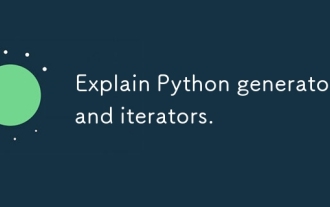 Explain Python generators and iterators.
Jul 05, 2025 am 02:55 AM
Explain Python generators and iterators.
Jul 05, 2025 am 02:55 AM
Iterators are objects that implement __iter__() and __next__() methods. The generator is a simplified version of iterators, which automatically implement these methods through the yield keyword. 1. The iterator returns an element every time he calls next() and throws a StopIteration exception when there are no more elements. 2. The generator uses function definition to generate data on demand, saving memory and supporting infinite sequences. 3. Use iterators when processing existing sets, use a generator when dynamically generating big data or lazy evaluation, such as loading line by line when reading large files. Note: Iterable objects such as lists are not iterators. They need to be recreated after the iterator reaches its end, and the generator can only traverse it once.
 How to handle API authentication in Python
Jul 13, 2025 am 02:22 AM
How to handle API authentication in Python
Jul 13, 2025 am 02:22 AM
The key to dealing with API authentication is to understand and use the authentication method correctly. 1. APIKey is the simplest authentication method, usually placed in the request header or URL parameters; 2. BasicAuth uses username and password for Base64 encoding transmission, which is suitable for internal systems; 3. OAuth2 needs to obtain the token first through client_id and client_secret, and then bring the BearerToken in the request header; 4. In order to deal with the token expiration, the token management class can be encapsulated and automatically refreshed the token; in short, selecting the appropriate method according to the document and safely storing the key information is the key.
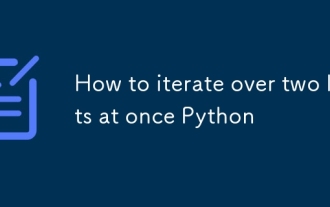 How to iterate over two lists at once Python
Jul 09, 2025 am 01:13 AM
How to iterate over two lists at once Python
Jul 09, 2025 am 01:13 AM
A common method to traverse two lists simultaneously in Python is to use the zip() function, which will pair multiple lists in order and be the shortest; if the list length is inconsistent, you can use itertools.zip_longest() to be the longest and fill in the missing values; combined with enumerate(), you can get the index at the same time. 1.zip() is concise and practical, suitable for paired data iteration; 2.zip_longest() can fill in the default value when dealing with inconsistent lengths; 3.enumerate(zip()) can obtain indexes during traversal, meeting the needs of a variety of complex scenarios.
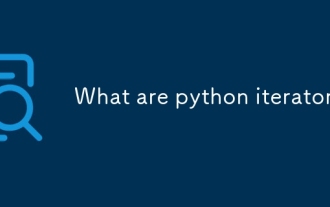 What are python iterators?
Jul 08, 2025 am 02:56 AM
What are python iterators?
Jul 08, 2025 am 02:56 AM
InPython,iteratorsareobjectsthatallowloopingthroughcollectionsbyimplementing__iter__()and__next__().1)Iteratorsworkviatheiteratorprotocol,using__iter__()toreturntheiteratorand__next__()toretrievethenextitemuntilStopIterationisraised.2)Aniterable(like
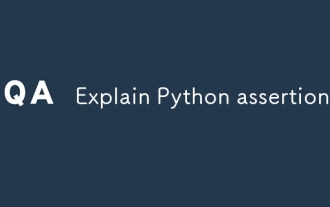 Explain Python assertions.
Jul 07, 2025 am 12:14 AM
Explain Python assertions.
Jul 07, 2025 am 12:14 AM
Assert is an assertion tool used in Python for debugging, and throws an AssertionError when the condition is not met. Its syntax is assert condition plus optional error information, which is suitable for internal logic verification such as parameter checking, status confirmation, etc., but cannot be used for security or user input checking, and should be used in conjunction with clear prompt information. It is only available for auxiliary debugging in the development stage rather than substituting exception handling.
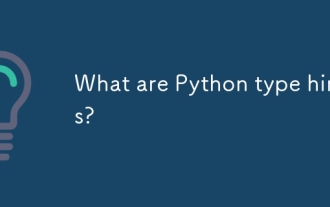 What are Python type hints?
Jul 07, 2025 am 02:55 AM
What are Python type hints?
Jul 07, 2025 am 02:55 AM
TypehintsinPythonsolvetheproblemofambiguityandpotentialbugsindynamicallytypedcodebyallowingdeveloperstospecifyexpectedtypes.Theyenhancereadability,enableearlybugdetection,andimprovetoolingsupport.Typehintsareaddedusingacolon(:)forvariablesandparamete
 Python FastAPI tutorial
Jul 12, 2025 am 02:42 AM
Python FastAPI tutorial
Jul 12, 2025 am 02:42 AM
To create modern and efficient APIs using Python, FastAPI is recommended; it is based on standard Python type prompts and can automatically generate documents, with excellent performance. After installing FastAPI and ASGI server uvicorn, you can write interface code. By defining routes, writing processing functions, and returning data, APIs can be quickly built. FastAPI supports a variety of HTTP methods and provides automatically generated SwaggerUI and ReDoc documentation systems. URL parameters can be captured through path definition, while query parameters can be implemented by setting default values for function parameters. The rational use of Pydantic models can help improve development efficiency and accuracy.







