Implementing Type Hinting for Better Python Code
You should use Type Hinting because it can significantly improve code readability and maintainability, help developers understand functions faster, especially for team collaboration. 1. Type prompts make the parameters and return value types clear, so that new people can understand old code; 2. The editor supports type prompts, providing more accurate automatic completion and error warnings; 3. Use mypy and other tools to find type errors before running, such as mistakenly treating strings as integers; 4. Use the typing module to label complex types such as list[str], dict[str, int]; 5. Union can be used to represent multiple types of parameters in the function, and Optional can be used to represent None may be returned; 6. Code semantics and security can be improved through type alias or NewType.

Although Python's dynamic typing features are flexible, they also make it difficult to maintain and debug the code. To solve this problem, Python 3.5 introduces type hinging, allowing developers to indicate the expected types of variables, function parameters, and return values when writing code. This not only helps improve code readability, but also allows static type checking with tools to detect potential problems in advance.

Why You Should Use Type Hinting
The biggest benefit of Type hinting is to improve the readability and maintainability of the code . When you see a function definition, if you know the type of each parameter and return value, you can understand its purpose and behavior faster. This is especially important for teamwork, and newcomers can understand old code more easily.
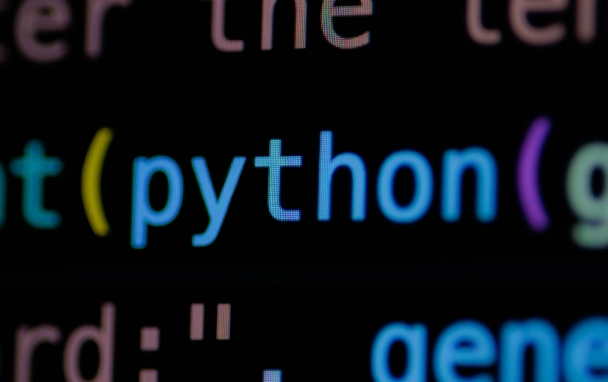
In addition, modern editors such as VS Code, PyCharm, etc. all support type hinting prompt function, which can provide more accurate automatic completion and error prompts, allowing you to avoid pitfalls when writing code.
Another advantage is that it is used with type checking tools (such as mypy), and you can find type-related bugs before running, such as the case where incoming strings are processed as integers.

How to add type prompts to variables
The most basic usage is to add a colon and type after the variable:
name: str = "Alice" age: int = 30
You can also just add type prompts without assigning values immediately:
count: int
For collection types, such as list or dict, you can use generic types in the typing module to label the type of specific elements:
names: list[str] = ["Alice", "Bob"]
scores: dict[str, int] = {"math": 90, "english": 85}This allows readers to know clearly what types of elements this list or dictionary should contain.
Tips: If you are not sure about the specific type of a variable, you can use the
Anytype, but try to avoid abuse, because it will lose the meaning of type checking.
How to use type prompts in functions
Functions are the best place to use type prompts. You can specify types for the parameters and return values:
def greet(name: str) -> str:
return f"Hello, {name}" In the above example, the name parameter must be a string, and the return value is also a string. If someone misuses other types, such as greet(123) , tools like mypy will report an error reminder.
Sometimes a parameter can accept multiple types, and then Union can be used:
from typing import Union
def process(value: Union[int, str]) -> None:
...Another common situation is that the function may return None, and the Optional type can be used:
from typing import Optional
def find_user(user_id: int) -> Optional[dict]:
...Indicates that this function may return a dictionary or None.
Type alias and custom types
If you often use some complex type combinations, you can consider simplifying the code with type alias:
UserId = int
UserRecord = dict[str, Union[str, int]]
def get_user(user_id: UserId) -> UserRecord:
...This method can make the code more semantic and facilitate subsequent modifications.
If you want to further distinguish types, you can also use NewType to create lightweight custom types:
from typing import NewType
UserId = NewType("UserId", int)
def get_user(user_id: UserId) -> None:
...Although it is still an int type in nature, it is considered a different type when type checking, which helps prevent mixing.
Basically that's it. Type hinting does not force you to write types on every line, but is gradually introduced and used as needed. It may feel troublesome at first, but once you get used to it, you will find that it has a very obvious improvement in code quality.
The above is the detailed content of Implementing Type Hinting for Better Python Code. For more information, please follow other related articles on the PHP Chinese website!

Hot AI Tools

Undress AI Tool
Undress images for free

Undresser.AI Undress
AI-powered app for creating realistic nude photos

AI Clothes Remover
Online AI tool for removing clothes from photos.

Clothoff.io
AI clothes remover

Video Face Swap
Swap faces in any video effortlessly with our completely free AI face swap tool!

Hot Article

Hot Tools

Notepad++7.3.1
Easy-to-use and free code editor

SublimeText3 Chinese version
Chinese version, very easy to use

Zend Studio 13.0.1
Powerful PHP integrated development environment

Dreamweaver CS6
Visual web development tools

SublimeText3 Mac version
God-level code editing software (SublimeText3)
 How to handle API authentication in Python
Jul 13, 2025 am 02:22 AM
How to handle API authentication in Python
Jul 13, 2025 am 02:22 AM
The key to dealing with API authentication is to understand and use the authentication method correctly. 1. APIKey is the simplest authentication method, usually placed in the request header or URL parameters; 2. BasicAuth uses username and password for Base64 encoding transmission, which is suitable for internal systems; 3. OAuth2 needs to obtain the token first through client_id and client_secret, and then bring the BearerToken in the request header; 4. In order to deal with the token expiration, the token management class can be encapsulated and automatically refreshed the token; in short, selecting the appropriate method according to the document and safely storing the key information is the key.
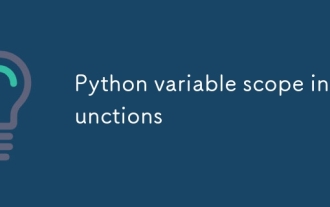 Python variable scope in functions
Jul 12, 2025 am 02:49 AM
Python variable scope in functions
Jul 12, 2025 am 02:49 AM
In Python, variables defined inside a function are local variables and are only valid within the function; externally defined are global variables that can be read anywhere. 1. Local variables are destroyed as the function is executed; 2. The function can access global variables but cannot be modified directly, so the global keyword is required; 3. If you want to modify outer function variables in nested functions, you need to use the nonlocal keyword; 4. Variables with the same name do not affect each other in different scopes; 5. Global must be declared when modifying global variables, otherwise UnboundLocalError error will be raised. Understanding these rules helps avoid bugs and write more reliable functions.
 Python FastAPI tutorial
Jul 12, 2025 am 02:42 AM
Python FastAPI tutorial
Jul 12, 2025 am 02:42 AM
To create modern and efficient APIs using Python, FastAPI is recommended; it is based on standard Python type prompts and can automatically generate documents, with excellent performance. After installing FastAPI and ASGI server uvicorn, you can write interface code. By defining routes, writing processing functions, and returning data, APIs can be quickly built. FastAPI supports a variety of HTTP methods and provides automatically generated SwaggerUI and ReDoc documentation systems. URL parameters can be captured through path definition, while query parameters can be implemented by setting default values for function parameters. The rational use of Pydantic models can help improve development efficiency and accuracy.
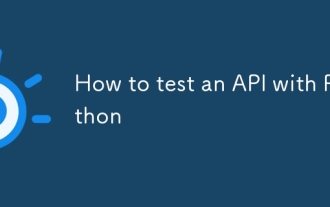 How to test an API with Python
Jul 12, 2025 am 02:47 AM
How to test an API with Python
Jul 12, 2025 am 02:47 AM
To test the API, you need to use Python's Requests library. The steps are to install the library, send requests, verify responses, set timeouts and retry. First, install the library through pipinstallrequests; then use requests.get() or requests.post() and other methods to send GET or POST requests; then check response.status_code and response.json() to ensure that the return result is in compliance with expectations; finally, add timeout parameters to set the timeout time, and combine the retrying library to achieve automatic retry to enhance stability.
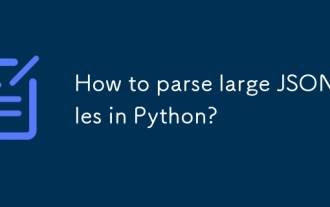 How to parse large JSON files in Python?
Jul 13, 2025 am 01:46 AM
How to parse large JSON files in Python?
Jul 13, 2025 am 01:46 AM
How to efficiently handle large JSON files in Python? 1. Use the ijson library to stream and avoid memory overflow through item-by-item parsing; 2. If it is in JSONLines format, you can read it line by line and process it with json.loads(); 3. Or split the large file into small pieces and then process it separately. These methods effectively solve the memory limitation problem and are suitable for different scenarios.
 Python for loop over a tuple
Jul 13, 2025 am 02:55 AM
Python for loop over a tuple
Jul 13, 2025 am 02:55 AM
In Python, the method of traversing tuples with for loops includes directly iterating over elements, getting indexes and elements at the same time, and processing nested tuples. 1. Use the for loop directly to access each element in sequence without managing the index; 2. Use enumerate() to get the index and value at the same time. The default index is 0, and the start parameter can also be specified; 3. Nested tuples can be unpacked in the loop, but it is necessary to ensure that the subtuple structure is consistent, otherwise an unpacking error will be raised; in addition, the tuple is immutable and the content cannot be modified in the loop. Unwanted values can be ignored by \_. It is recommended to check whether the tuple is empty before traversing to avoid errors.
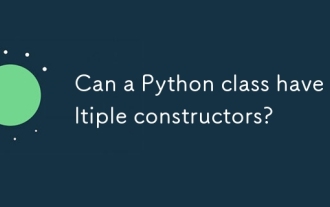 Can a Python class have multiple constructors?
Jul 15, 2025 am 02:54 AM
Can a Python class have multiple constructors?
Jul 15, 2025 am 02:54 AM
Yes,aPythonclasscanhavemultipleconstructorsthroughalternativetechniques.1.Usedefaultargumentsinthe__init__methodtoallowflexibleinitializationwithvaryingnumbersofparameters.2.Defineclassmethodsasalternativeconstructorsforclearerandscalableobjectcreati
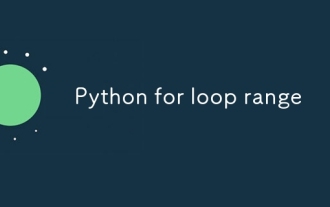 Python for loop range
Jul 14, 2025 am 02:47 AM
Python for loop range
Jul 14, 2025 am 02:47 AM
In Python, using a for loop with the range() function is a common way to control the number of loops. 1. Use when you know the number of loops or need to access elements by index; 2. Range(stop) from 0 to stop-1, range(start,stop) from start to stop-1, range(start,stop) adds step size; 3. Note that range does not contain the end value, and returns iterable objects instead of lists in Python 3; 4. You can convert to a list through list(range()), and use negative step size in reverse order.







