Create Quick Notes on iPad from Anywhere with a Swipe Gesture

The iPad has a great feature called Quick Notes that allows you to instantly create a new note on the iPad from anywhere, with just a swipe gesture.
You can use the Quick Note gesture with a finger, or with Apple Pencil. And it works with any iPad running iPadOS 15 or later. If you haven’t tried out Quick Note yet, it’s super easy to use and very convenient, so let’s check out how this works.
How to Use Quick Notes on iPad with a Swipe
- From anywhere on iPad, swipe inward from the bottom right corner to open a Quick Note
- When finished with the Quick Note tap “Done”, or dismiss with a swipe back down and to the right, it will save automatically to your Notes app


You can write in the Quick Note with Apple Pencil or the iPad keyboard, you can copy and paste into it, you can even drag and drop text, images, photos, and other data into the Quick Note.
Additionally, you may notice that some apps interact with Quick Note too, for example Apple Music and Spotify will offer to insert a link to the currently playing song if you open Quick Note while those apps are open.
If you’re having difficulty opening a Quick Note on iPad with the swipe gesture, try placing your finger on the black bezel right outside the bottom of the iPad display, then swipe inward towards the center of the screen. Once you get the hang of it, you’ll see just how easy it is.
The swipe gesture may be the easiest way to open Quick Note for many users, but you can also open Quick Notes on iPad from a keyboard shortcut by hitting Globe Q if you’d like to. Similarly, for Mac users a keystroke is available for accessing the feature, and if you like the iPad feature that allows you to open Quick Notes from a corner, you can imitate that feature by assigning Quick Notes to a hot corner on the Mac.
The only requirement to use this feature is iPadOS 15 or newer, otherwise it works on any iPad model except the iPad Air 2 and iPad mini 4 (it’s unclear why those devices are not supported). This feature is useful enough on iPad that perhaps one day we’ll see it on iPhone too.
Apple Support put together a handy video that you may find useful if you want to see a video walkthrough of how Quick Notes on iPad works.
What do you think of the Quick Notes feature on iPad? Do you appreciate accessing Quick Notes via swipe with Apple Pencil, a finger, or a stylus? Let us know your thoughts in the comments, and don’t forget there are many other ways to create a new note on the iPhone and iPad as well.
The above is the detailed content of Create Quick Notes on iPad from Anywhere with a Swipe Gesture. For more information, please follow other related articles on the PHP Chinese website!

Hot AI Tools

Undress AI Tool
Undress images for free

Undresser.AI Undress
AI-powered app for creating realistic nude photos

AI Clothes Remover
Online AI tool for removing clothes from photos.

Clothoff.io
AI clothes remover

Video Face Swap
Swap faces in any video effortlessly with our completely free AI face swap tool!

Hot Article

Hot Tools

Notepad++7.3.1
Easy-to-use and free code editor

SublimeText3 Chinese version
Chinese version, very easy to use

Zend Studio 13.0.1
Powerful PHP integrated development environment

Dreamweaver CS6
Visual web development tools

SublimeText3 Mac version
God-level code editing software (SublimeText3)
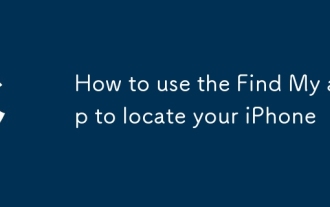 How to use the Find My app to locate your iPhone
Aug 05, 2025 pm 06:04 PM
How to use the Find My app to locate your iPhone
Aug 05, 2025 pm 06:04 PM
OpentheFindMyapponanotherAppledeviceorgotoiCloud.comtolocateyourlostiPhoneaslongasit'spoweredonandconnectedtotheinternet.2.UsetheDevicestabtoselectyourmissingiPhoneandviewitscurrentorlastknownlocationonamap.3.Playasoundtohelpfinditnearby,enableLostMo
 Forgot iPhone passcode
Jul 26, 2025 am 09:53 AM
Forgot iPhone passcode
Jul 26, 2025 am 09:53 AM
If you forget your iPhone password, you can try the following methods: 1. Use iTunes/Finder to enter recovery mode to restore the device (must be connected to the computer); 2. If you enable "Find My iPhone", you can erase the device through iCloud; 3. Contact Apple customer service for assistance (need to provide a purchase certificate). The first two of the above methods will clear the data. It is recommended to backup regularly in the future and enable the search function.
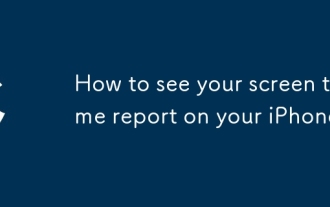 How to see your screen time report on your iPhone
Aug 06, 2025 pm 02:43 PM
How to see your screen time report on your iPhone
Aug 06, 2025 pm 02:43 PM
OpentheSettingsapponyouriPhoneandtapScreenTime.2.ViewyourScreenTimereport,whichdisplaysdailyandweeklyusage,includingtotaldevicetime,appcategoryusage,notificationsreceived,andpick-upfrequency.3.Switchbetween“ThisDay”and“Last7Days”fordifferenttimeframe
 What to do if you drop your iPhone in water
Jul 25, 2025 am 04:34 AM
What to do if you drop your iPhone in water
Jul 25, 2025 am 04:34 AM
IfyouriPhonegetswet,immediatelyremoveitfromwater,avoidshakingorpressingbuttons,turnitoff,donotchargeorpluganythingin,dryitproperlywithoutrice,andavoidcommonmistakes.First,retrievethephonequicklyandkeepitstilltopreventwaterfromseepingdeeper.Next,power
 iPhone 17 Pro Max price prediction
Jul 26, 2025 am 09:48 AM
iPhone 17 Pro Max price prediction
Jul 26, 2025 am 09:48 AM
The price of iPhone17 ProMax is expected to continue to rise, with a starting price of around US$1,200, and the starting price of the Bank of China is expected to rise to around 10,999 yuan. The increase is affected by inflation, component costs and new functions investment, and the price difference between different storage versions will also increase. For example, the 256GB version may be about US$100 more expensive than the basic version, and the prices of accessories and AppleCare may also be raised simultaneously. The prices of accessories such as MagSafe protective cases, official chargers and AppleCare services will increase. It is recommended to pay attention to price changes in advance and consider the opportunity to reduce prices of old models. At the same time, there is no need to blindly pursue top-end products, and choose the appropriate version according to budget and needs.
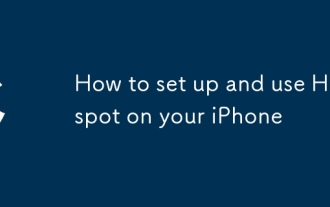 How to set up and use Hotspot on your iPhone
Jul 31, 2025 pm 06:19 PM
How to set up and use Hotspot on your iPhone
Jul 31, 2025 pm 06:19 PM
Open the iPhone's "Settings" application, enter "Personal Hotspot" and turn on "Allow Others to Join". You need to set a Wi-Fi password and network name for the first time; 2. Other devices can connect to hotspots through Wi-Fi, Bluetooth or USB: Select the iPhone's network on the device and enter a password. Bluetooth method needs to be paired first and then shared the network through Bluetooth. Connect the computer with a data cable to trust the device; 3. You can change the Wi-Fi password in the settings, change the hotspot name by modifying the iPhone name, monitor the usage of cellular data, and close the hotspot in time after use to save power and ensure safety; when encountering problems, you can try restarting the device, checking signals, reconnecting the network or resetting network settings
 How to pair AirPods with your iPhone
Aug 06, 2025 pm 01:35 PM
How to pair AirPods with your iPhone
Aug 06, 2025 pm 01:35 PM
OpentheAirPodscasenearacharged,unlockediPhonewithBluetoothenabled.2.Waitforthesetupanimationtoappearonthescreen.3.TapConnecttopairautomatically.4.Ifnopromptappears,manuallygotoSettings>Bluetooth,pressthesetupbuttononthecaseuntilthelightflasheswhit
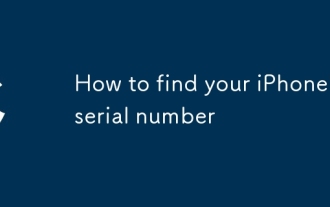 How to find your iPhone's serial number
Aug 04, 2025 am 11:25 AM
How to find your iPhone's serial number
Aug 04, 2025 am 11:25 AM
OpenSettings,tapGeneral,selectAbout,andscrolltoSerialNumber.2.CheckthebarcodelabelontheoriginaliPhoneboxfortheserialnumber.3.ConnectiPhonetoacomputer,openFinder(macOSCatalina )oriTunes,selectthedevice,andclicktheSerialNumberfieldtorevealit.4.Visitapp







