 Hardware Tutorial
Hardware Tutorial
 Hardware Review
Hardware Review
 How to detect graphics card stability on Dell hosts? Practical stress test tips
How to detect graphics card stability on Dell hosts? Practical stress test tips
How to detect graphics card stability on Dell hosts? Practical stress test tips
Dell hosts need to conduct stress tests to detect the stability of the graphics card to observe the temperature, frequency, and whether there are any problems such as screen loss or driver crashes. Solutions include: 1. Install the latest graphics card driver; 2. Download stress testing software such as FurMark, 3DMark or Heaven Benchmark; 3. Run the test and monitor the temperature, which is recommended to last for more than 30 minutes; 4. If the temperature exceeds 85°C, heat dissipation is required; 5. If there is abnormality in the screen, black screen, automatic restart, etc., there may be problems with the graphics card; 6. You can try to reduce the frequency, update the BIOS or replace the graphics card; 7. If the data is abnormal, confirm that the test environment is stable, and after-sales service will be contacted; 8. There is a risk of aging in the pressure test, and the power and heat dissipation should be ensured to avoid long-term testing; 9. Stability can also be evaluated by running high-load games or professional software.

The core of Dell hosts detect the stability of the graphics card is to conduct stress tests and observe the performance of the graphics card under high loads, such as temperature, frequency, whether the screen is lost, driver crashes, etc.

Solution:
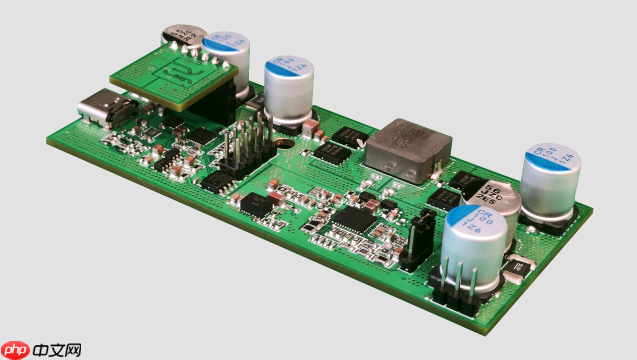
-
Install Graphics Driver: Make sure that the latest version of Graphics Driver is installed. Driver issues are a common cause of graphics card instability. Go to NVIDIA or AMD official website, download the latest driver for the corresponding model and install it.

-
Download and install stress testing software: Common and free stress testing software include:
- FurMark: Focusing on graphics card ovens, it can quickly make graphics card reach high load state.
- 3DMark: Comprehensive testing software, including a variety of test scenarios, can more comprehensively evaluate graphics card performance and stability.
- Heaven Benchmark: Unigine Heaven Benchmark is also a good choice. It provides a realistic gaming environment and can effectively test the performance of graphics cards in complex scenarios.
-
Running stress tests: Take FurMark as an example:
- Open FurMark and select the appropriate test resolution and anti-aliasing level. It is recommended to choose a resolution similar to your commonly used games or applications.
- Check the "Burn-in test" option, which will keep the test running until it stops manually.
- Click "Start" to start the test.
Monitor graphics card temperature: During the stress test, use hardware monitoring software (such as HWMonitor, MSI Afterburner) to monitor graphics card temperature in real time. Generally speaking, the maximum temperature of the graphics card should not exceed 85°C. If the temperature is too high, it may be poor heat dissipation, and you need to check the radiator or consider replacing the heat dissipation plan.
-
Observe the test results: The stress test continues to run for a period of time (at least 30 minutes is recommended), and observe whether the following situations occur:
- Flower screen: The screen has abnormal colors or patterns.
- Driver crash: The system prompts the driver to stop responding or crash.
- Black screen: The screen is completely black and needs to restart the computer.
- Automatic restart: The computer restarts automatically.
-
Analysis results: If any of the above situations occur during the stress test, it is obvious that the card may have stability problems. Possible solutions include:
- Reduce graphics card frequency: Use MSI Afterburner and other software to reduce the core frequency and memory frequency of graphics card, reduce power consumption and heat generation.
- Update BIOS: Sometimes the old BIOS version can also cause graphics card compatibility issues. Try updating the motherboard BIOS.
- Replacing the graphics card: If none of the above methods can solve the problem, it may be that the graphics card itself has hardware defects, so you need to consider replacing the graphics card.
What should I do if the data is abnormal after the Dell host graphics card stress test?
If you find abnormal data after stress tests, such as the frame count is significantly lower than expected, the temperature is abnormally high, or an error message appears, first confirm whether your test environment is stable. For example, whether other programs in the background take up a lot of resources, whether the driver is up to date, and whether the power supply is sufficient. If you confirm that the environment is not problematic, it may be that there is a problem with the graphics card itself, or the test settings are unreasonable. You can try adjusting the test parameters, such as reducing the resolution or turning off some special effects to see if it can improve the situation. If the problem still exists, it is recommended to consult Dell after-sales service or professional maintenance personnel.
What are the potential risks of stress testing on Dell host graphics cards?
Stress testing essentially allows the graphics card to run for a long time under high loads, which will accelerate the aging of the graphics card. If the graphics card itself has potential problems, stress tests may expose these problems in advance, and even lead to damage to the graphics card. Therefore, before stress testing, be sure to ensure that your power supply is stable and your cooling system is good. At the same time, do not over-pursuing the test duration and stop at the right time. If any abnormality occurs during the test, the test should be stopped immediately.
In addition to stress testing, what other ways can be used to evaluate the stability of Dell host graphics cards?
In addition to stress testing, the stability of the graphics card can also be evaluated by running some games or professional software that require high graphics card requirements. For example, run 3A games such as "Cyberpunk 2077" and "Eldon Farring" or use Adobe Premiere Pro for video editing to observe the performance of the graphics card in actual applications. If the graphics card runs stably in these scenarios and does not have any problems such as screen loss or crash, then it can be considered that the graphics card has better stability. In addition, you can also check whether the graphics card driver is the latest and whether the BIOS version needs to be updated, which may affect the stability of the graphics card.
The above is the detailed content of How to detect graphics card stability on Dell hosts? Practical stress test tips. For more information, please follow other related articles on the PHP Chinese website!

Hot AI Tools

Undress AI Tool
Undress images for free

Undresser.AI Undress
AI-powered app for creating realistic nude photos

AI Clothes Remover
Online AI tool for removing clothes from photos.

Clothoff.io
AI clothes remover

Video Face Swap
Swap faces in any video effortlessly with our completely free AI face swap tool!

Hot Article

Hot Tools

Notepad++7.3.1
Easy-to-use and free code editor

SublimeText3 Chinese version
Chinese version, very easy to use

Zend Studio 13.0.1
Powerful PHP integrated development environment

Dreamweaver CS6
Visual web development tools

SublimeText3 Mac version
God-level code editing software (SublimeText3)
 How to use a computer for live streaming
Aug 14, 2025 pm 12:03 PM
How to use a computer for live streaming
Aug 14, 2025 pm 12:03 PM
Ensureyourcomputermeetsminimumspecs(i5/i7,8GBRAM,16GBrecommended),useaqualitywebcamorcamera,externalmicrophoneforclearaudio,properlighting,andawiredinternetconnectionwithatleast5–10Mbpsuploadspeed.2.ChoosestreamingsoftwarelikeOBSStudio,StreamlabsDesk
 How to buy Bitcoin BTC? How to deposit and withdraw Bitcoin safest?
Aug 21, 2025 am 06:39 AM
How to buy Bitcoin BTC? How to deposit and withdraw Bitcoin safest?
Aug 21, 2025 am 06:39 AM
This article mainly explores the purchasing methods of digital asset Bitcoin (BTC), and provides detailed guidance and suggestions on the security issues of its storage and extraction, aiming to help users establish a safe and reliable asset management system.
 What should I do if the application cannot start normally (0xc0000906)? See the solution here
Aug 13, 2025 pm 06:42 PM
What should I do if the application cannot start normally (0xc0000906)? See the solution here
Aug 13, 2025 pm 06:42 PM
When opening the software or game, a prompt suddenly appears that "the application cannot start normally (0xc0000906)" appears, and many users will be confused and don't know where to start. In fact, most of these errors are caused by corruption of system files or missing runtime libraries. Don't rush to reinstall the system. This article provides you with several simple and effective solutions to help you quickly restore the program to run. 1. What is the error of 0xc0000906? Error code 0xc0000906 is a common startup exception in Windows systems, which usually means that the program cannot load the necessary system components or running environment when running. This problem often occurs when running large software or games. The main reasons may include: the necessary runtime library is not installed or damaged. The software installation package is endless
 What is Render (RNDR Coin)? What is the price? 2025 - 2030s Coin Price Forecast
Aug 16, 2025 pm 12:30 PM
What is Render (RNDR Coin)? What is the price? 2025 - 2030s Coin Price Forecast
Aug 16, 2025 pm 12:30 PM
What is Render? Blockchain reshapes the graphics rendering ecosystem Render is a decentralized GPU rendering network built on blockchain technology, committed to breaking the resource concentration pattern in the traditional graphics rendering field. It efficiently connects the supply and demand parties of the global computing power supply and demand through smart contract mechanisms: content creators (such as film production companies, game development teams, AI labs, etc.): they can submit complex rendering tasks on the platform and pay for them with RNDR tokens; computing power providers (individuals or institutions with idle GPUs): they contribute computing power through access to the network and receive RNDR token rewards after completing the tasks. This model effectively solves multiple bottlenecks in traditional rendering processes: Cost optimization: leveraging global distributed computing power funds
 How to fix missing MSVCP71.dll in your computer? There are only three methods required
Aug 14, 2025 pm 08:03 PM
How to fix missing MSVCP71.dll in your computer? There are only three methods required
Aug 14, 2025 pm 08:03 PM
The computer prompts "MsVCP71.dll is missing from the computer", which is usually because the system lacks critical running components, which causes the software to not load normally. This article will deeply analyze the functions of the file and the root cause of the error, and provide three efficient solutions to help you quickly restore the program to run. 1. What is MSVCP71.dll? MSVCP71.dll belongs to the core runtime library file of Microsoft VisualC 2003 and belongs to the dynamic link library (DLL) type. It is mainly used to support programs written in C to call standard functions, STL templates and basic data processing modules. Many applications and classic games developed in the early 2000s rely on this file to run. Once the file is missing or corrupted,
 How to call up the laptop without sound? Steps to restore the soundlessness of Apple laptop with one click
Aug 14, 2025 pm 06:48 PM
How to call up the laptop without sound? Steps to restore the soundlessness of Apple laptop with one click
Aug 14, 2025 pm 06:48 PM
Laptop silent? Easy troubleshooting and solving! Laptops are a must-have tool for daily work and study, but sometimes they encounter silent troubles. This article will analyze in detail the common causes and solutions for laptop silence. Method 1: Check the volume and audio equipment connection First, check whether the system volume setting is normal. Step 1: Click the taskbar volume icon to confirm that the volume slider is not muted and the volume is appropriate. Step 2: In the volume control panel, check the "Main Volume" and "Microphone" volume settings to ensure that the volume of all applications has been adjusted correctly. Step 3: If you are using headphones or external speakers, please check that the device is correctly connected and turned on. Method 2: Update or reset audio that is outdated or damaged by the audio driver
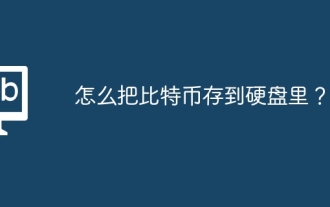 How to save Bitcoin to your hard drive?
Aug 19, 2025 pm 06:06 PM
How to save Bitcoin to your hard drive?
Aug 19, 2025 pm 06:06 PM
Saving Bitcoin to the hard drive means using the Cold Money Bao to store the private key to ensure the security of the assets. The specific steps include: preparing the hardware device and installing the corresponding application, opening the receiving function to select an account, connecting to unlock the Ledger device and entering the crypto asset application, verifying the address consistency between the device and the software, copying the address after confirming and sharing it with the sender. It is recommended to re-verify the address accuracy before each use.
 How does the iPad show headphone mode without sound (how to restore the volume when the tablet is turned on but there is no sound)
Aug 14, 2025 pm 06:42 PM
How does the iPad show headphone mode without sound (how to restore the volume when the tablet is turned on but there is no sound)
Aug 14, 2025 pm 06:42 PM
The iPad suddenly silent? Don’t panic! This guide will take you to troubleshoot various reasons for iPad silence and provide corresponding solutions to help you quickly recover your sound! There are many reasons why iPads are silent, such as excessive temperatures, system failures, headphone connection problems, etc. Let's check step by step: 1. Check the audio source First, confirm whether the silence is the iPad itself, or the connected headphones or Bluetooth device. If the external device is silent, try reconnecting or restarting the device. If the iPad itself is silent, please continue to the following steps. 2. Check the volume and mute setting. The iPad may be silent because the volume is accidentally turned down or mute on. Please try: Press and hold the volume increase key to check whether the volume has been set to the lowest level. Check if the iPad is located







