How can you audit database operations in MongoDB for security and compliance?
To audit database operations in MongoDB, enable its built-in auditing functionality by configuring the auditLog option in the MongoDB configuration file or command-line interface. 1. Enable Auditing by specifying the destination, format, and path for the audit log, ensuring MongoDB has write permissions. 2. Understand auditable events such as authentication attempts, authorization changes, schema modifications, data manipulation, and administrative commands, which can be filtered using options like auditAuthorizationSuccess or custom JSON filters. 3. Secure logs by rotating them regularly, restricting access, centralizing storage via tools like ELK Stack or Splunk, and backing them up securely. 4. Actively monitor and analyze logs to detect anomalies, set up alerts for unauthorized activities, track admin role changes, and integrate with monitoring platforms like MongoDB Atlas or SIEM systems for automation, ensuring effective compliance and security management.

You can audit database operations in MongoDB by using its built-in auditing functionality, which helps track and log activities for security and compliance purposes. This includes who did what, when, and from where — all essential for meeting regulatory standards and investigating suspicious behavior.
1. Enable Auditing in MongoDB
MongoDB Enterprise Edition provides native support for auditing through the auditLog option. You need to enable it in your MongoDB configuration file or via command-line options when starting the mongod instance.
- Edit your MongoDB config file (e.g.,
/etc/mongod.conf) and add:auditLog: destination: file format: JSON path: /var/log/mongodb/audit.log
This logs all auditable events to a file in JSON format. Make sure the specified path is writable by the MongoDB process.
Note: If you're using a version of MongoDB that doesn’t include auditing (like the Community Edition), consider implementing application-level logging or third-party tools as alternatives.
2. Understand What Can Be Audited
MongoDB allows you to audit various types of operations, including:
- Authentication attempts (successful or failed)
- Authorization changes (role grants, user creation, etc.)
- Schema modifications (createCollection, drop, etc.)
- Data manipulation (inserts, updates, deletes)
- Administrative commands (replSetReconfig, shutdown, etc.)
You can filter what gets logged by specifying the auditAuthorizationSuccess and filter options. For example, if you only want to log failed authentication attempts:
auditLog: ... auditAuthorizationSuccess: false
Or use a more advanced filter with MongoDB's JSON syntax to capture specific event types.
3. Secure and Manage Audit Logs
Once enabled, audit logs can grow quickly, especially on busy systems. Here’s how to manage them effectively:
-
Rotate logs regularly – Use log rotation tools like
logrotateto prevent disk space issues. - Protect log files – Ensure the audit log file is readable only by trusted users.
- Centralize logs – Forward logs to a centralized system like ELK Stack, Splunk, or a SIEM tool for analysis and alerting.
- Back up logs – Store logs securely for compliance audits and incident investigations.
Also, avoid leaving audit logs in plain text without protection — they contain sensitive operational data.
4. Monitor and Analyze Audit Events
Auditing alone isn't enough; you need to actively monitor and analyze the logs to detect anomalies or policy violations.
- Set up alerts for repeated failed logins or unauthorized access attempts.
- Track changes to admin roles or permissions.
- Review logs after any suspected breach or misuse.
Tools like MongoDB Atlas (which offers built-in monitoring and alerting) or external SIEM integrations can help automate this process.
That's basically how you set up and maintain auditing in MongoDB. It's not overly complicated, but it does require attention to detail — especially around log management and real-time monitoring.
The above is the detailed content of How can you audit database operations in MongoDB for security and compliance?. For more information, please follow other related articles on the PHP Chinese website!

Hot AI Tools

Undress AI Tool
Undress images for free

Undresser.AI Undress
AI-powered app for creating realistic nude photos

AI Clothes Remover
Online AI tool for removing clothes from photos.

Clothoff.io
AI clothes remover

Video Face Swap
Swap faces in any video effortlessly with our completely free AI face swap tool!

Hot Article

Hot Tools

Notepad++7.3.1
Easy-to-use and free code editor

SublimeText3 Chinese version
Chinese version, very easy to use

Zend Studio 13.0.1
Powerful PHP integrated development environment

Dreamweaver CS6
Visual web development tools

SublimeText3 Mac version
God-level code editing software (SublimeText3)
 How to use CodeIgniter4 framework in php?
May 31, 2023 pm 02:51 PM
How to use CodeIgniter4 framework in php?
May 31, 2023 pm 02:51 PM
PHP is a very popular programming language, and CodeIgniter4 is a commonly used PHP framework. When developing web applications, using frameworks is very helpful. It can speed up the development process, improve code quality, and reduce maintenance costs. This article will introduce how to use the CodeIgniter4 framework. Installing the CodeIgniter4 framework The CodeIgniter4 framework can be downloaded from the official website (https://codeigniter.com/). Down
 How to use Pagoda Panel for MySQL management
Jun 21, 2023 am 09:44 AM
How to use Pagoda Panel for MySQL management
Jun 21, 2023 am 09:44 AM
Pagoda Panel is a powerful panel software that can help us quickly deploy, manage and monitor servers, especially small businesses or individual users who often need to build websites, database management and server maintenance. Among these tasks, MySQL database management is an important job in many cases. So how to use the Pagoda panel for MySQL management? Next, we will introduce it step by step. Step 1: Install Pagoda Panel. Before starting to use Pagoda Panel for MySQL management, you first need to install Pagoda Panel.
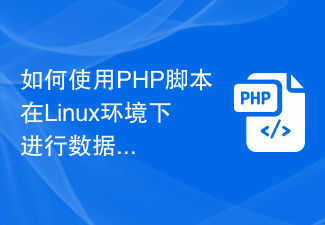 How to use PHP scripts to perform database operations in Linux environment
Oct 05, 2023 pm 03:48 PM
How to use PHP scripts to perform database operations in Linux environment
Oct 05, 2023 pm 03:48 PM
How to use PHP to perform database operations in a Linux environment. In modern web applications, the database is an essential component. PHP is a popular server-side scripting language that can interact with various databases. This article will introduce how to use PHP scripts for database operations in a Linux environment and provide some specific code examples. Step 1: Install the Necessary Software and Dependencies Before starting, we need to ensure that PHP and related dependencies are installed in the Linux environment. usually
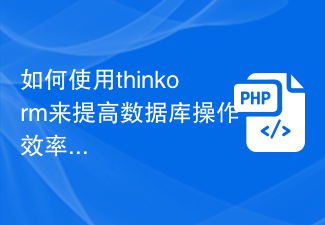 How to use thinkorm to improve database operation efficiency
Jul 28, 2023 pm 03:21 PM
How to use thinkorm to improve database operation efficiency
Jul 28, 2023 pm 03:21 PM
How to use thinkorm to improve database operation efficiency With the rapid development of the Internet, more and more applications require a large number of database operations. In this process, the efficiency of database operations becomes particularly important. In order to improve the efficiency of database operations, we can use thinkorm, a powerful ORM framework, to perform database operations. This article will introduce how to use thinkorm to improve the efficiency of database operations and illustrate it through code examples. 1. What is thinkormthi?
 Steps to add and delete fields to MySQL tables
Apr 29, 2025 pm 04:15 PM
Steps to add and delete fields to MySQL tables
Apr 29, 2025 pm 04:15 PM
In MySQL, add fields using ALTERTABLEtable_nameADDCOLUMNnew_columnVARCHAR(255)AFTERexisting_column, delete fields using ALTERTABLEtable_nameDROPCOLUMNcolumn_to_drop. When adding fields, you need to specify a location to optimize query performance and data structure; before deleting fields, you need to confirm that the operation is irreversible; modifying table structure using online DDL, backup data, test environment, and low-load time periods is performance optimization and best practice.
 How to use the FULL OUTER JOIN function in MySQL to obtain the union of two tables
Jul 26, 2023 pm 05:45 PM
How to use the FULL OUTER JOIN function in MySQL to obtain the union of two tables
Jul 26, 2023 pm 05:45 PM
How to use the FULLOUTERJOIN function in MySQL to obtain the union of two tables. In MySQL, the FULLOUTERJOIN function is a powerful join operation that combines inner joins and outer joins. It can be used to get the union of two tables, that is, combine all the data in the two tables into a single result set. This article will introduce the usage of the FULLOUTERJOIN function and provide some sample code to help readers better understand. FULLOUTERJOIN function
 How to use Doctrine ORM for database operations in Symfony framework
Jul 29, 2023 pm 04:13 PM
How to use Doctrine ORM for database operations in Symfony framework
Jul 29, 2023 pm 04:13 PM
How to use DoctrineORM in Symfony framework for database operations Introduction: Symfony framework is a popular PHP framework that provides many powerful tools and components for building web applications quickly and easily. One of the key components is DoctrineORM, which provides an elegant way to handle database operations. This article will introduce in detail how to use DoctrineORM to perform database operations in the Symfony framework. we will
 Using PDO for Database Operations: A Better Way with PHP
Jun 21, 2023 pm 01:36 PM
Using PDO for Database Operations: A Better Way with PHP
Jun 21, 2023 pm 01:36 PM
Using PDO for database operations: A better way with PHP In web development, it is very common to use databases for data storage, management, and query. As a language widely used in Web development, PHP naturally provides a wealth of database operation methods. In PHP, you can use MySQLi, PDO and other extension libraries to perform database operations. Among them, PDO is a very commonly used database operation method and has more advantages than other methods. This article will introduce what PDO is to







