Is CSS Case Sensitive? Here's the Definitive Answer
CSS case sensitivity depends on context: it's generally not case sensitive, but has exceptions. 1) Most properties and values are not case sensitive. 2) URLs are case sensitive if the server is. 3) Custom properties are case sensitive. 4) Font family names are case sensitive.

So, is CSS case sensitive? The short answer is: it depends. CSS is not case sensitive for most of its properties and values, but there are exceptions where case sensitivity does matter. Let me dive deeper into this topic and share some insights from my years of working with web development.
When you're knee-deep in CSS, you quickly realize that the language is pretty forgiving when it comes to case sensitivity. Most of the time, you can write color: red; or COLOR: RED; and your browser won't bat an eye. This leniency extends to property names, color keywords, and many other values. It's a relief, especially when you're working late and your fingers start to get a bit sloppy.
However, there are some areas where CSS does get particular about case. Let's talk about those.
For starters, when you're dealing with URLs in CSS, case sensitivity can be a real pain. If your server is configured to be case sensitive, then background-image: url('Images/header.png'); might not work if the actual file is named images/header.png. I've lost count of how many times I've been tripped up by this, especially when working with different operating systems or servers that have different case sensitivity rules.
Another tricky area is when you're using CSS custom properties (also known as CSS variables). These are case sensitive. So, if you define --mainColor: #ff0000; and then try to use var(--MainColor), it won't work. I've seen this catch out even seasoned developers, so it's worth keeping in mind.
Now, let's not forget about font family names. If you're specifying a font like font-family: 'Open Sans';, the case of the font name matters. This can be a subtle gotcha, especially if you're working with a design team that might use different casing in their font files or documentation.
Here's a quick code snippet to illustrate some of these points:
/* Case insensitive properties and values */
body {
color: red; /* or COLOR: RED; works the same */
background-color: #ff0000; /* or BACKGROUND-COLOR: #FF0000; */
}
<p>/<em> Case sensitive URLs </em>/
.header {
background-image: url('images/header.png'); /<em> Must match the actual file name </em>/
}</p><p>/<em> Case sensitive custom properties </em>/
:root {
--mainColor: #ff0000; /<em> Define </em>/
}</p><p>.button {
background-color: var(--mainColor); /<em> Use, case must match </em>/
}</p><p>/<em> Case sensitive font family names </em>/
body {
font-family: 'Open Sans', sans-serif; /<em> Case matters for font names </em>/
}</p>
From my experience, the key to navigating these case sensitivity nuances is to be consistent in your coding style. I've found that sticking to a lower case convention for most of my CSS helps avoid confusion. Tools like linters and style formatters can also be a lifesaver, automatically catching and correcting any inconsistencies.
One thing to watch out for is when you're working on a team or contributing to open-source projects. Different developers might have different preferences or habits when it comes to case sensitivity. It's always a good idea to check the project's style guide or conventions before diving in.
In terms of performance, case sensitivity in CSS doesn't typically have a direct impact. However, maintaining a consistent style can make your CSS more readable and maintainable, which indirectly affects performance by reducing the time spent debugging and maintaining the code.
To wrap up, while CSS is generally forgiving about case sensitivity, there are specific areas where it matters. Understanding these nuances can save you from frustrating bugs and make your development process smoother. Keep an eye on URLs, custom properties, and font family names, and you'll be well on your way to mastering CSS case sensitivity.
So, the next time someone asks you if CSS is case sensitive, you can give them the definitive answer: it depends, but with a few key exceptions, you'll be just fine.
The above is the detailed content of Is CSS Case Sensitive? Here's the Definitive Answer. For more information, please follow other related articles on the PHP Chinese website!

Hot AI Tools

Undress AI Tool
Undress images for free

Undresser.AI Undress
AI-powered app for creating realistic nude photos

AI Clothes Remover
Online AI tool for removing clothes from photos.

Clothoff.io
AI clothes remover

Video Face Swap
Swap faces in any video effortlessly with our completely free AI face swap tool!

Hot Article

Hot Tools

Notepad++7.3.1
Easy-to-use and free code editor

SublimeText3 Chinese version
Chinese version, very easy to use

Zend Studio 13.0.1
Powerful PHP integrated development environment

Dreamweaver CS6
Visual web development tools

SublimeText3 Mac version
God-level code editing software (SublimeText3)
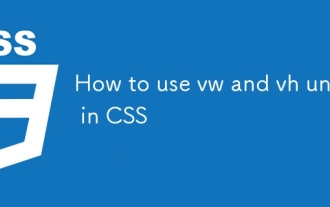 How to use vw and vh units in CSS
Aug 07, 2025 pm 11:44 PM
How to use vw and vh units in CSS
Aug 07, 2025 pm 11:44 PM
vw and vh units achieve responsive design by associating element sizes with viewport width and height; 1vw is equal to 1% of viewport width, and 1vh is equal to 1% of viewport height; commonly used in full screen area, responsive fonts and elastic spacing; 1. Use 100vh or better 100dvh in the full screen area to avoid the influence of the mobile browser address bar; 2. Responsive fonts can be limited with 5vw and combined with clamp (1.5rem, 3vw, 3rem) to limit the minimum and maximum size; 3. Elastic spacing such as width:80vw, margin:5vhauto, padding:2vh3vw, can make the layout adaptable; pay attention to mobile device compatibility, accessibility and fixed width content conflicts, and it is recommended to give priority to using dvh first;
 What are the virtual currency trading apps?_The top ten recommended official virtual currency trading apps in 2025
Aug 08, 2025 pm 06:42 PM
What are the virtual currency trading apps?_The top ten recommended official virtual currency trading apps in 2025
Aug 08, 2025 pm 06:42 PM
1. Binance is known for its huge transaction volume and rich trading pairs. It provides diversified trading models and perfect ecosystems. It also ensures the security of user assets through SAFU funds and multiple security technologies and attaches great importance to compliant operations; 2. OKX Ouyi provides a wide range of digital asset trading services and unified trading account models, actively deploys the Web3 field, and improves transaction security and experience through strict risk control and user education; 3. gate.io Sesame opens the door and has good currency speed and rich currency, provides diversified trading tools and value-added services, adopts multiple security verification mechanisms and adheres to the transparency of asset reserves to enhance user trust; 4. Huobi provides one-stop digital asset services with deep industry accumulation, with strong transaction depth and
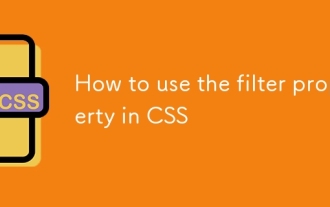 How to use the filter property in CSS
Aug 11, 2025 pm 05:29 PM
How to use the filter property in CSS
Aug 11, 2025 pm 05:29 PM
TheCSSfilterpropertyallowsvisualeffectslikeblur,brightness,andgrayscaletobeapplieddirectlytoHTMLelements.1)Usethesyntaxfilter:filter-function(value)toapplyeffects.2)Combinemultiplefilterswithspaceseparation,e.g.,blur(2px)brightness(70%).3)Commonfunct
 How to use CSS selectors effectively
Aug 11, 2025 am 11:12 AM
How to use CSS selectors effectively
Aug 11, 2025 am 11:12 AM
When using CSS selectors, low-specific selectors should be used first to avoid excessive limitations; 1. Understand the specificity level and use them reasonably in the order of type, class, and ID; 2. Use multi-purpose class names to improve reusability and maintainability; 3. Use attributes and pseudo-class selectors to avoid performance problems; 4. Keep the selector short and clear scope; 5. Use BEM and other naming specifications to improve structural clarity; 6. Avoid the abuse of tag selectors and:nth-child, and give priority to the use of tool classes or modular CSS to ensure that the style is controllable for a long time.
 How to create a vertical line with CSS
Aug 11, 2025 pm 12:49 PM
How to create a vertical line with CSS
Aug 11, 2025 pm 12:49 PM
Use a div with border to quickly create vertical lines, and define styles and heights by setting border-left and height; 2. Use ::before or ::after pseudo-elements to add vertical lines without additional HTML tags, suitable for decorative separation; 3. In Flexbox layout, by setting the width and background color of the divider class, adaptive vertical dividers between elastic containers can be achieved; 4. In CSSGrid, insert vertical lines as independent columns (such as autowidth columns) into grid layout, which is suitable for responsive design; the most appropriate method should be selected according to the specific layout needs to ensure that the structure is simple and easy to maintain.
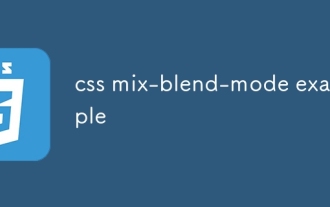 css mix-blend-mode example
Aug 08, 2025 pm 12:59 PM
css mix-blend-mode example
Aug 08, 2025 pm 12:59 PM
The mix-blend-mode attribute is used to control the mixing effect of element content and background. 1. Multiply can achieve the overlapping of text and background images; 2. Screen brightens the image and is suitable for dark backgrounds; 3. Overlay enhances contrast, combining multiply and screen features; 4. Difference creates a strong contrast, which is suitable for creative design; it is necessary to ensure that elements overlap and the correct z-index stacking order, and combined with isolation:isolate, the mixing range can be limited, and rich visual effects can be achieved by adjusting colors and modes.
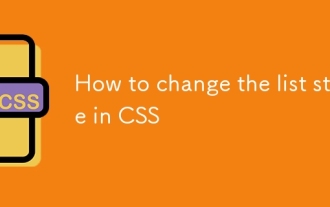 How to change the list style in CSS
Aug 17, 2025 am 10:04 AM
How to change the list style in CSS
Aug 17, 2025 am 10:04 AM
To change the CSS list style, first use list-style-type to change the bullet or numbering style. 1. Use list-style-type to set the bullet of ul to disc, circle or square, and the number of ol is decimal, lower-alpha, upper-alpha, lower-roman or upper-roman. 2. Remove the tag completely with list-style:none. 3. Use list-style-image:url('bullet.png') to replace it with a custom image. 4. Use list-style-position:in
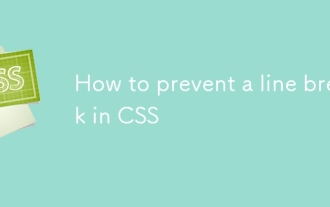 How to prevent a line break in CSS
Aug 08, 2025 pm 05:14 PM
How to prevent a line break in CSS
Aug 08, 2025 pm 05:14 PM
Usewhite-space:nowraptopreventtextfrombreakingontomultiplelines,ensuringcontentstaysonasingleline;2.Applythispropertytoinline,inline-block,orflexitems,whereflex-wrap:nowrappreventsitemwrappingandwhite-space:nowrappreventsinternaltextwrapping;3.Forspe







