Steps and Tips for PhpStorm to Develop RESTfulAPI
Developing a RESTful API in PhpStorm can be achieved through the following steps: 1. Create a new PHP project and select the appropriate framework, such as Laravel or Slim. 2. Use PhpStorm's code generation function to automatically generate controllers and routes. 3. Use PhpStorm's debugging function and HTTP client to test the API. PhpStorm provides powerful support to help developers build and test RESTful APIs efficiently.

What an exciting topic for those who want to develop a RESTful API in PhpStorm! Before we start, let's first think about why we chose PhpStorm to develop the RESTful API? As a powerful IDE, PhpStorm not only provides comprehensive PHP support, but also integrates many convenient functions for RESTful API development, such as code completion, debugging tools and project management. So, how to efficiently develop a RESTful API using PhpStorm? Let's discuss the steps and techniques in this process together.
First, we need to understand the basic concepts of the RESTful API. RESTful API is an architectural style based on the HTTP protocol. It accesses resources through URLs and uses HTTP verbs (such as GET, POST, PUT, DELETE) to operate these resources. PhpStorm provides powerful support in this regard, which can help us quickly build and test APIs.
I discovered some very practical tips during the process of developing the RESTful API in PhpStorm. First, we need to create a new PHP project and choose the right framework, such as Laravel or Slim, which have good RESTful API support. Next, we can use PhpStorm's code generation function to automatically generate controllers and routes, which greatly improves development efficiency.
Let's look at a simple example, suppose we use the Laravel framework to develop a simple user management API. We can create a new Laravel project in PhpStorm and then define a user controller with the following code:
<?php
namespace App\Http\Controllers;
use Illuminate\Http\Request;
use App\Models\User;
class UserController extends Controller
{
public function index()
{
$users = User::all();
return response()->json($users);
}
public function show($id)
{
$user = User::find($id);
if (!$user) {
return response()->json(['error' => 'User not found'], 404);
}
return response()->json($user);
}
public function store(Request $request)
{
$user = User::create($request->all());
return response()->json($user, 201);
}
public function update(Request $request, $id)
{
$user = User::find($id);
if (!$user) {
return response()->json(['error' => 'User not found'], 404);
}
$user->update($request->all());
return response()->json($user);
}
public function destroy($id)
{
$user = User::find($id);
if (!$user) {
return response()->json(['error' => 'User not found'], 404);
}
$user->delete();
return response()->json(['message' => 'User deleted successfully']);
}
} This controller defines basic CRUD operations, which we can quickly write through PhpStorm's code completion function. Next, we need to define the corresponding route in the routes/api.php file:
<?php
use Illuminate\Http\Request;
use Illuminate\Support\Facades\Route;
use App\Http\Controllers\UserController;
Route::middleware('auth:sanctum')->get('/user', function (Request $request) {
return $request->user();
});
Route::get('/users', [UserController::class, 'index']);
Route::get('/users/{id}', [UserController::class, 'show']);
Route::post('/users', [UserController::class, 'store']);
Route::put('/users/{id}', [UserController::class, 'update']);
Route::delete('/users/{id}', [UserController::class, 'destroy']);When writing this code, PhpStorm's code checking feature helps us spot potential errors and code style issues, which is very helpful for improving code quality.
During the development process, I found that PhpStorm's debugging function is very powerful. We can set breakpoints and then test our API with the built-in HTTP client. PhpStorm's HTTP client allows us to write requests similar to cURL, so we can test different API endpoints very conveniently. For example:
GET http://localhost:8000/api/users Accept: application/json
In this way, we can quickly verify that the functionality of the API is working properly and can view the details of the request and response, which is very useful for debugging.
However, there are some points to pay attention to when developing the RESTful API using PhpStorm. For example, although PhpStorm's automatic completion function is powerful, it may sometimes cause code redundancy, and we need to manually adjust it to keep the code simplicity. In addition, although PhpStorm's project management function is convenient, it may lead to complexity of the project structure for large projects. We need to plan the project structure reasonably to maintain the maintainability of the project.
In general, PhpStorm provides strong support for the development of RESTful APIs. By rationally utilizing its functions, we can greatly improve development efficiency. Hopefully these steps and tips will help you develop an efficient and reliable RESTful API in PhpStorm.
The above is the detailed content of Steps and Tips for PhpStorm to Develop RESTfulAPI. For more information, please follow other related articles on the PHP Chinese website!

Hot AI Tools

Undress AI Tool
Undress images for free

Undresser.AI Undress
AI-powered app for creating realistic nude photos

AI Clothes Remover
Online AI tool for removing clothes from photos.

Clothoff.io
AI clothes remover

Video Face Swap
Swap faces in any video effortlessly with our completely free AI face swap tool!

Hot Article

Hot Tools

Notepad++7.3.1
Easy-to-use and free code editor

SublimeText3 Chinese version
Chinese version, very easy to use

Zend Studio 13.0.1
Powerful PHP integrated development environment

Dreamweaver CS6
Visual web development tools

SublimeText3 Mac version
God-level code editing software (SublimeText3)
 What is Sidekick (K-coin)? Sidekick token economics and price forecast
Aug 11, 2025 am 09:30 AM
What is Sidekick (K-coin)? Sidekick token economics and price forecast
Aug 11, 2025 am 09:30 AM
What is the directory SideKick? Sidekick's Journey SideKick's History and Importance SideKick Key Features Sidekick Foundation $K - Promoting SidekickLiveFi Economy $K Empowering on Sidekick $K Token Economics Sidekick Price Forecast Sidekick Token 2026 Price Forecast SideKick Token 2030 Price Forecast SideKick Token 2035 Price Forecast SideKick Token 2040 Price Forecast SideKick
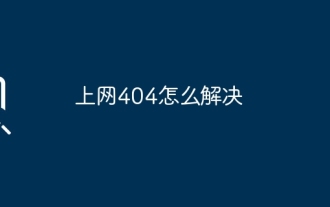 How to solve the problem of 404 online
Aug 12, 2025 pm 09:21 PM
How to solve the problem of 404 online
Aug 12, 2025 pm 09:21 PM
How to solve the Internet 404 error: Check whether the URL is correct. Refresh the page. Clear browser cache: Chrome: three dots in the upper right corner > More tools > Clear browsing data > Check "Cached pictures and files" > Clear data Firefox: Three horizontal lines in the upper right corner > Options > Privacy and Security > Clear history > Check "Cache" > Confirm Safari: dish
 What is MOMOFUN (MM currency)? Is it a good investment? MM token economy and prospects analysis
Aug 11, 2025 am 10:06 AM
What is MOMOFUN (MM currency)? Is it a good investment? MM token economy and prospects analysis
Aug 11, 2025 am 10:06 AM
What is the directory MOMOFUN? What does $MM do? The technology behind MOMOFUN Why has MOMOFUN received such great attention? Comparison of important news and events between MOMOFUN and Dogecoin. Is $MM a good investment? Which exchanges are launched by MM coins? FAQs? MOMOFUN ($MM) is a decentralized platform, known as the world's first Meme and DeFi platform powered by artificial intelligence, and runs on Binance Smart Chain (BSC). It combines meme culture with decentralized finance (DeFi) solutions to improve
 What is short-term trading of cryptocurrencies? A complete guide to cryptocurrency traders
Aug 12, 2025 pm 05:39 PM
What is short-term trading of cryptocurrencies? A complete guide to cryptocurrency traders
Aug 12, 2025 pm 05:39 PM
Table of Contents What is cryptocurrency short-term trading? The origin of short-term trading terms The difference between short-term trading and other strategies The advantages of cryptocurrency short-term trading and challenges the role of short-term trading indicators The importance of short-term trading indicators The importance of choosing the right indicator The top short-term trading indicators of cryptocurrency traders How to use the moving average: Relative strength indicator (RSI) Bollinger Bands Moving Average Convergence Divergence Indicator (MACD) Volume Weighted Average (VWAP) Implement short-term indicator combinations in cryptocurrency trading Multiple indicators Settings Time cycle Risk management in short-term trading Common errors that need to be avoided when using short-term indicators Conclusion: Use short-term indicators to improve your trading Frequently Asked Questions What is the best short-term trading indicator? What is the best 1 point
 How to download Ouyi OKX mobile version? Download the Ouyi APP on Huawei mobile phone and install it in detail
Aug 11, 2025 am 10:00 AM
How to download Ouyi OKX mobile version? Download the Ouyi APP on Huawei mobile phone and install it in detail
Aug 11, 2025 am 10:00 AM
How to download the Ouyi OKX mobile version? Complete tutorial for installing Ouyi APP for Huawei mobile phones Log in for the first time Ouyi OKXAPP operation guide Account security settings Detailed explanation of Google Authenticator binding steps Ouyi APP interface function introduction Summary As digital asset trading continues to heat up, Ouyi OKX, as an internationally renowned cryptocurrency trading platform, its official mobile application has become the core tool for global users to view markets, manage assets and trade operations. For users who use Huawei equipment, mastering the correct and safe Ouyi OKXAPP download and installation process is the primary step in entering the digital currency field. This article will provide you with a detailed operating guide for installing the Ouyi APP on Huawei mobile phones, helping you to successfully open the additional
 2025 BTC price forecast: The possibility of breaking through the $200,000 mark
Aug 12, 2025 pm 05:21 PM
2025 BTC price forecast: The possibility of breaking through the $200,000 mark
Aug 12, 2025 pm 05:21 PM
Catalog Why is the key technical signal of the current BTC price trend of $118,000 an important psychological barrier? What mysteries does the derivatives market reveal? How long will the three major support factors for the $200,000 target last? Is the halving effect really effective? How does the macro economy affect BTC pricing? Professional institutions’ predictions on BTC prices are different. Is it still time to enter BTC? What is the basis for the $200,000 forecast? What are the biggest risk factors? As Bitcoin breaks through the $118,000 mark in August 2025, the market focus is turning to the historic milestone of $200,000. The analysis team combined MACD indicators, on-chain data and market sentiment for cross-verification, and found that a number of technical signals indicate bull market trends.
 Windows permanently stops system update
Aug 12, 2025 pm 08:24 PM
Windows permanently stops system update
Aug 12, 2025 pm 08:24 PM
Permanently stop Windows system updates: Use the Group Policy Editor: Double-click "Auto Update" settings and select "Disabled". Using the Registry Editor: Set the data value of "NoAutoUpdate" to "1". Advantages: Completely stop future updates and free up storage space. Disadvantages: Increased security risks, loss of functions, and incompatibility problems. Note: Use only after understanding the risks, you will be responsible for the consequences.
 How to predict Bitcoin trends
Aug 11, 2025 am 10:21 AM
How to predict Bitcoin trends
Aug 11, 2025 am 10:21 AM
As a highly anticipated digital asset in recent years, its price changes have always attracted investors' attention. For target users, mastering the prediction methods of Bitcoin trends is of great significance. Bitcoin’s price fluctuates frequently and has a large range, and there are multiple driving factors behind it. First, the macroeconomic environment plays a key role. The global economic growth trend, inflation level and changes in central bank interest rate policies will all have an impact on the Bitcoin market. For example, in the event of economic turmoil or the risk of currency depreciation rises, some investors regard Bitcoin as an alternative storage value tool, driving its price to rise. Secondly, the supply and demand mechanism in the market is equally important. The total amount of Bitcoin is 21 million, which is naturally scarce. When market demand rises, supply growth slows or even stagnates







