Nginx Troubleshooting: Diagnosing and Resolving Common Errors
Diagnosis and solutions for common errors of Nginx include: 1. View log files, 2. Adjust configuration files, 3. Optimize performance. By analyzing logs, adjusting timeout settings and optimizing cache and load balancing, errors such as 404, 502, 504 can be effectively resolved to improve website stability and performance.

introduction
In the online world, Nginx is like a reliable gatekeeper, managing traffic in and out to ensure your website runs efficiently. However, when this doorman has a problem, you need to find a solution quickly. This article will explore in-depth the diagnosis and solutions of common Nginx errors to help you become a skilled Nginx doctor. Whether you are a beginner or an experienced system administrator, you will be able to handle Nginx-related issues more efficiently after reading this article.
I have encountered various problems with Nginx several times during my career, from simple configuration errors to complex performance bottlenecks. Every problem-solving process has given me a deeper understanding of Nginx and has also accumulated many practical skills. Below, I will share these experiences to help you quickly diagnose and resolve common errors in Nginx.
Review of basic knowledge
Nginx is a high-performance HTTP and reverse proxy server, and its configuration file is usually nginx.conf. Here we need to understand several key concepts:
- Log files : Nginx errors and access logs are important tools for diagnosing problems, usually located in
/var/log/nginx/directory. - Configuration file : Understanding the structure and syntax of Nginx configuration file is the basis for solving the problem.
- Status code : HTTP status codes such as 404, 502, 504, etc. can quickly locate problem types.
In actual operation, I found that many problems can be quickly solved by viewing the log files. For example, when I was processing a 502 error, I looked at the error.log file and found that it was caused by the backend server response timeout. I successfully solved this problem by adjusting the proxy_read_timeout parameter.
Core concept or function analysis
Definition and function of Nginx error
Nginx errors usually refer to exceptions that occur during Nginx operation, which can cause the website to be unavailable or performance degraded. Common Nginx errors include:
- 404 Not Found : The requested resource does not exist.
- 502 Bad Gateway : Usually a backend server problem.
- 504 Gateway Timeout : The request timeout.
These errors not only affect the user experience, but may also lead to business losses. Through effective error diagnosis and resolution, we can improve the stability and reliability of our website.
How it works
When Nginx encounters an error, it records detailed information in the log file. By analyzing these logs, we can understand the reasons for the error. For example, the 502 error may be due to the inability to respond to the backend server, and the 504 error may be due to the improper timeout setting.
In my experience, understanding how Nginx works and error handling mechanisms is the key to solving problems. Here is a simple example showing how to diagnose 502 errors through log files:
http {
error_log /var/log/nginx/error.log;
server {
listen 80;
server_name example.com;
location / {
proxy_pass http://backend;
proxy_set_header Host $host;
proxy_set_header X-Real-IP $remote_addr;
}
}
} In the above configuration, if the backend server http://backend cannot respond, Nginx will log a 502 error into the error.log file.
Example of usage
Basic usage
When handling Nginx errors, you need to view the log file first. Here is a command to view the error log:
tail -f /var/log/nginx/error.log
Through this command, you can monitor Nginx's error log in real time and quickly discover problems. For example, if you see a log like this:
2023/05/15 14:30:00 [error] 1234#0: *1 connect() failed (111: Connection refused) while connecting to upstream, client: 192.168.1.1, server: example.com, request: "GET / HTTP/1.1", upstream: "http://127.0.0.1:8080/"
This indicates that the backend server rejects the connection and you need to check the status of the backend server.
Advanced Usage
Sometimes, the problem can be more complicated. For example, the 504 error may be caused by a mismatch in timeout settings between Nginx and the backend server. Here is an example of adjusting the timeout setting:
http {
upstream backend {
server localhost:8080;
}
server {
listen 80;
server_name example.com;
location / {
proxy_pass http://backend;
proxy_connect_timeout 60s;
proxy_send_timeout 60s;
proxy_read_timeout 60s;
}
}
} In this configuration, we have added the values of proxy_connect_timeout , proxy_send_timeout and proxy_read_timeout to prevent timeout errors.
Common Errors and Debugging Tips
Here are some common errors and debugging tips when dealing with Nginx errors:
- 404 Not Found : Check whether the file path is correct to ensure that the file exists and the permissions are set correctly.
- 502 Bad Gateway : Check whether the backend server is running normally and check the log files of the backend server.
- 504 Gateway Timeout : Adjust the timeout settings for Nginx and backend servers to make sure they match.
In my career, I have found that many 502 errors are caused by excessive load on the backend server. I successfully solved these problems by monitoring the resource usage of the backend server and appropriately increasing the server resources or optimizing the backend code.
Performance optimization and best practices
In practical applications, optimizing Nginx configuration can significantly improve website performance. Here are some optimization suggestions:
- Cache Settings : Using Nginx's caching function can reduce the load on the backend server and improve the response speed.
http {
proxy_cache_path /var/cache/nginx levels=1:2 keys_zone=cache:10m inactive=60m;
server {
location / {
proxy_pass http://backend;
proxy_cache cache;
proxy_cache_valid 200 1h;
proxy_cache_valid 404 1m;
}
}
}- Load balancing : Through Nginx's load balancing function, traffic can be distributed evenly to improve system stability.
http {
upstream backend {
least_conn;
server backend1.example.com;
server backend2.example.com;
}
server {
location / {
proxy_pass http://backend;
}
}
}In my experience, placing Nginx's caching and load balancing rationally can significantly improve website performance. For example, I once reduced the response time from 500ms to 100ms on an e-commerce website by optimizing Nginx configuration, which greatly improved the user experience.
In short, the diagnosis and resolution of Nginx errors requires a combination of log analysis, configuration tuning and performance optimization. Through the sharing of this article, I hope you can be more comfortable when dealing with Nginx problems.
The above is the detailed content of Nginx Troubleshooting: Diagnosing and Resolving Common Errors. For more information, please follow other related articles on the PHP Chinese website!

Hot AI Tools

Undress AI Tool
Undress images for free

Undresser.AI Undress
AI-powered app for creating realistic nude photos

AI Clothes Remover
Online AI tool for removing clothes from photos.

Clothoff.io
AI clothes remover

Video Face Swap
Swap faces in any video effortlessly with our completely free AI face swap tool!

Hot Article

Hot Tools

Notepad++7.3.1
Easy-to-use and free code editor

SublimeText3 Chinese version
Chinese version, very easy to use

Zend Studio 13.0.1
Powerful PHP integrated development environment

Dreamweaver CS6
Visual web development tools

SublimeText3 Mac version
God-level code editing software (SublimeText3)

Hot Topics
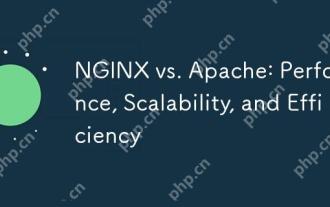 NGINX vs. Apache: Performance, Scalability, and Efficiency
Apr 19, 2025 am 12:05 AM
NGINX vs. Apache: Performance, Scalability, and Efficiency
Apr 19, 2025 am 12:05 AM
NGINX and Apache are both powerful web servers, each with unique advantages and disadvantages in terms of performance, scalability and efficiency. 1) NGINX performs well when handling static content and reverse proxying, suitable for high concurrency scenarios. 2) Apache performs better when processing dynamic content and is suitable for projects that require rich module support. The selection of a server should be decided based on project requirements and scenarios.
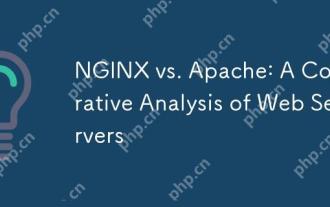 NGINX vs. Apache: A Comparative Analysis of Web Servers
Apr 21, 2025 am 12:08 AM
NGINX vs. Apache: A Comparative Analysis of Web Servers
Apr 21, 2025 am 12:08 AM
NGINX is more suitable for handling high concurrent connections, while Apache is more suitable for scenarios where complex configurations and module extensions are required. 1.NGINX is known for its high performance and low resource consumption, and is suitable for high concurrency. 2.Apache is known for its stability and rich module extensions, which are suitable for complex configuration needs.
 NGINX and Apache: Understanding the Key Differences
Apr 26, 2025 am 12:01 AM
NGINX and Apache: Understanding the Key Differences
Apr 26, 2025 am 12:01 AM
NGINX and Apache each have their own advantages and disadvantages, and the choice should be based on specific needs. 1.NGINX is suitable for high concurrency scenarios because of its asynchronous non-blocking architecture. 2. Apache is suitable for low-concurrency scenarios that require complex configurations, because of its modular design.
 How to execute php code after writing php code? Several common ways to execute php code
May 23, 2025 pm 08:33 PM
How to execute php code after writing php code? Several common ways to execute php code
May 23, 2025 pm 08:33 PM
PHP code can be executed in many ways: 1. Use the command line to directly enter the "php file name" to execute the script; 2. Put the file into the document root directory and access it through the browser through the web server; 3. Run it in the IDE and use the built-in debugging tool; 4. Use the online PHP sandbox or code execution platform for testing.
 After installing Nginx, the configuration file path and initial settings
May 16, 2025 pm 10:54 PM
After installing Nginx, the configuration file path and initial settings
May 16, 2025 pm 10:54 PM
Understanding Nginx's configuration file path and initial settings is very important because it is the first step in optimizing and managing a web server. 1) The configuration file path is usually /etc/nginx/nginx.conf. The syntax can be found and tested using the nginx-t command. 2) The initial settings include global settings (such as user, worker_processes) and HTTP settings (such as include, log_format). These settings allow customization and extension according to requirements. Incorrect configuration may lead to performance issues and security vulnerabilities.
 How to limit user resources in Linux? How to configure ulimit?
May 29, 2025 pm 11:09 PM
How to limit user resources in Linux? How to configure ulimit?
May 29, 2025 pm 11:09 PM
Linux system restricts user resources through the ulimit command to prevent excessive use of resources. 1.ulimit is a built-in shell command that can limit the number of file descriptors (-n), memory size (-v), thread count (-u), etc., which are divided into soft limit (current effective value) and hard limit (maximum upper limit). 2. Use the ulimit command directly for temporary modification, such as ulimit-n2048, but it is only valid for the current session. 3. For permanent effect, you need to modify /etc/security/limits.conf and PAM configuration files, and add sessionrequiredpam_limits.so. 4. The systemd service needs to set Lim in the unit file
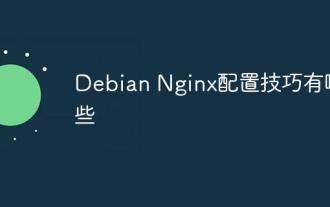 What are the Debian Nginx configuration skills?
May 29, 2025 pm 11:06 PM
What are the Debian Nginx configuration skills?
May 29, 2025 pm 11:06 PM
When configuring Nginx on Debian system, the following are some practical tips: The basic structure of the configuration file global settings: Define behavioral parameters that affect the entire Nginx service, such as the number of worker threads and the permissions of running users. Event handling part: Deciding how Nginx deals with network connections is a key configuration for improving performance. HTTP service part: contains a large number of settings related to HTTP service, and can embed multiple servers and location blocks. Core configuration options worker_connections: Define the maximum number of connections that each worker thread can handle, usually set to 1024. multi_accept: Activate the multi-connection reception mode and enhance the ability of concurrent processing. s
 NGINX's Purpose: Serving Web Content and More
May 08, 2025 am 12:07 AM
NGINX's Purpose: Serving Web Content and More
May 08, 2025 am 12:07 AM
NGINXserveswebcontentandactsasareverseproxy,loadbalancer,andmore.1)ItefficientlyservesstaticcontentlikeHTMLandimages.2)Itfunctionsasareverseproxyandloadbalancer,distributingtrafficacrossservers.3)NGINXenhancesperformancethroughcaching.4)Itofferssecur







