Can vscode be used for mac
VS Code is available on Mac. It has powerful extensions, Git integration, terminal and debugger, and also offers a wealth of setup options. However, for particularly large projects or highly professional development, VS Code may have performance or functional limitations.

Can VS Code be used on Mac? The answer is yes. In fact, VS Code works great on macOS and is the editor of choice for many Mac developers. First prepare your Mac and then download the VS Code installation package, which can be found on the official website. The installation process is also very simple, just like installing other Mac applications.
After completing the above steps, enter the world of VS Code. You will find it's more than just a simple text editor. Its powerful extensions allow it to be competent for the development of almost all programming languages. For example, if you are a Python developer, you can install Python extensions that provide code completion, syntax highlighting, linter (code checker), and debugging. This greatly improves development efficiency and reduces the time wasted due to simple syntax errors or indentation problems. I used to be in a project because I forgot Python's indentation rules, which caused the program to run incorrectly and wasted a whole afternoon. With VS Code and Python extensions, this problem will basically not happen again.
It should be noted here that although the extension is powerful, installing too many extensions may cause VS Code to run slowly. Therefore, it is recommended to install only the extensions you really need. You can regularly clean up some extensions that are no longer in use to keep VS Code light and efficient.
At this stage, you need to learn how to take full advantage of VS Code's capabilities, such as Git integration, terminal, debugger, and more. VS Code has built-in powerful Git support, so you can directly commit, pull and merge code in the editor, saving you the hassle of operating on the command line. The terminal function allows you to directly run command-line instructions in VS Code, which facilitates some system operations or execution of build scripts. The debugger can help you track the code execution step by step and find out bugs in the program. This is crucial for debugging of large projects or complex code.
After completion, check if the appropriate settings have been configured. VS Code provides a wealth of setup options, and you can personalize the configuration according to your preferences and project needs. For example, you can change themes, fonts, code styles, and more. I personally prefer to use dark themes because it is more eye-protective when coding for a long time. Reasonable settings can significantly improve your coding experience.
One advantage of VS Code is its cross-platformity, which means that the code you write on your Mac can be easily ported to Windows or Linux systems. But it also has its drawbacks, for example, for some very large projects, VS Code may seem a bit difficult. In addition, some very professional IDEs (integrated development environments) may be more powerful in certain areas of functionality. But overall, VS Code is a very good and easy to use editor, especially for developers who need cross-platform development or need a lightweight but powerful editor. For me, it has become an indispensable tool in my daily development.
The above is the detailed content of Can vscode be used for mac. For more information, please follow other related articles on the PHP Chinese website!

Hot AI Tools

Undresser.AI Undress
AI-powered app for creating realistic nude photos

AI Clothes Remover
Online AI tool for removing clothes from photos.

Undress AI Tool
Undress images for free

Clothoff.io
AI clothes remover

AI Hentai Generator
Generate AI Hentai for free.

Hot Article

Hot Tools

Notepad++7.3.1
Easy-to-use and free code editor

SublimeText3 Chinese version
Chinese version, very easy to use

Zend Studio 13.0.1
Powerful PHP integrated development environment

Dreamweaver CS6
Visual web development tools

SublimeText3 Mac version
God-level code editing software (SublimeText3)

Hot Topics
 1386
1386
 52
52
 Choosing Between PHP and Python: A Guide
Apr 18, 2025 am 12:24 AM
Choosing Between PHP and Python: A Guide
Apr 18, 2025 am 12:24 AM
PHP is suitable for web development and rapid prototyping, and Python is suitable for data science and machine learning. 1.PHP is used for dynamic web development, with simple syntax and suitable for rapid development. 2. Python has concise syntax, is suitable for multiple fields, and has a strong library ecosystem.
 PHP and Python: Different Paradigms Explained
Apr 18, 2025 am 12:26 AM
PHP and Python: Different Paradigms Explained
Apr 18, 2025 am 12:26 AM
PHP is mainly procedural programming, but also supports object-oriented programming (OOP); Python supports a variety of paradigms, including OOP, functional and procedural programming. PHP is suitable for web development, and Python is suitable for a variety of applications such as data analysis and machine learning.
 How to delete a repository by git
Apr 17, 2025 pm 04:03 PM
How to delete a repository by git
Apr 17, 2025 pm 04:03 PM
To delete a Git repository, follow these steps: Confirm the repository you want to delete. Local deletion of repository: Use the rm -rf command to delete its folder. Remotely delete a warehouse: Navigate to the warehouse settings, find the "Delete Warehouse" option, and confirm the operation.
 What to do if the git download is not active
Apr 17, 2025 pm 04:54 PM
What to do if the git download is not active
Apr 17, 2025 pm 04:54 PM
Resolve: When Git download speed is slow, you can take the following steps: Check the network connection and try to switch the connection method. Optimize Git configuration: Increase the POST buffer size (git config --global http.postBuffer 524288000), and reduce the low-speed limit (git config --global http.lowSpeedLimit 1000). Use a Git proxy (such as git-proxy or git-lfs-proxy). Try using a different Git client (such as Sourcetree or Github Desktop). Check for fire protection
 How to download git projects to local
Apr 17, 2025 pm 04:36 PM
How to download git projects to local
Apr 17, 2025 pm 04:36 PM
To download projects locally via Git, follow these steps: Install Git. Navigate to the project directory. cloning the remote repository using the following command: git clone https://github.com/username/repository-name.git
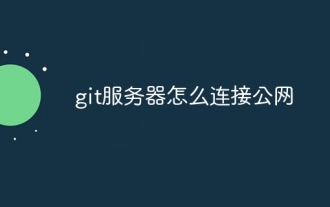 How to connect to the public network of git server
Apr 17, 2025 pm 02:27 PM
How to connect to the public network of git server
Apr 17, 2025 pm 02:27 PM
Connecting a Git server to the public network includes five steps: 1. Set up the public IP address; 2. Open the firewall port (22, 9418, 80/443); 3. Configure SSH access (generate key pairs, create users); 4. Configure HTTP/HTTPS access (install servers, configure permissions); 5. Test the connection (using SSH client or Git commands).
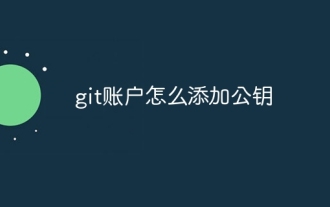 How to add public keys to git account
Apr 17, 2025 pm 02:42 PM
How to add public keys to git account
Apr 17, 2025 pm 02:42 PM
How to add a public key to a Git account? Step: Generate an SSH key pair. Copy the public key. Add a public key in GitLab or GitHub. Test the SSH connection.
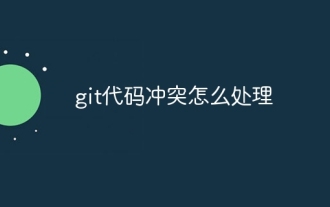 How to deal with git code conflict
Apr 17, 2025 pm 02:51 PM
How to deal with git code conflict
Apr 17, 2025 pm 02:51 PM
Code conflict refers to a conflict that occurs when multiple developers modify the same piece of code and cause Git to merge without automatically selecting changes. The resolution steps include: Open the conflicting file and find out the conflicting code. Merge the code manually and copy the changes you want to keep into the conflict marker. Delete the conflict mark. Save and submit changes.





