What is the impact of Redis persistence on memory?
Redis persistence will take up extra memory, RDB temporarily increases memory usage when generating snapshots, and AOF continues to take up memory when appending logs. Influencing factors include data volume, persistence policy and Redis configuration. To mitigate the impact, you can reasonably configure RDB snapshot policies, optimize AOF configuration, upgrade hardware and monitor memory usage. Furthermore, it is crucial to find a balance between performance and data security.

What is the impact of Redis persistence on memory? This question is asked well, which is directly related to your Redis performance and stability. Simply put, persistence will consume memory, but how to eat depends on how you use it.
Let’s talk about the conclusion first: the persistence mechanism, whether it is RDB or AOF, will occupy additional memory. RDB requires extra memory when generating snapshots, while AOF continuously takes up memory while appending logs. The size of this extra memory depends on your data volume, persistence policy, and the configuration of Redis itself.
We broke it apart and crushed it, and analyzed it carefully.
RDB, full name Redis Database, is like taking a snapshot of your Redis data. Imagine you have to copy a copy of your data before it can be saved, right? This copying process requires additional memory space. The larger the snapshot, the more memory you need. Moreover, generating snapshots is a time-consuming operation, and Redis may block for a period of time, which depends on your data volume and server performance. The advantage of RDB is that it recovers quickly, and the disadvantage is that data may be lost (depending on the snapshot frequency you configure).
AOF, Append Only File, is like a login, recording every write operation to Redis. It keeps appending logs to the file, which means it will continue to consume memory until you flush the logs to disk. The advantage of AOF is that it loses less data, and the disadvantage is that it recovers slowly, and the files will become larger and larger, which also means that the memory usage will become higher and higher. You have to carefully consider the synchronization strategies of the logs, such as synchronization per second, how many pieces of data are written, etc., which directly affects performance and data security. The higher the synchronization frequency, the greater the pressure on memory, but the higher the data security; and vice versa.
So, how to reduce the impact of persistence on memory?
- Rationally configure RDB snapshot strategy: Don’t generate snapshots too frequently and find a balance point, which can not only ensure data security but also control memory usage. You can adjust the configuration of the
savecommand according to your application scenario. - Optimizing AOF configuration: The
appendfsyncoption of AOF is crucial.alwayswill ensure that every write operation is synchronized to disk, which has the greatest impact on performance, but the highest data security;everysecis a better compromise solution;nowill perform best, but the risk is also the greatest. Choosing the right strategy requires a trade-off between performance and data security. In addition, the AOF rewrite mechanism can also reduce file size, thereby reducing memory pressure. - Upgrading hardware: If your data volume is large and persistence has a significant impact on memory, then consider upgrading the server's memory, this is the most direct and effective way.
- Monitor memory usage: Use the monitoring tools provided by Redis to monitor memory usage in real time, discover abnormalities in a timely manner, and take corresponding measures. Don't wait until the memory explodes before finding a solution.
Finally, share a little experience: Don’t blindly pursue high performance and sacrifice data security, and don’t sacrifice performance for data security. It is necessary to find a suitable balance point based on actual application scenarios. Only by choosing the appropriate persistence strategy and making reasonable configurations can we minimize the impact of persistence on memory. Remember, monitoring is the key, prevention is better than treatment!
<code class="python"># 模拟RDB快照生成,展示内存占用变化(简化版,不涉及实际快照生成) import random import time def simulate_rdb_snapshot(data_size): print("Simulating RDB snapshot generation...") start_time = time.time() # 模拟内存占用增加memory_used = data_size * 2 # 假设快照占用两倍数据大小的内存print(f"Memory used: {memory_used} MB") time.sleep(random.uniform(1, 5)) # 模拟生成时间end_time = time.time() print(f"Snapshot generated in {end_time - start_time:.2f} seconds") # 模拟数据大小data_size = 100 # MB simulate_rdb_snapshot(data_size)</code>This code is just a simulation, and the actual RDB generation mechanism is much more complicated than this. But it can give you a general understanding of the memory usage during RDB generation. Remember, this is just the tip of the iceberg. A deep understanding of Redis’s persistence mechanism requires you to read official documents and conduct a lot of practice.
The above is the detailed content of What is the impact of Redis persistence on memory?. For more information, please follow other related articles on the PHP Chinese website!

Hot AI Tools

Undresser.AI Undress
AI-powered app for creating realistic nude photos

AI Clothes Remover
Online AI tool for removing clothes from photos.

Undress AI Tool
Undress images for free

Clothoff.io
AI clothes remover

AI Hentai Generator
Generate AI Hentai for free.

Hot Article

Hot Tools

Notepad++7.3.1
Easy-to-use and free code editor

SublimeText3 Chinese version
Chinese version, very easy to use

Zend Studio 13.0.1
Powerful PHP integrated development environment

Dreamweaver CS6
Visual web development tools

SublimeText3 Mac version
God-level code editing software (SublimeText3)

Hot Topics
 1384
1384
 52
52
 How to update the image of docker
Apr 15, 2025 pm 12:03 PM
How to update the image of docker
Apr 15, 2025 pm 12:03 PM
The steps to update a Docker image are as follows: Pull the latest image tag New image Delete the old image for a specific tag (optional) Restart the container (if needed)
 How to run programs in terminal vscode
Apr 15, 2025 pm 06:42 PM
How to run programs in terminal vscode
Apr 15, 2025 pm 06:42 PM
In VS Code, you can run the program in the terminal through the following steps: Prepare the code and open the integrated terminal to ensure that the code directory is consistent with the terminal working directory. Select the run command according to the programming language (such as Python's python your_file_name.py) to check whether it runs successfully and resolve errors. Use the debugger to improve debugging efficiency.
 Python: Automation, Scripting, and Task Management
Apr 16, 2025 am 12:14 AM
Python: Automation, Scripting, and Task Management
Apr 16, 2025 am 12:14 AM
Python excels in automation, scripting, and task management. 1) Automation: File backup is realized through standard libraries such as os and shutil. 2) Script writing: Use the psutil library to monitor system resources. 3) Task management: Use the schedule library to schedule tasks. Python's ease of use and rich library support makes it the preferred tool in these areas.
 Is the vscode extension malicious?
Apr 15, 2025 pm 07:57 PM
Is the vscode extension malicious?
Apr 15, 2025 pm 07:57 PM
VS Code extensions pose malicious risks, such as hiding malicious code, exploiting vulnerabilities, and masturbating as legitimate extensions. Methods to identify malicious extensions include: checking publishers, reading comments, checking code, and installing with caution. Security measures also include: security awareness, good habits, regular updates and antivirus software.
 What is vscode What is vscode for?
Apr 15, 2025 pm 06:45 PM
What is vscode What is vscode for?
Apr 15, 2025 pm 06:45 PM
VS Code is the full name Visual Studio Code, which is a free and open source cross-platform code editor and development environment developed by Microsoft. It supports a wide range of programming languages and provides syntax highlighting, code automatic completion, code snippets and smart prompts to improve development efficiency. Through a rich extension ecosystem, users can add extensions to specific needs and languages, such as debuggers, code formatting tools, and Git integrations. VS Code also includes an intuitive debugger that helps quickly find and resolve bugs in your code.
 Python vs. JavaScript: The Learning Curve and Ease of Use
Apr 16, 2025 am 12:12 AM
Python vs. JavaScript: The Learning Curve and Ease of Use
Apr 16, 2025 am 12:12 AM
Python is more suitable for beginners, with a smooth learning curve and concise syntax; JavaScript is suitable for front-end development, with a steep learning curve and flexible syntax. 1. Python syntax is intuitive and suitable for data science and back-end development. 2. JavaScript is flexible and widely used in front-end and server-side programming.
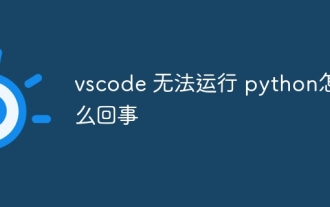 What's going on with vscode not running python
Apr 15, 2025 pm 06:00 PM
What's going on with vscode not running python
Apr 15, 2025 pm 06:00 PM
The most common "cannot run Python" problem stems from the misconfiguration of the Python interpreter path. Solutions include: confirming Python installation, configuring VS Code, and using a virtual environment. In addition, there are efficient debugging techniques and best practices such as breakpoint debugging, variable monitoring, log output, and code formatting, such as isolating dependencies using virtual environments, tracking code execution using breakpoints, and tracking variable changes in real time using monitoring expressions, etc., which can greatly improve development efficiency.
 Can vscode be used on mac
Apr 15, 2025 pm 07:45 PM
Can vscode be used on mac
Apr 15, 2025 pm 07:45 PM
VS Code performs well on macOS and can improve development efficiency. The installation and configuration steps include: installing VS Code and configuring. Install language-specific extensions (such as ESLint for JavaScript). Install the extensions carefully to avoid excessive startup slowing down. Learn basic features such as Git integration, terminal and debugger. Set the appropriate theme and code fonts. Note potential issues: extended compatibility, file permissions, etc.





