Is H5 page production responsive?
H5 page responsive design can achieve cross-screen adaptation, but requires mastering core skills. Core principle: Understand the nature of responsive design: adaptive layout, not equal scale. Use media query (@media) to apply differentiated styles according to different device conditions. Flexible layout solutions such as Flexbox or Grid to suit different screen sizes. Advanced skills: Use responsive image technology (such as srcset) to optimize image loading. Use JavaScript to enhance responsiveness, such as detecting device orientation adjustment layout. FAQs and solutions: Avoid over-reliance on percentage layout, and combine absolute units to ensure element position and size. consider

H5 page responsive design: in-depth analysis and practice
Many developers are asking: Can H5 page production be truly responsive? The answer is: Yes, but not that simple. This article will explore in-depth the core of H5 responsive design and how to avoid common pitfalls, ultimately helping you build an elegant and efficient cross-screen experience. After reading, you will master the key skills of writing H5 pages that are suitable for various devices and have a deeper understanding of the underlying mechanisms of responsive design.
Basic preparation: Understanding the soul of responsive design
Responsive design is not a simple "zoom", but dynamically adjusts the page layout and content presentation method based on factors such as screen size, resolution and direction of different devices (mobile phones, tablets, computers, etc.). This means your page needs to be "adaptive" capabilities, rather than simply "equal scaling". This requires a solid understanding of CSS, HTML, and JavaScript. In particular, media query ( @media ) in CSS is the core mechanism for implementing responsive design. It allows you to apply different styles according to different conditions (such as screen width). In addition, flexible layout solutions, such as using Flexbox or Grid, are also crucial. They allow you to easily create layouts that suit different screen sizes.
The core of responsive design: media query and layout
The syntax of media query is simple, but there are many techniques to use. For example, you can apply different styles based on screen width, height, orientation, resolution, and even device type. Here is a simple example of how to adjust the font size according to the screen width:
<code class="css">@media (max-width: 768px) { body { font-size: 14px; } } @media (min-width: 769px) { body { font-size: 16px; } }</code>
This code is simple, but it embodies the core idea of responsive design: apply different styles according to different conditions. However, relying on media queries alone is not enough to build a perfectly responsive page. You also need to choose the right layout plan. Flexbox and Grid are the most popular layout solutions at present, and they allow you to easily create flexible and adaptable layouts. Which option you choose depends on your specific needs, but both are more powerful and easy to maintain than traditional floating layouts.
Advanced Tips: Image Processing and JavaScript Enhancement
Image processing is very important in responsive design. You can't simply use a large image, as this can cause the page to load slowly and display poorly on a small screen. You need to use responsive image technology, such as srcset attribute or image responsive loading library, to load different sizes of pictures according to different screen sizes.
JavaScript can further enhance responsive design. For example, you can use JavaScript to detect device orientation and adjust the page layout according to the orientation. You can also use JavaScript to create more complex interaction effects, such as animations and transition effects, to enhance the user experience. But remember that over-reliance on JavaScript can reduce page performance, so use it with caution.
FAQs and Solutions: Avoid Troubleshooting
A common mistake is over-reliance on percentage layouts. While percentage layout allows elements to adapt to screen width, it doesn't solve all problems. In some cases, you need to use absolute units or other layout tips to ensure the correct position and size of the page elements.
Another common problem is the ignorance of mobile devices. Mobile devices have smaller screen sizes and their user interaction methods are different from those of computers. You need to design your page based on the features of your mobile device, such as touch-friendly interactions and a concise page layout.
Performance optimization and best practices
Responsive design doesn't mean that the page will become bloated and slow. On the contrary, with reasonable code organization and optimization, you can create an efficient and fast responsive page. For example, using CSS preprocessors (such as Sass or Less) can improve code maintainability and readability; using code compression and image optimization tools can reduce page size and increase loading speed; avoiding unnecessary JavaScript code can improve page performance. All in all, the simplicity and maintainability of the code are key to the success of responsive design. Remember that clear code structure and comments will greatly reduce the cost of late maintenance. Good programming habits, such as using meaningful class names and IDs, will make your code easier to understand and maintain.
Ultimately, building a perfect responsive H5 page requires a deep understanding of HTML, CSS, and JavaScript, as well as a thorough understanding of responsive design principles. This requires constant learning and practice, but trust me, with these skills, you can easily deal with challenges in various screen sizes and create a stunning cross-screen experience.
The above is the detailed content of Is H5 page production responsive?. For more information, please follow other related articles on the PHP Chinese website!

Hot AI Tools

Undress AI Tool
Undress images for free

Undresser.AI Undress
AI-powered app for creating realistic nude photos

AI Clothes Remover
Online AI tool for removing clothes from photos.

Clothoff.io
AI clothes remover

Video Face Swap
Swap faces in any video effortlessly with our completely free AI face swap tool!

Hot Article

Hot Tools

Notepad++7.3.1
Easy-to-use and free code editor

SublimeText3 Chinese version
Chinese version, very easy to use

Zend Studio 13.0.1
Powerful PHP integrated development environment

Dreamweaver CS6
Visual web development tools

SublimeText3 Mac version
God-level code editing software (SublimeText3)
 How to use the CSS backdrop-filter property?
Aug 02, 2025 pm 12:11 PM
How to use the CSS backdrop-filter property?
Aug 02, 2025 pm 12:11 PM
Backdrop-filter is used to apply visual effects to the content behind the elements. 1. Use backdrop-filter:blur(10px) and other syntax to achieve the frosted glass effect; 2. Supports multiple filter functions such as blur, brightness, contrast, etc. and can be superimposed; 3. It is often used in glass card design, and it is necessary to ensure that the elements overlap with the background; 4. Modern browsers have good support, and @supports can be used to provide downgrade solutions; 5. Avoid excessive blur values and frequent redrawing to optimize performance. This attribute only takes effect when there is content behind the elements.
 What are user agent stylesheets?
Jul 31, 2025 am 10:35 AM
What are user agent stylesheets?
Jul 31, 2025 am 10:35 AM
User agent stylesheets are the default CSS styles that browsers automatically apply to ensure that HTML elements that have not added custom styles are still basic readable. They affect the initial appearance of the page, but there are differences between browsers, which may lead to inconsistent display. Developers often solve this problem by resetting or standardizing styles. Use the Developer Tools' Compute or Style panel to view the default styles. Common coverage operations include clearing inner and outer margins, modifying link underscores, adjusting title sizes and unifying button styles. Understanding user agent styles can help improve cross-browser consistency and enable precise layout control.
 DOT Digital Account Opening Guide: Quickly Complete KYC Certification
Jul 31, 2025 pm 06:12 PM
DOT Digital Account Opening Guide: Quickly Complete KYC Certification
Jul 31, 2025 pm 06:12 PM
To participate in the Polkadot (DOT) ecosystem, you must first have a certified digital account. This article will provide you with a clear guide to help you quickly complete identity authentication (KYC) on mainstream platforms such as Ouyi OKX, Binance, Huobi HTX and Gate.io gates, and successfully start your Web3 exploration journey.
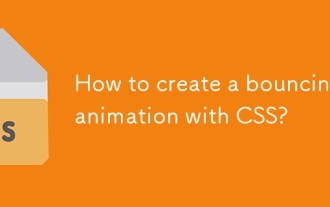 How to create a bouncing animation with CSS?
Aug 02, 2025 am 05:44 AM
How to create a bouncing animation with CSS?
Aug 02, 2025 am 05:44 AM
Define@keyframesbouncewith0%,100%attranslateY(0)and50%attranslateY(-20px)tocreateabasicbounce.2.Applytheanimationtoanelementusinganimation:bounce0.6sease-in-outinfiniteforsmooth,continuousmotion.3.Forrealism,use@keyframesrealistic-bouncewithscale(1.1
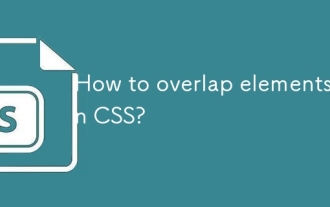 How to overlap elements in CSS?
Jul 30, 2025 am 05:43 AM
How to overlap elements in CSS?
Jul 30, 2025 am 05:43 AM
To achieve CSS element overlap, you need to use positioning and z-index attributes. 1. Use position and z-index: Set elements to non-static positioning (such as absolute, relative, etc.), and control the stacking order through z-index, the larger the value, the higher the value. 2. Common positioning methods: absolute is used for precise layout, relative is used for relatively offset and overlap adjacent elements, fixed or sticky is used for fixed positioning of suspended layers. 3. Actual example: By setting the parent container position:relative, child element position:absolute and different z-index, the card overlap effect can be achieved.
 how to center a div css
Jul 30, 2025 am 05:34 AM
how to center a div css
Jul 30, 2025 am 05:34 AM
Tocenteradivhorizontally,setawidthandusemargin:0auto.2.Forhorizontalandverticalcentering,useFlexboxwithjustify-content:centerandalign-items:center.3.Alternatively,useCSSGridwithplace-items:center.4.Forolderbrowsers,useabsolutepositioningwithtop:50%,l
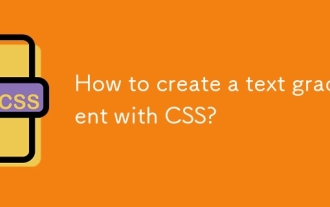 How to create a text gradient with CSS?
Aug 01, 2025 am 07:39 AM
How to create a text gradient with CSS?
Aug 01, 2025 am 07:39 AM
Use background-image and background-clip:text to achieve CSS text gradient effect; 2. You must set -webkit-background-clip:text and -webkit-text-fill-color:transparent to ensure browser compatibility; 3. You can customize linear or radial gradients, and it is recommended to use bold or large text to improve visual effect; 4. It is recommended to set color as an alternative color for unsupported environments; 5. Alternatives can use -webkit-mask-image to achieve more complex effects, but they are mainly suitable for advanced scenarios; this method is simple, has good compatibility and visual
 Bitcoin price fluctuates violently, experts recommend investing with caution
Jul 30, 2025 pm 10:39 PM
Bitcoin price fluctuates violently, experts recommend investing with caution
Jul 30, 2025 pm 10:39 PM
Bitcoin price fluctuations are driven by multiple factors such as supply and demand relationship, macroeconomics, policies and regulations, technological development, media sentiment, geopolitics and exchange liquidity; 1. Experts recommend investing with caution, because it lacks intrinsic value, high volatility, uncertain regulatory standards, security risks and information asymmetry; 2. Investors should trade through compliant exchanges such as Binance, OKX, and Huobi; 3. The transaction steps include registering and completing KYC verification, recharging fiat currency or cryptocurrency, selecting market or limit orders to purchase Bitcoin; 4. Asset management requires enabling Google Verifier 2FA, setting a strong password, using an independent email address, and being wary of phishing attacks; 5. Large assets should be withdrawn to hardware storage and properly custody of mnemonic words to ensure that the private key is autonomous







