 Backend Development
Backend Development
 XML/RSS Tutorial
XML/RSS Tutorial
 How to convert XML to PDF on your phone with high quality?
How to convert XML to PDF on your phone with high quality?
How to convert XML to PDF on your phone with high quality?
Convert XML to PDF with high quality on your mobile phone requires: parsing XML in the cloud and generating PDFs using a serverless computing platform. Choose efficient XML parser and PDF generation library. Handle errors correctly. Make full use of cloud computing power to avoid heavy tasks on your phone. Adjust complexity according to requirements, including processing complex XML structures, generating multi-page PDFs, and adding images. Print log information to help debug. Optimize performance, select efficient parsers and PDF libraries, and may use asynchronous programming or preprocessing XML data. Ensure good code quality and maintainability.
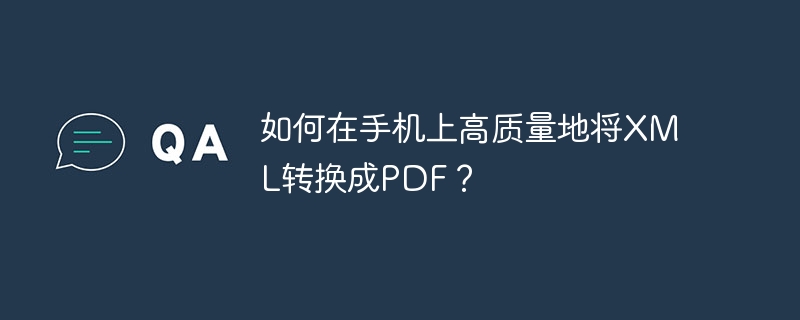
How to convert XML to PDF on your phone with high quality? This question is awesome. It is not easy to directly process XML and then convert PDF on your phone. You have to understand that the resources of mobile phones are very short of money compared to desktops, and the memory and CPU computing power are much worse. Therefore, directly parsing XML with native code on your phone and regenerating PDFs is basically a dead end unless you have extremely low performance requirements.
We have to change our thinking and use the power of the cloud. The mobile phone is responsible for uploading XML data, the cloud is responsible for parsing and PDF generation, and finally downloading the PDF back to the mobile phone. This is the reliable solution.
Let’s talk about the basics first. XML, you know, extensible markup language, a bunch of tags and data. PDF, a portable document format, one of our daily visible document formats. The system differences between mobile phones, Android or iOS are very different, so the code implementation will be different. In the cloud, there are many options, such as AWS Lambda, Google Cloud Functions, Alibaba Cloud Functions, etc. These are serverless computing platforms, pay on demand, suitable for this lightweight task.
The core lies in how to efficiently convert XML to PDF. Cloud services generally provide various library functions, such as Python's reportlab and Java's iText . These libraries can help you easily handle PDF generation. The key is XML parsing, you have to choose an efficient parser, such as Python's xml.etree.ElementTree , or faster lxml . Don't underestimate this parser. If you choose improperly, the efficiency will be orders of magnitude worse when processing large files. I once chose an inefficient parser, which caused the cloud function to time out and was almost scolded by the customer.
Let’s take a look at a simplified Python code example, assuming you are using AWS Lambda:
<code class="python">import xml.etree.ElementTree as ET from reportlab.pdfgen import canvas from reportlab.lib.pagesizes import letter def lambda_handler(event, context): xml_data = event['xml'] # 假设XML数据从event中获取try: root = ET.fromstring(xml_data) # ... (此处添加XML解析和数据提取逻辑,根据你的XML结构来写) # 例如:data = { 'name': root.find('name').text, 'age': root.find('age').text } c = canvas.Canvas("output.pdf", pagesize=letter) # ... (此处添加PDF生成逻辑,将提取的数据写入PDF) # 例如:c.drawString(100, 750, data['name']) c.save() # ... (此处添加将PDF文件上传到云存储或返回给手机端的逻辑) return {'statusCode': 200, 'body': 'PDF generated successfully'} except Exception as e: return {'statusCode': 500, 'body': str(e)}</code>Of course, this is just a skeleton, and you need to fill in the specific content based on your XML structure and PDF design. Don’t forget to handle errors, this is a necessary part of the production environment. Remember to make full use of the computing power in the cloud and don’t throw everything on your phone.
Advanced usage, such as handling complex XML nested structures, generating multi-page PDFs, adding images, etc., requires more complex code and finer logic. This needs to be adjusted according to actual needs.
Common errors are generally failure to parse XML or failure to generate PDF. When debugging, printing log information is very important, which can help you quickly locate problems. Remember to check whether your XML data is valid, whether your PDF library is installed correctly, and whether your permissions are sufficient.
In terms of performance optimization, choosing efficient parsers and PDF libraries is key. You can try to use asynchronous programming, or preprocess XML data to improve efficiency. The readability and maintainability of the code are also very important. Don’t write it as a whole, otherwise it will be very painful to maintain it in the future.
In short, the key to converting XML into PDF on your mobile phone is to cleverly utilize cloud resources, select the right tools and libraries, and write efficient and robust code. Don't forget that code quality and performance are the king.
The above is the detailed content of How to convert XML to PDF on your phone with high quality?. For more information, please follow other related articles on the PHP Chinese website!

Hot AI Tools

Undresser.AI Undress
AI-powered app for creating realistic nude photos

AI Clothes Remover
Online AI tool for removing clothes from photos.

Undress AI Tool
Undress images for free

Clothoff.io
AI clothes remover

AI Hentai Generator
Generate AI Hentai for free.

Hot Article

Hot Tools

Notepad++7.3.1
Easy-to-use and free code editor

SublimeText3 Chinese version
Chinese version, very easy to use

Zend Studio 13.0.1
Powerful PHP integrated development environment

Dreamweaver CS6
Visual web development tools

SublimeText3 Mac version
God-level code editing software (SublimeText3)

Hot Topics
 Is the conversion speed fast when converting XML to PDF on mobile phone?
Apr 02, 2025 pm 10:09 PM
Is the conversion speed fast when converting XML to PDF on mobile phone?
Apr 02, 2025 pm 10:09 PM
The speed of mobile XML to PDF depends on the following factors: the complexity of XML structure. Mobile hardware configuration conversion method (library, algorithm) code quality optimization methods (select efficient libraries, optimize algorithms, cache data, and utilize multi-threading). Overall, there is no absolute answer and it needs to be optimized according to the specific situation.
 How to convert XML files to PDF on your phone?
Apr 02, 2025 pm 10:12 PM
How to convert XML files to PDF on your phone?
Apr 02, 2025 pm 10:12 PM
It is impossible to complete XML to PDF conversion directly on your phone with a single application. It is necessary to use cloud services, which can be achieved through two steps: 1. Convert XML to PDF in the cloud, 2. Access or download the converted PDF file on the mobile phone.
 What is the function of C language sum?
Apr 03, 2025 pm 02:21 PM
What is the function of C language sum?
Apr 03, 2025 pm 02:21 PM
There is no built-in sum function in C language, so it needs to be written by yourself. Sum can be achieved by traversing the array and accumulating elements: Loop version: Sum is calculated using for loop and array length. Pointer version: Use pointers to point to array elements, and efficient summing is achieved through self-increment pointers. Dynamically allocate array version: Dynamically allocate arrays and manage memory yourself, ensuring that allocated memory is freed to prevent memory leaks.
 Is there any mobile app that can convert XML into PDF?
Apr 02, 2025 pm 08:54 PM
Is there any mobile app that can convert XML into PDF?
Apr 02, 2025 pm 08:54 PM
An application that converts XML directly to PDF cannot be found because they are two fundamentally different formats. XML is used to store data, while PDF is used to display documents. To complete the transformation, you can use programming languages and libraries such as Python and ReportLab to parse XML data and generate PDF documents.
 How to convert xml into pictures
Apr 03, 2025 am 07:39 AM
How to convert xml into pictures
Apr 03, 2025 am 07:39 AM
XML can be converted to images by using an XSLT converter or image library. XSLT Converter: Use an XSLT processor and stylesheet to convert XML to images. Image Library: Use libraries such as PIL or ImageMagick to create images from XML data, such as drawing shapes and text.
 What is the process of converting XML into images?
Apr 02, 2025 pm 08:24 PM
What is the process of converting XML into images?
Apr 02, 2025 pm 08:24 PM
To convert XML images, you need to determine the XML data structure first, then select a suitable graphical library (such as Python's matplotlib) and method, select a visualization strategy based on the data structure, consider the data volume and image format, perform batch processing or use efficient libraries, and finally save it as PNG, JPEG, or SVG according to the needs.
 Recommended XML formatting tool
Apr 02, 2025 pm 09:03 PM
Recommended XML formatting tool
Apr 02, 2025 pm 09:03 PM
XML formatting tools can type code according to rules to improve readability and understanding. When selecting a tool, pay attention to customization capabilities, handling of special circumstances, performance and ease of use. Commonly used tool types include online tools, IDE plug-ins, and command-line tools.
 Is there a mobile app that can convert XML into PDF?
Apr 02, 2025 pm 09:45 PM
Is there a mobile app that can convert XML into PDF?
Apr 02, 2025 pm 09:45 PM
There is no APP that can convert all XML files into PDFs because the XML structure is flexible and diverse. The core of XML to PDF is to convert the data structure into a page layout, which requires parsing XML and generating PDF. Common methods include parsing XML using Python libraries such as ElementTree and generating PDFs using ReportLab library. For complex XML, it may be necessary to use XSLT transformation structures. When optimizing performance, consider using multithreaded or multiprocesses and select the appropriate library.






