 Backend Development
Backend Development
 Python Tutorial
Python Tutorial
 How to solve the problem of style loss after Django project is deployed to Pagoda panel?
How to solve the problem of style loss after Django project is deployed to Pagoda panel?
How to solve the problem of style loss after Django project is deployed to Pagoda panel?
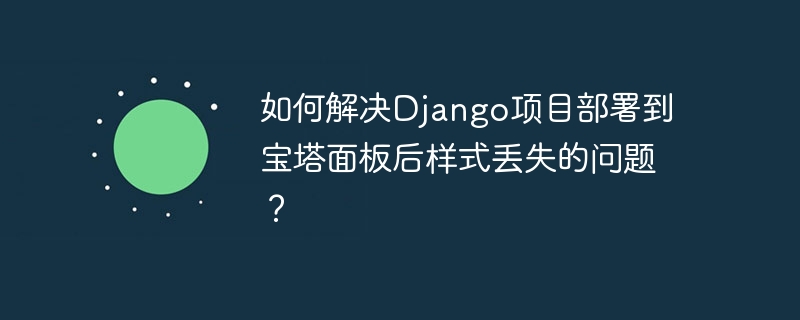
Is the style lost after Django project deployed to the pagoda panel? Troubleshooting and solutions
After deploying a Django project to the pagoda panel, you often encounter headaches of style loss issues. This article will guide you to troubleshoot and resolve this issue step by step.
First, we need to systematically troubleshoot the root cause of the problem:
Check the error log: Both the Pagoda panel and Django themselves will record the error log. Double-check these logs for error information related to style loading failures, which will be the key to quickly locate the problem.
Confirm the deployment process: Review your deployment steps to ensure that the project files are fully uploaded and the running environment is configured correctly. Check the operation of the Django project in the Pagoda panel and the related configuration items.
Verify project structure and
settings.py: Carefully check the project directory structure and confirm whether the static files (CSS, JS, etc.) are placed correctly. In particular, pay attention to the static file configuration insettings.pyto ensure thatSTATIC_URLandSTATIC_ROOTpaths are set correctly.Record all operations: record in detail all operations during the deployment process, including commands, modified files, etc. This helps with subsequent analysis and reproducibility of problems.
If the above steps do not find any problem, it may be related to the Django static file collection mechanism. Please refer to the official Django documentation for static file processing.
Key configurations and commands:
Make sure that the static file path is correctly configured in your settings.py file:
STATIC_URL = '/static/' STATIC_ROOT = os.path.join(BASE_DIR, 'static')
When deploying, be sure to collect static files using the following command:
python manage.py collectstatic
This command will collect all static files into the directory specified by STATIC_ROOT . Note that BASE_DIR should point to your project root directory.
If the problem persists, it is recommended that you further consult the official documentation for Django and Pagoda panels for more specific solutions, or seek community support. Make sure your web server (such as Nginx or Apache) is properly configured with the relevant instructions for static file services.
The above is the detailed content of How to solve the problem of style loss after Django project is deployed to Pagoda panel?. For more information, please follow other related articles on the PHP Chinese website!

Hot AI Tools

Undresser.AI Undress
AI-powered app for creating realistic nude photos



