How to Implement Custom Middleware in Workerman HTTP Servers?
How to Implement Custom Middleware in Workerman HTTP Servers?
Implementing custom middleware in Workerman HTTP servers involves creating a function that intercepts and modifies HTTP requests or responses according to your specific needs. Here’s a step-by-step guide on how to implement custom middleware in Workerman:
-
Create the Middleware Function:
The middleware function should accept three parameters:$request,$response, and$next. The$requestand$responseobjects allow you to interact with the incoming request and outgoing response, respectively. The$nextfunction is used to pass control to the next middleware or to the final handler.function customMiddleware($request, $response, $next) { // Your middleware logic goes here // For example, you can modify the request or response // Or perform some authentication or logging // Call the next middleware or the final handler return $next($request, $response); }Copy after login Register the Middleware:
To use the middleware, you need to register it in your Workerman server configuration. This can be done by appending the middleware to theonMessagecallback of your Workerman application.use Workerman\Worker; $worker = new Worker('http://0.0.0.0:8080'); $worker->onMessage = function($connection, $request) use ($worker) { // Apply the middleware $response = customMiddleware($request, null, function($request, $response) use ($connection) { // Final handler $connection->send('Hello, World!'); }); // Send the response back to the client $connection->send($response); }; Worker::runAll();Copy after login
By following these steps, you can implement custom middleware in Workerman HTTP servers to enhance or modify the behavior of your web application.
What are the benefits of using custom middleware in Workerman HTTP servers?
Using custom middleware in Workerman HTTP servers offers several benefits:
- Enhanced Flexibility:
Custom middleware allows you to inject logic at various points in the request-response lifecycle, enabling you to tailor your application’s behavior to specific requirements. This is particularly useful for implementing cross-cutting concerns like authentication, logging, or data validation across multiple routes without duplicating code. - Centralized Management:
By centralizing certain functionalities in middleware, you can more easily manage and maintain them. For example, if you need to change how authentication is handled, you can modify the relevant middleware without touching the individual route handlers. - Separation of Concerns:
Middleware helps in separating different concerns within your application. For instance, you can use one middleware for authentication, another for logging, and yet another for handling CORS. This modular approach makes your codebase cleaner and easier to understand. - Performance Optimization:
Middleware can be used to implement caching strategies or other performance optimization techniques. For example, you might use middleware to cache frequently accessed data, reducing the load on your database or other backend services. - Error Handling and Logging:
Custom middleware can be used to implement consistent error handling and logging across your application. This can help in debugging and monitoring your application’s behavior, improving overall system reliability.
By leveraging these benefits, you can create more robust, scalable, and maintainable applications using Workerman HTTP servers.
Can you provide an example of a simple custom middleware for Workerman?
Here’s an example of a simple custom middleware for Workerman that adds a custom header to the response:
function addCustomHeaderMiddleware($request, $response, $next) {
// Add a custom header to the response
$response->withHeader('X-Custom-Header', 'CustomValue');
// Call the next middleware or the final handler
return $next($request, $response);
}To use this middleware in your Workerman server, you would register it in your onMessage callback:
use Workerman\Worker;
$worker = new Worker('http://0.0.0.0:8080');
$worker->onMessage = function($connection, $request) use ($worker) {
// Apply the middleware
$response = addCustomHeaderMiddleware($request, null, function($request, $response) use ($connection) {
// Final handler
$connection->send('Hello, World!');
});
// Send the response back to the client
$connection->send($response);
};
Worker::runAll();This example demonstrates how to add a custom header to the HTTP response using middleware, illustrating the basic structure and application of custom middleware in Workerman.
What common issues might arise when implementing custom middleware in Workerman HTTP servers?
When implementing custom middleware in Workerman HTTP servers, you might encounter several common issues:
-
Incorrect Middleware Order:
The order in which middleware is applied can significantly affect the behavior of your application. If middleware that modifies the request or response is placed in the wrong order, it might lead to unexpected results. For example, if an authentication middleware is placed after a middleware that assumes the user is authenticated, it could cause errors. -
Blocking Middleware:
Middleware that performs synchronous operations can block the event loop of Workerman, causing performance issues. It’s important to ensure that your middleware does not perform long-running tasks synchronously. Use asynchronous operations or offload heavy tasks to separate processes if necessary. -
Middleware Not Calling Next:
If a middleware function does not call the$nextfunction, it can prevent further middleware or the final handler from being executed. This can result in requests hanging or responses never being sent. Always ensure that$nextis called unless the middleware is intended to terminate the request. -
Error Handling:
Proper error handling within middleware is crucial. If an error occurs within a middleware and is not caught and handled appropriately, it can crash the server or lead to unexpected behavior. Make sure to implement robust error handling within your middleware functions. -
Incompatibility with Other Middleware:
Sometimes, different middleware might have conflicting behaviors or expectations. For example, one middleware might modify the response object in a way that breaks the assumptions of another middleware. Testing the integration of middleware thoroughly is important to ensure they work together seamlessly. -
Performance Overhead:
Adding multiple layers of middleware can introduce performance overhead. Each middleware adds additional processing time, so it’s important to keep middleware lean and to only implement what is necessary.
By being aware of these common issues, you can implement custom middleware in Workerman HTTP servers more effectively, avoiding potential pitfalls and ensuring smooth operation of your application.
The above is the detailed content of How to Implement Custom Middleware in Workerman HTTP Servers?. For more information, please follow other related articles on the PHP Chinese website!

Hot AI Tools

Undresser.AI Undress
AI-powered app for creating realistic nude photos

AI Clothes Remover
Online AI tool for removing clothes from photos.

Undress AI Tool
Undress images for free

Clothoff.io
AI clothes remover

AI Hentai Generator
Generate AI Hentai for free.

Hot Article

Hot Tools

Notepad++7.3.1
Easy-to-use and free code editor

SublimeText3 Chinese version
Chinese version, very easy to use

Zend Studio 13.0.1
Powerful PHP integrated development environment

Dreamweaver CS6
Visual web development tools

SublimeText3 Mac version
God-level code editing software (SublimeText3)

Hot Topics
 1378
1378
 52
52
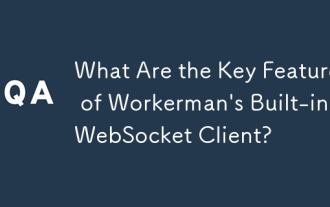 What Are the Key Features of Workerman's Built-in WebSocket Client?
Mar 18, 2025 pm 04:20 PM
What Are the Key Features of Workerman's Built-in WebSocket Client?
Mar 18, 2025 pm 04:20 PM
Workerman's WebSocket client enhances real-time communication with features like asynchronous communication, high performance, scalability, and security, easily integrating with existing systems.
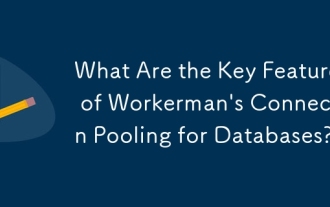 What Are the Key Features of Workerman's Connection Pooling for Databases?
Mar 17, 2025 pm 01:46 PM
What Are the Key Features of Workerman's Connection Pooling for Databases?
Mar 17, 2025 pm 01:46 PM
Workerman's connection pooling optimizes database connections, enhancing performance and scalability. Key features include connection reuse, limiting, and idle management. Supports MySQL, PostgreSQL, SQLite, MongoDB, and Redis. Potential drawbacks in
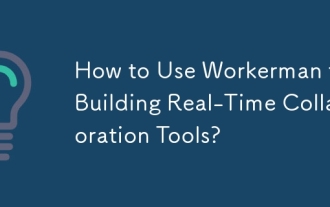 How to Use Workerman for Building Real-Time Collaboration Tools?
Mar 18, 2025 pm 04:15 PM
How to Use Workerman for Building Real-Time Collaboration Tools?
Mar 18, 2025 pm 04:15 PM
The article discusses using Workerman, a high-performance PHP server, to build real-time collaboration tools. It covers installation, server setup, real-time feature implementation, and integration with existing systems, emphasizing Workerman's key f
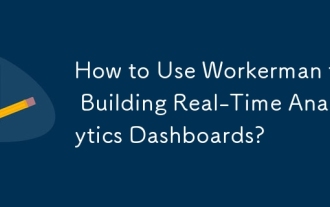 How to Use Workerman for Building Real-Time Analytics Dashboards?
Mar 18, 2025 pm 04:07 PM
How to Use Workerman for Building Real-Time Analytics Dashboards?
Mar 18, 2025 pm 04:07 PM
The article discusses using Workerman, a high-performance PHP server, to build real-time analytics dashboards. It covers installation, server setup, data processing, and frontend integration with frameworks like React, Vue.js, and Angular. Key featur
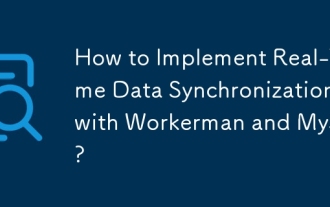 How to Implement Real-Time Data Synchronization with Workerman and MySQL?
Mar 18, 2025 pm 04:13 PM
How to Implement Real-Time Data Synchronization with Workerman and MySQL?
Mar 18, 2025 pm 04:13 PM
The article discusses implementing real-time data synchronization using Workerman and MySQL, focusing on setup, best practices, ensuring data consistency, and addressing common challenges.
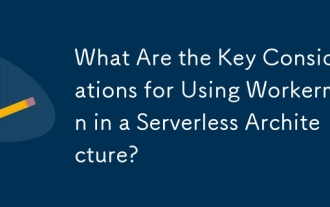 What Are the Key Considerations for Using Workerman in a Serverless Architecture?
Mar 18, 2025 pm 04:12 PM
What Are the Key Considerations for Using Workerman in a Serverless Architecture?
Mar 18, 2025 pm 04:12 PM
The article discusses integrating Workerman into serverless architectures, focusing on scalability, statelessness, cold starts, resource management, and integration complexity. Workerman enhances performance through high concurrency, reduced cold sta
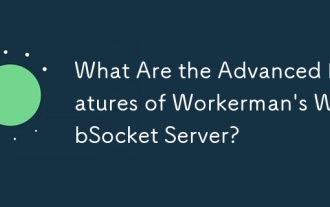 What Are the Advanced Features of Workerman's WebSocket Server?
Mar 18, 2025 pm 04:08 PM
What Are the Advanced Features of Workerman's WebSocket Server?
Mar 18, 2025 pm 04:08 PM
Workerman's WebSocket server enhances real-time communication with features like scalability, low latency, and security measures against common threats.
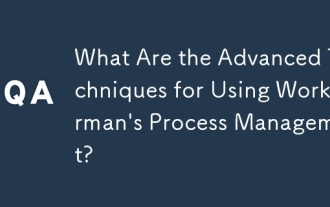 What Are the Advanced Techniques for Using Workerman's Process Management?
Mar 17, 2025 pm 01:42 PM
What Are the Advanced Techniques for Using Workerman's Process Management?
Mar 17, 2025 pm 01:42 PM
The article discusses advanced techniques for enhancing Workerman's process management, focusing on dynamic adjustments, process isolation, load balancing, and custom scripts to optimize application performance and reliability.





