Ubuntu 24.04.1 LTS Upgrades Back Online After Temporary Suspension
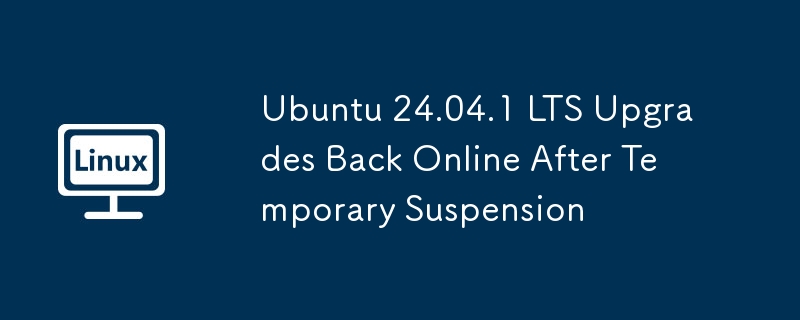
Ubuntu 24.04.1 LTS upgrades are now available again following a temporary suspension. The Ubuntu development team has resolved the underlying problems, enabling users of Ubuntu 22.04 LTS to seamlessly upgrade to the latest version.
Table of Contents
- Resolution Details
- Recommended Actions for Affected Users
Root Causes of the Upgrade Halt
The temporary halt to upgrades stemmed from two key issues:
-
Missing Kernel Header Dependencies: The updated
ubuntu-release-upgrader(version 1:24.04.22) introduced a new algorithm aimed at performance improvements. However, this algorithm unexpectedly failed to reverse package removal requests in certain scenarios, leading to broken packages and APT errors. This occurred specifically when a kernel header for the currently running kernel was installed during the upgrade process. -
Previous Kernel Header Removal: Earlier versions of
ubuntu-release-upgraderinadvertently removed kernel headers. While this didn't directly affect 24.04 LTS kernels or package updates, it could cause issues with DKMS modules if an older kernel remained in use.
Resolution Details
The Ubuntu team implemented the following fixes:
-
Missing Kernel Header Dependencies: The APT 2.4.13 update for 22.04 LTS addresses this problem. A fallback to the previous algorithm was added to
ubuntu-release-upgrader1:24.04.23 for upgrades from interim releases. -
Previous Kernel Header Removal: The
ubuntu-release-upgrader1:24.04.23 release also includes a fix for the unintended removal of kernel headers during upgrades from interim releases.
Furthermore, the team has strengthened its automated upgrade testing procedures to prevent similar incidents in the future.
Recommended Actions for Affected Users
Users encountering issues related to missing kernel header dependencies should execute the following command:
sudo apt install --fix-broken
This command will remove outdated kernel headers, restoring the proper functionality of APT.
Further Reading:
- Troubleshooting Busybox Initramfs Errors in Ubuntu
- Recovering a Broken Ubuntu System Without Reinstallation
The above is the detailed content of Ubuntu 24.04.1 LTS Upgrades Back Online After Temporary Suspension. For more information, please follow other related articles on the PHP Chinese website!

Hot AI Tools

Undress AI Tool
Undress images for free

Undresser.AI Undress
AI-powered app for creating realistic nude photos

AI Clothes Remover
Online AI tool for removing clothes from photos.

Clothoff.io
AI clothes remover

Video Face Swap
Swap faces in any video effortlessly with our completely free AI face swap tool!

Hot Article

Hot Tools

Notepad++7.3.1
Easy-to-use and free code editor

SublimeText3 Chinese version
Chinese version, very easy to use

Zend Studio 13.0.1
Powerful PHP integrated development environment

Dreamweaver CS6
Visual web development tools

SublimeText3 Mac version
God-level code editing software (SublimeText3)
 How to Install NodeJS 14 / 16 & NPM on Rocky Linux 8
Jul 13, 2025 am 09:09 AM
How to Install NodeJS 14 / 16 & NPM on Rocky Linux 8
Jul 13, 2025 am 09:09 AM
Built on Chrome’s V8 engine, Node.JS is an open-source, event-driven JavaScript runtime environment crafted for building scalable applications and backend APIs. NodeJS is known for being lightweight and efficient due to its non-blocking I/O model and
 System requirements to install linux
Jul 20, 2025 am 03:49 AM
System requirements to install linux
Jul 20, 2025 am 03:49 AM
Linuxcanrunonmodesthardwarewithspecificminimumrequirements.A1GHzprocessor(x86orx86_64)isneeded,withadual-coreCPUrecommended.RAMshouldbeatleast512MBforcommand-lineuseor2GBfordesktopenvironments.Diskspacerequiresaminimumof5–10GB,though25GBisbetterforad
 How to Install MySQL 8.0 on Rocky Linux and AlmaLinux
Jul 12, 2025 am 09:21 AM
How to Install MySQL 8.0 on Rocky Linux and AlmaLinux
Jul 12, 2025 am 09:21 AM
Written in C, MySQL is an open-source, cross-platform, and one of the most widely used Relational Database Management Systems (RDMS). It’s an integral part of the LAMP stack and is a popular database management system in web hosting, data analytics,
 Ubuntu 25.04 'Plucky Puffin”: A Bold Leap Forward with GNOME 48 and HDR Brilliance
Jul 12, 2025 am 09:28 AM
Ubuntu 25.04 'Plucky Puffin”: A Bold Leap Forward with GNOME 48 and HDR Brilliance
Jul 12, 2025 am 09:28 AM
Ubuntu has long stood as a bastion of accessibility, polish, and power in the Linux ecosystem. With the arrival of Ubuntu 25.04, codenamed “Plucky Puffin”, Canonical has once again demonstrated its commitment to delivering a
 How to Install MongoDB on Rocky Linux and AlmaLinux
Jul 12, 2025 am 09:29 AM
How to Install MongoDB on Rocky Linux and AlmaLinux
Jul 12, 2025 am 09:29 AM
MongoDB is a high-performance, highly scalable document-oriented NoSQL database built to manage heavy traffic and vast amounts of data. Unlike traditional SQL databases that store data in rows and columns within tables, MongoDB structures data in a J
 How to Install PgAdmin on Rocky Linux and AlmaLinux
Jul 12, 2025 am 09:32 AM
How to Install PgAdmin on Rocky Linux and AlmaLinux
Jul 12, 2025 am 09:32 AM
PgAdmin 4 is an open-source, powerful, and front-end PostgreSQL database administration tool. PgAdmin 4 allows administrators to seamlessly manage PostgreSQL databases from a web browser and run SQL queries among other database tasks. It’s written in
 How to Install and Use ProtonVPN on Desktop Linux
Jul 13, 2025 am 09:12 AM
How to Install and Use ProtonVPN on Desktop Linux
Jul 13, 2025 am 09:12 AM
A VPN (Virtual Private Network) is an encrypted tunnel that extends over a public network. It allows users to securely browse and access resources over an internet connection with utmost privacy and confidentiality. [ You might also like: 13 Best VPN
 The Best RedHat-based Linux Distributions
Jul 12, 2025 am 09:18 AM
The Best RedHat-based Linux Distributions
Jul 12, 2025 am 09:18 AM
Red Hat Enterprise Linux is a hugely popular enterprise-level operating system that supports a diverse range of open-source technologies such as Ansible automation, Hybrid Cloud, virtualization, and containerization. In this guide, we highlight some







